Behavior:
After an update to DocuWare 7.3 and update of the Desktop Apps, all Import jobs fail on a Windows Server 2012 or Windows Server 2012 R2.
The following warning/Info will be shown in the History. A pop up warning will be shown with a similar message.
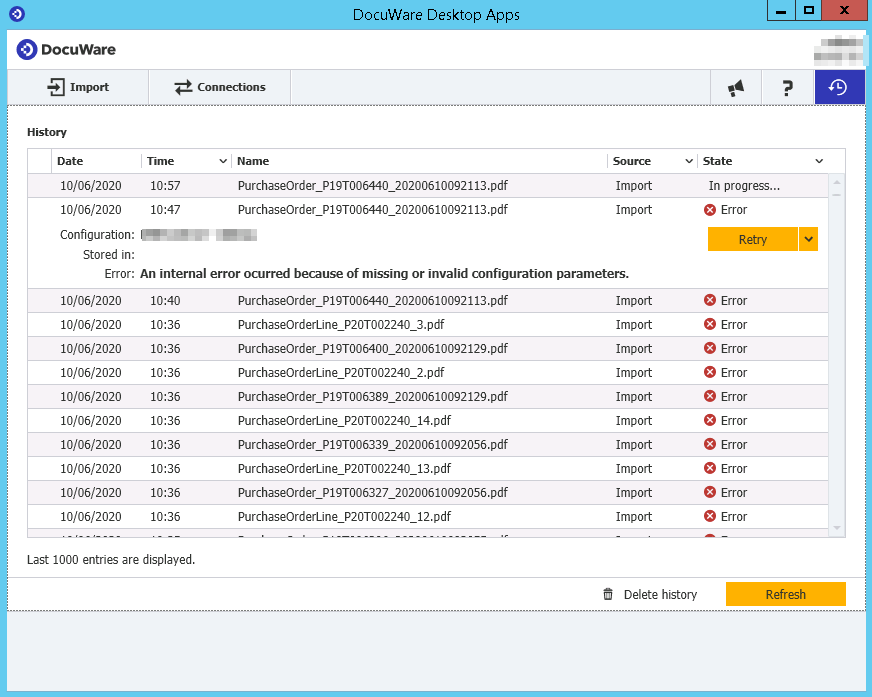
Solution:
This comes from a culture issue that is currently present on Windows Server 2012R2.
The easiest workaround is changing the OCR language to the correct language of this Import configuration.
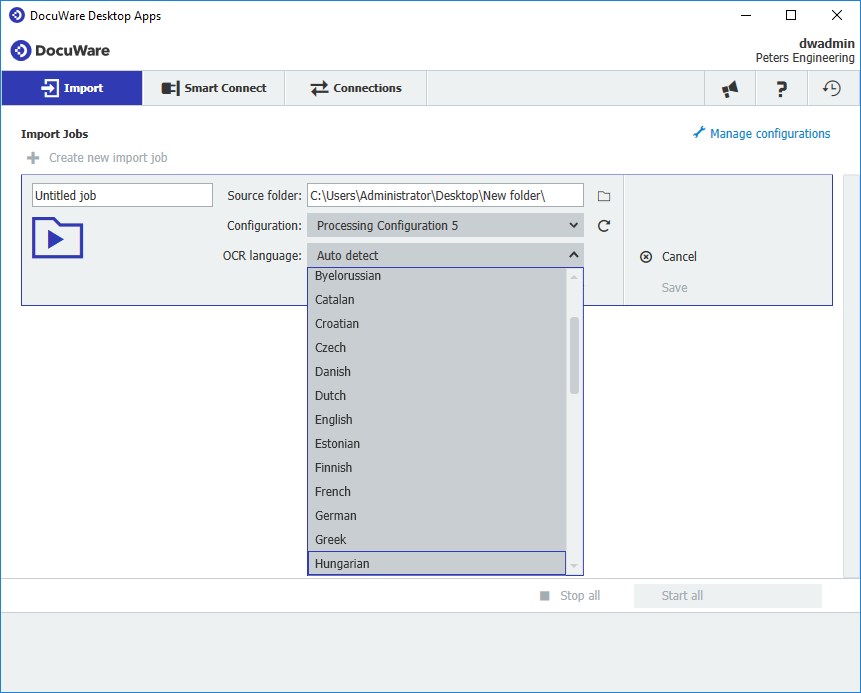
If changing the OCR language is not possible because multiple languages are processed by this Import config, please move the Desktop Apps + Import job to a newer server e.g. Server 2016 or Windows 10.
Ansichten:
Dieser Artikel ist gültig für die DocuWare Versionen: 7.3 | Import culture parameter Server 2012 R2


