Question:
How to create a Debug Logging for Workflows?
Solution:
This Knowledgebase article explains how a debug logging is created in the DocuWare Administration for a specific workflow.
- Create or modify a storage location were logging is allowed.
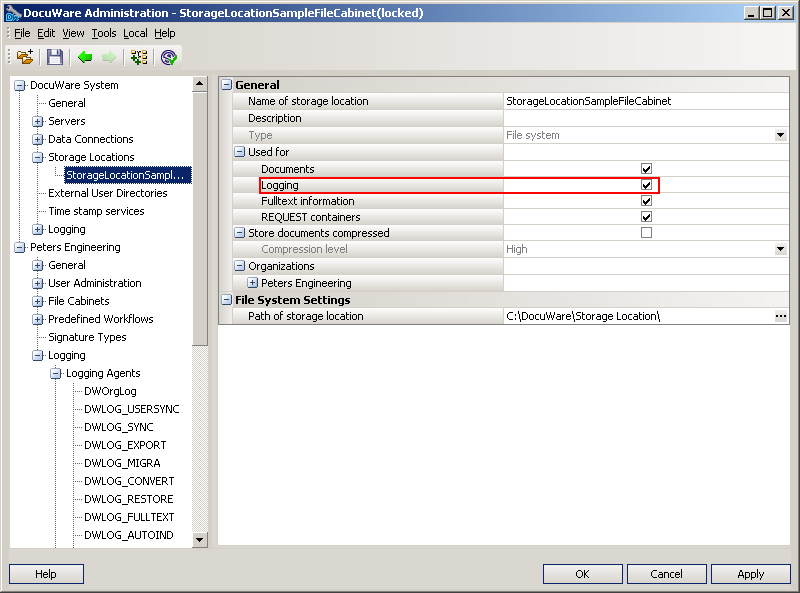
- Start creating a logging destination on the organization level in the DocuWare Administration by opening the context menu and starting the wizard.
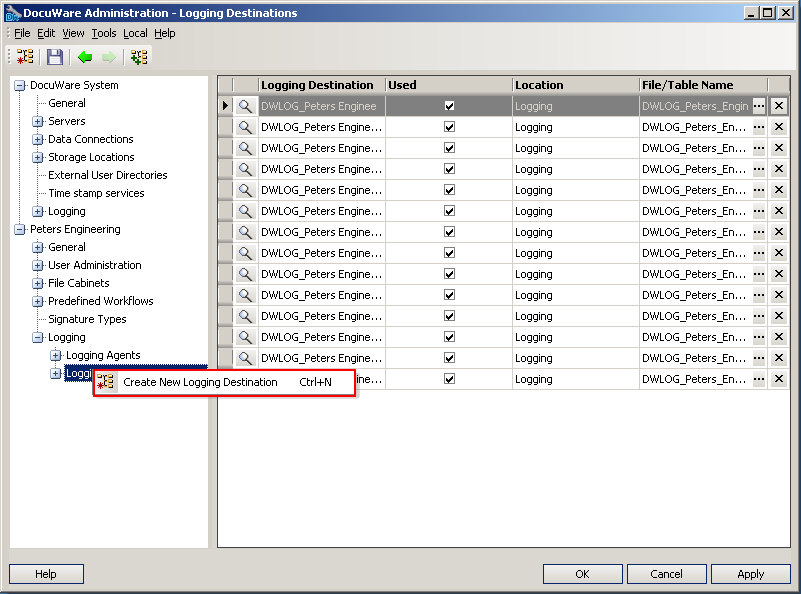
- Create a logging destination using the format Formatted File.
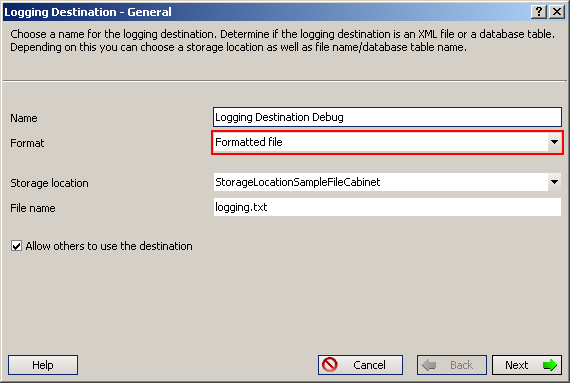
- Set the maximum size to 50 MB and set also the option Use one log file.
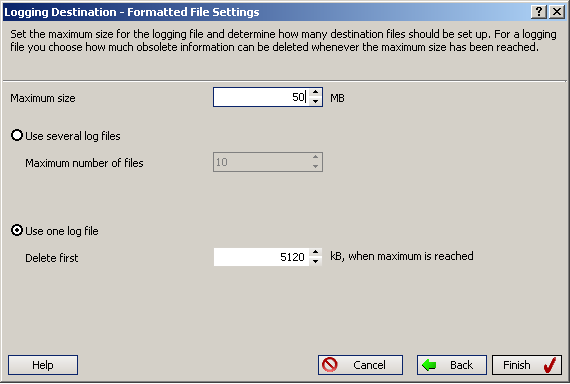
- Start creating a logging agent on the organization level of the DocuWare Administration by opening the context menu and starting the wizard.
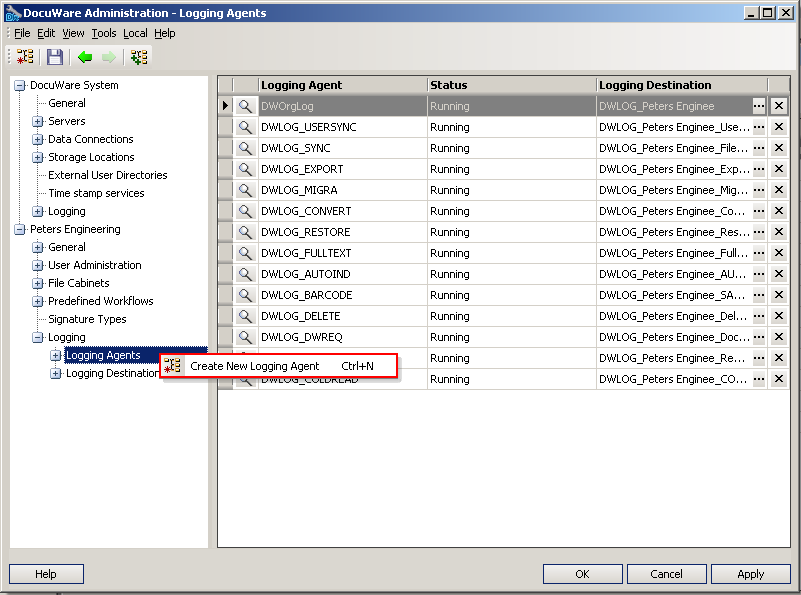
- Create a logging agent with the logging level Debug and assign the created logging destination.
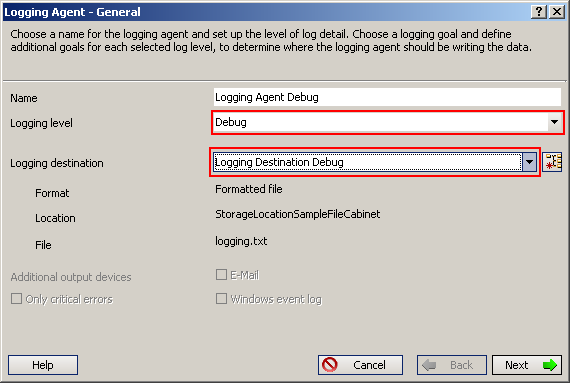
- On this wizard dialog all checkboxes have to be deselected.
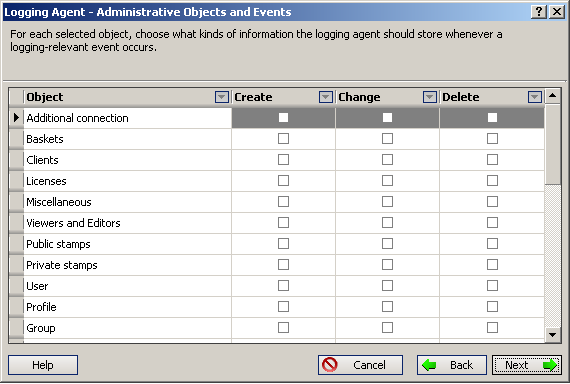
- On this wizard dialog no changes have to be done.
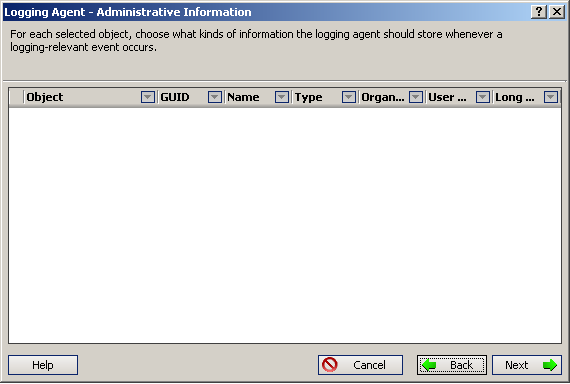
- On this wizard dialog select the according workflow and set both checkboxes for it.
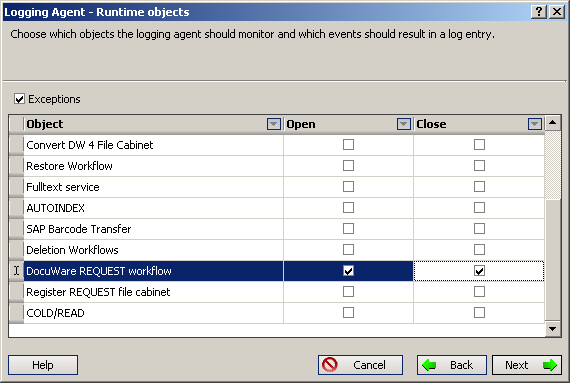
- On this dialog all information objects have to be selected (set all checkboxes).
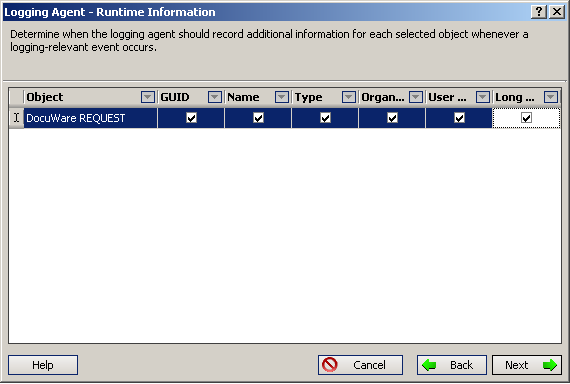
- On this wizard dialog you have to DESELECT the according file cabinets and users which are used for your workflow If you do not have this information, then deselect all checkboxes.

- Now just run the workflow who’s execution should be monitored and during this workflow run the debug logging is created as file.


