REMARQUE : La démonstration s'effectue sous un compte Windows appelé Administrateur. En règle générale, il n'est pas nécessaire d'être un administrateur, mais cet utilisateur Windows doit être un utilisateur DocuWare dans DocuWare. Je joins les images pour une meilleure illustration.
== Dans DocuWare ==
L'utilisateur DocuWare doit être configuré pour utiliser l'authentification Windows :
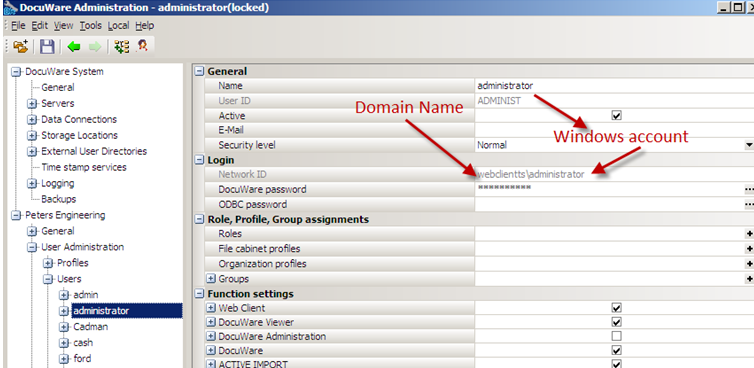
L'instance Web doit être configurée pour utiliser Trusted login :
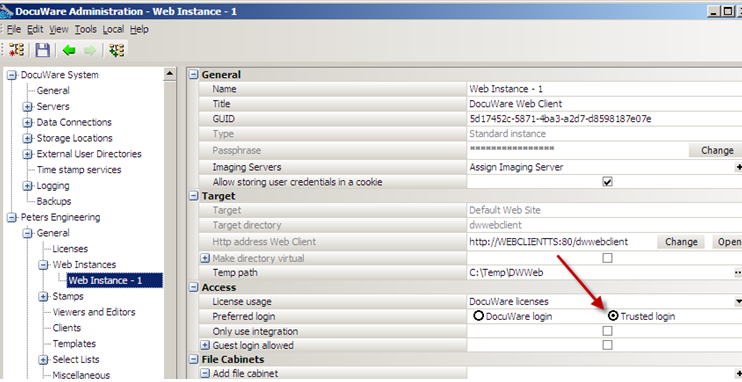
== Dans Serveur Rôles ==
Dans IIS7, vous devez vous assurer que le module Windows Authentication est installé :
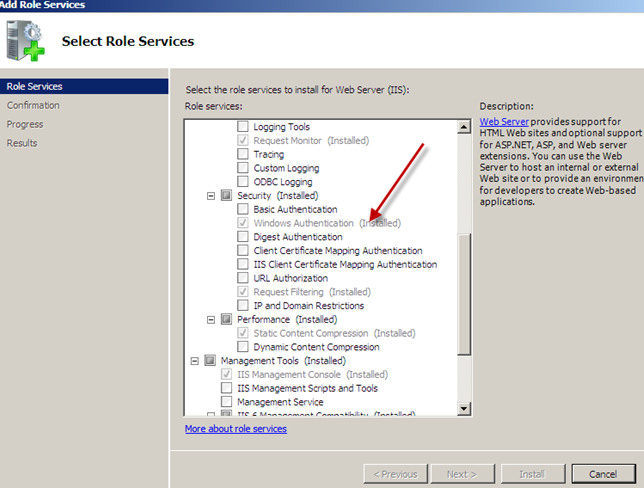
== Dans IIS7 ==
Le répertoire NTLM sous le répertoire virtuel du client Web doit être activé avec Windows Authentication :
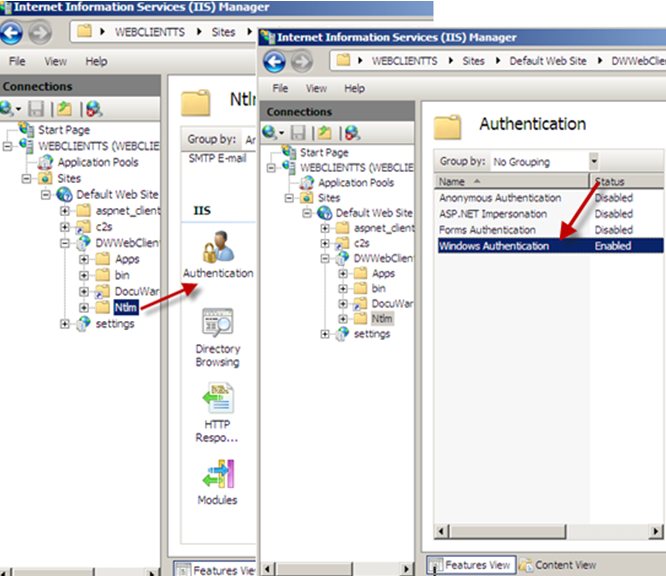
Trouvez le pool d'applications que l'instance du client Web utilise et assurez-vous que la sécurité est réglée sur Network services (services de réseau).
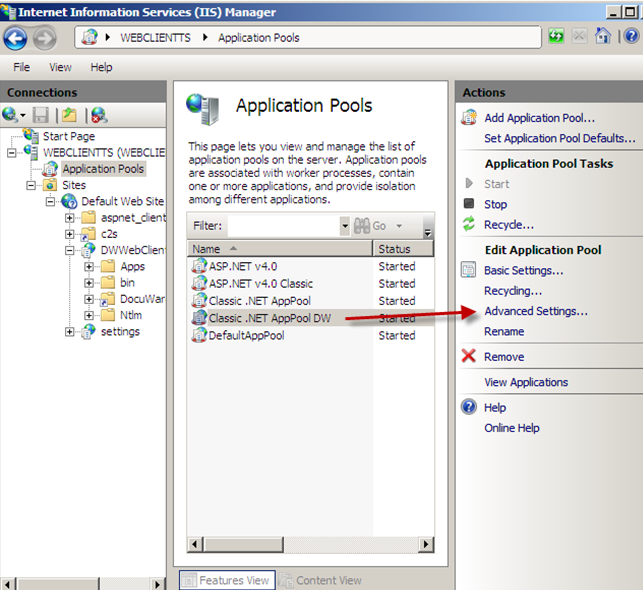
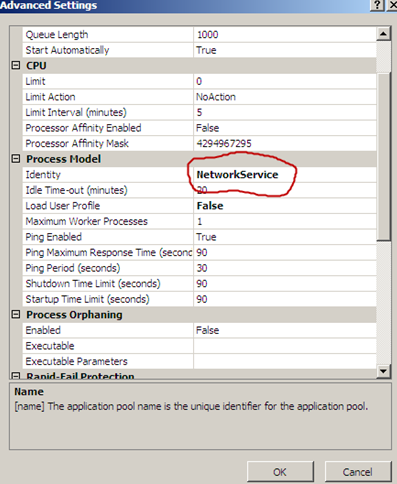
== Dans le navigateur - IE ==
(facultatif) Dans le navigateur, réglez les paramètres de l'affichage de compatibilité sur l'adresse Web du client Web
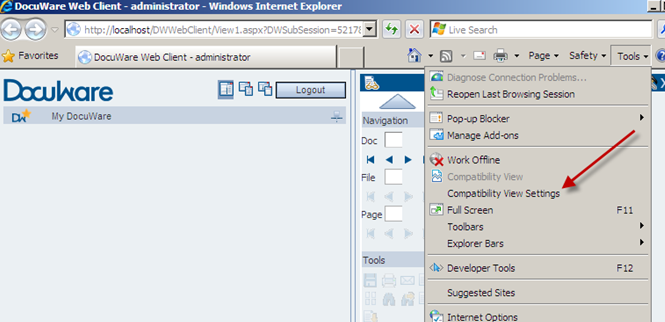
(facultatif) Dans l'option Internet, assurez-vous que l'adresse du client Web a été ajoutée à l'"intranet local" ou aux "sites de confiance" sous l'onglet "Sécurité".
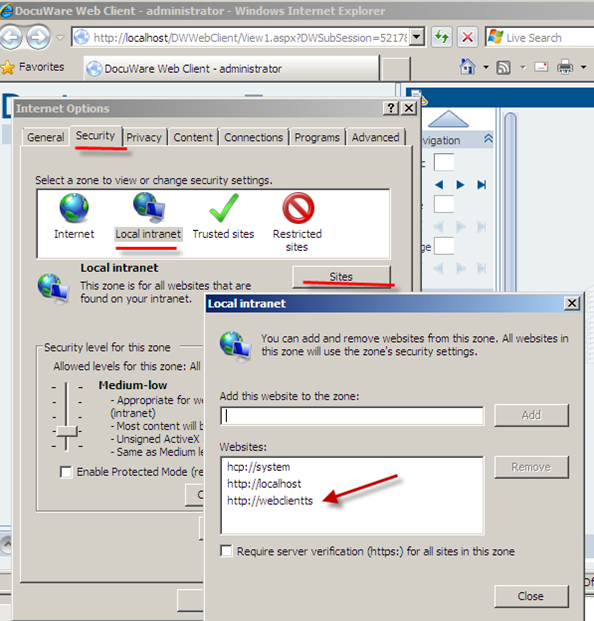
Sous le niveau personnalisé, vous pouvez cocher l'option "Connexion automatique avec le nom d'utilisateur et le mot de passe actuels"
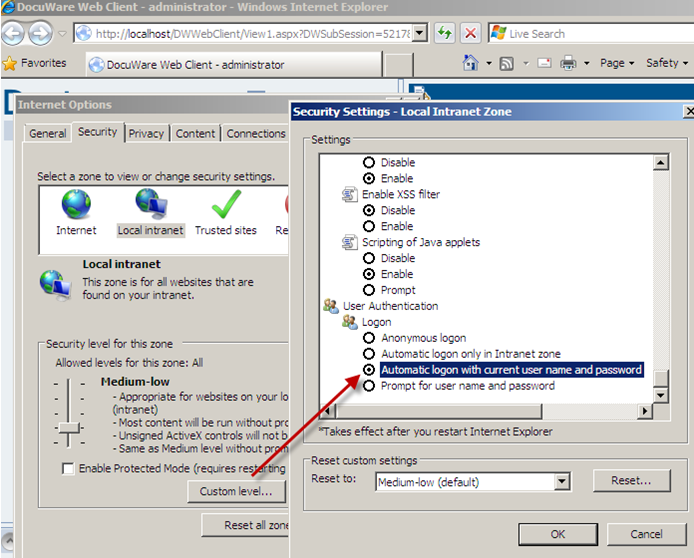
== Dans le navigateur - Firefox ==
Par défaut, Firefox ne s'authentifie pas avec le Compte Windows. Il s'agit d'une solution de contournement. Si vous voulez continuer, vous devrez peut-être le faire sur chaque machine cliente. Il existe également des modules complémentaires pour Firefox qui peuvent vous aider.
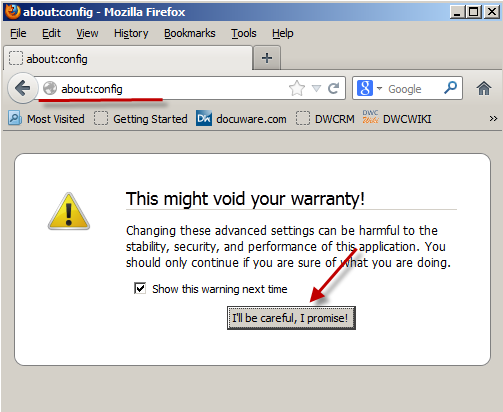
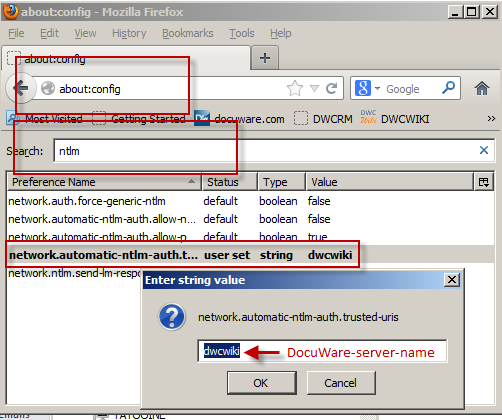
Veuillez noter: Cet article est une traduction de l'anglais. Les informations contenues dans cet article sont basées sur la ou les versions originales des produits en langue anglaise. Il peut y avoir des erreurs mineures, notamment dans la grammaire utilisée dans la version traduite de nos articles. Bien que nous ne puissions pas garantir l'exactitude complète de la traduction, dans la plupart des cas, vous la trouverez suffisamment informative. En cas de doute, veuillez revenir à la version anglaise de cet article.


