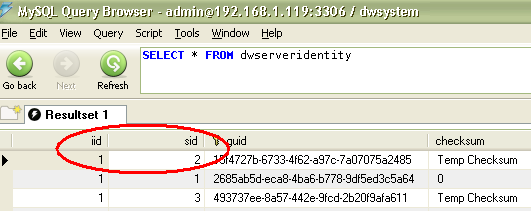Behavior:
A move of the DocuWare was done as described in the Technical Reference.
DocuWare Servers on the first machine have been uninstalled and reinstalled on the second server with the option "Replace" during setup.
After the DocuWare system move, the Content Server does not start.
In the Windows event log under "Application" you get the message:
ContentServer::Error: Server identity ComputerID:W2K3R2MARS Domain:SUPPORTTEST Identity:MachineID:SUPPORTTEST/W2K3R2MARS Guid:8f01314d-246e-4a4a-90da-87e74341cacc Type:ContentServer do not exist
Solution:
During setup of the Content Server, the connection between the new server name and Content Server was not set correctly. The Content Server in the database is still set to start on the old DocuWare server.
Now you have to repair this connection. Go to the DWSYSTEM database and check the following settings:
- Get the actual iid of the new Windows server from the table DWMachineID
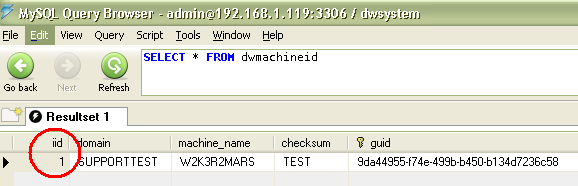
- Get the sid of the reinstalled Content Server from the table DWServer
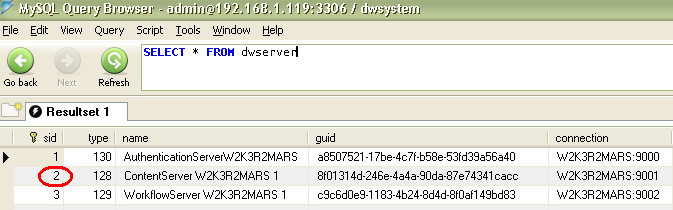
- Check the DWServerIdentity table if the iid and the sid are correctly connected to each other. If not, change the iid.