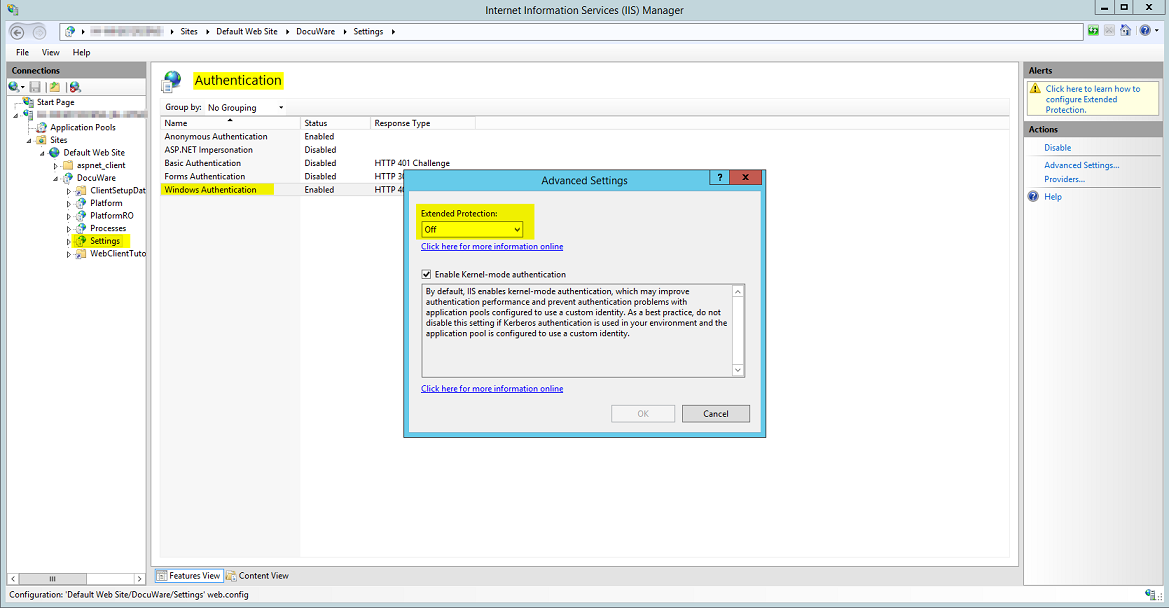Question:
How can I solve following error: Error with Login Token: HTTP_Request_WebException_RemoteServer
Solution:
This error message occurs because the WCF service SettingService.svc is not accessible. To determine the exact cause, open this address on your server in a browser: http://servername/DocuWare/Settings/SettingsService.svc
Take a screenshot of the error message that is displayed and contact the DocuWare Support.
Common error messages:
- HTTP Error 500.19 - Internal Server ErrorDescription: The requested page cannot be accessed because the related configuration data for the page is invalid.
- The files or the directory of DocuWare Settings Service are damaged or not available. Copy the file DocuWare.Settings.msi from DocuWare Setup folder if necessary locally on the (web) server and run right click - repair.
- Then open and check following file: ...\DocuWare\Web\Settings\bin\DocuWare.WAFServices.settings"
- If necessary, change the server name for the Authentication Server.
- Server Error in '/' Application ... The security settings for this service require Anonymous Authentication. This is not enabled for the IIS application that hosts this service.
- Check out: IIS authentication settings of web components
- Server Error in '/' Application.. No base address found. The scheme coincides with "http" for the endpoint with binding "basicHttpBinding". Registered base address schemes are [https].
- The https binding in IIS is missing. If you want to run the settings using SSL, check out: How to configure the Web Components to use HTTPS (SSL)
- Server Error in '[Applicationname]' Application: "The file or assembly DocuWare.Remoting.SSL.SSPI.64 was not found." or "Could not load file or assembly DocuWare.Remoting.SSL.SSPI "
- Check out: Could not load file or assembly 'DocuWare.Remoting.SSL.SSPI.64'
- HTTP Error 500.24 - Internal Server Error
An ASP.NET setting has been detected that does not apply in Integrated managed pipeline mode.
- Check if all AppPools in IIS are set to integrated.
- Check if the IIS authentication settings are correct. Check out: IIS authentication settings of web components
- Server Error in '[Applicationname]' Application: The extended protection settings configured on IIS do not match the settings configured on the transport.
- Disable Windows Authentication - "Extended Protection" in IIS Manager for DocuWare Settings.