Behavior:
Trying to install/upgrade the DocuWare Desktop Apps fails at the initial step (installing the prerequisites)
or
After starting the DocuWare Server Setup the following error appears:
"There was an issue installing the prerequisites. Please install all recommended Windows Updates and try again."
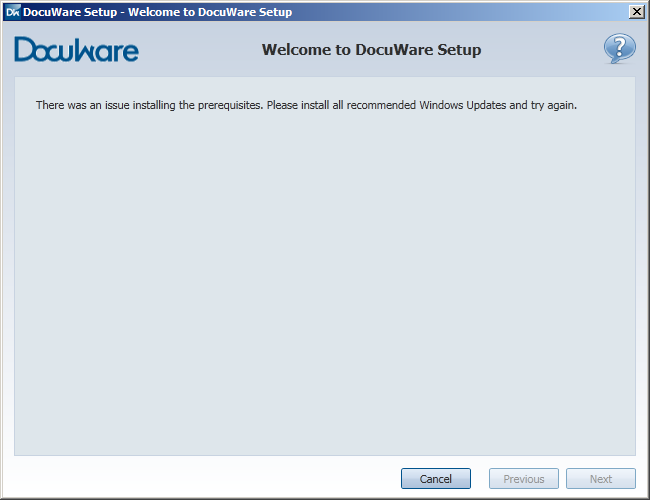
Reason:
Microsoft Visual C++ Redistributable 2015 (Update 1), is missing and cannot be installed.
With DocuWare 6.10 our applications were migrated to Visual C++ 2015 runtimes from Microsoft.
This change has been made to ensure that DocuWare is using runtimes that Microsoft is currently supporting.
Solution:
In order to install and run Microsoft Visual C++ Redistributable 2015, Windows 10 Universal CRT is required.
Windows 10 Universal CRT is shipped with Windows Update KB2999226 to your Windows OS.
The following operating system updates must be installed for this update to run successfully:
- April 2014 update rollup for Windows RT 8.1, Windows 8.1, and Windows Server 2012 R2 (2919355)
- Service Pack 1 for Windows 7 or Windows Server 2008 R2
- Service Pack 2 for Windows Vista and for Windows Server 2000
Steps:
For Windows 8.1/10 and Windows Server 2012 perform following steps:
- Install Windows Update KB2919442
- Install Windows Update KB2919355
- Install Windows Update KB2999226
- Install/Repair Microsoft Visual C++ Redistributable 2015 or run DocuWare Setup again
For Windows 7 and Windows Server 2008R2 perform following steps:
- Install SP1 for Windows 7 or Windows Server 2008R2
- Install Windows Update KB2999226
- Install/Repair Microsoft Visual C++ Redistributable 2015 or run DocuWare Setup again
For Windows Windows Server 2008 perform following steps:
- Install SP2 for Windows Server 2008
- Install Windows Update KB2999226
- Install/Repair Microsoft Visual C++ Redistributable 2015 or run DocuWare Setup again
A reboot might be required after installation of Windows Updates and/or Microsoft Visual C++ Redist. 2015.


