Question:
Can I give a user rights to see all tasks in a Workflow?
Solution:
In order for a user to see all tasks currently in a Workflow, the user must be given Controller rights.
- Open Workflow Designer.
- In the Overview, select the Workflow in question.
- Click the "Key" icon in the toolbar to edit permissions
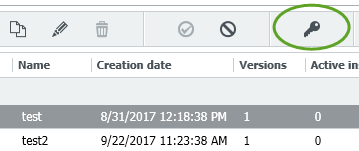
- Click on the "Controller" tab and add users accordingly.
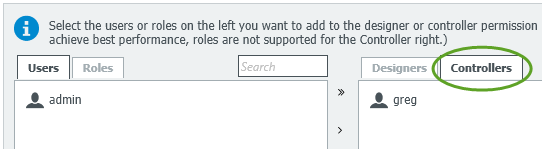
KBA is applicable to both Cloud & On-premise Organizations.


