Behavior:
You suddenly cannot access DocuWare, presented with the following error:
“Too Many Connections.”
Solution:
The MySQL database defaults to a connection limit of 151. This is too low for DocuWare systems, so we must increase the “max_connections” value.
1. Stop all DocuWare Services:

2. Navigate to the following location: C:\Program Files (x86)\DocuWare\Internal Database V2
3. Make a copy of the my.ini file, save it onto your desktop.
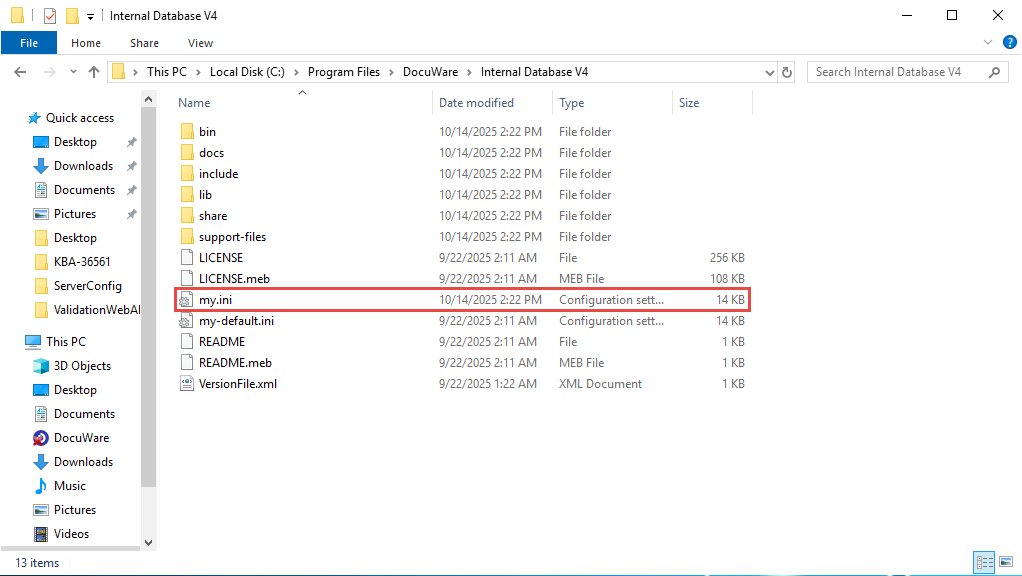
4. Open the my.ini file, and use CTRL + F to find the “Max_Connections” setting
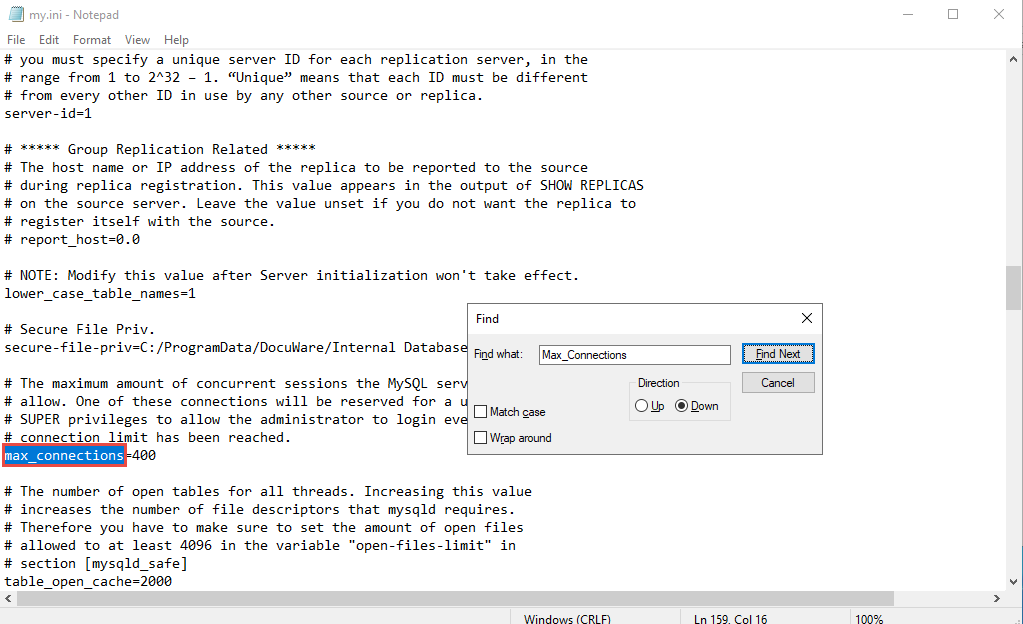
5. Change the value to “800” and then save the file.
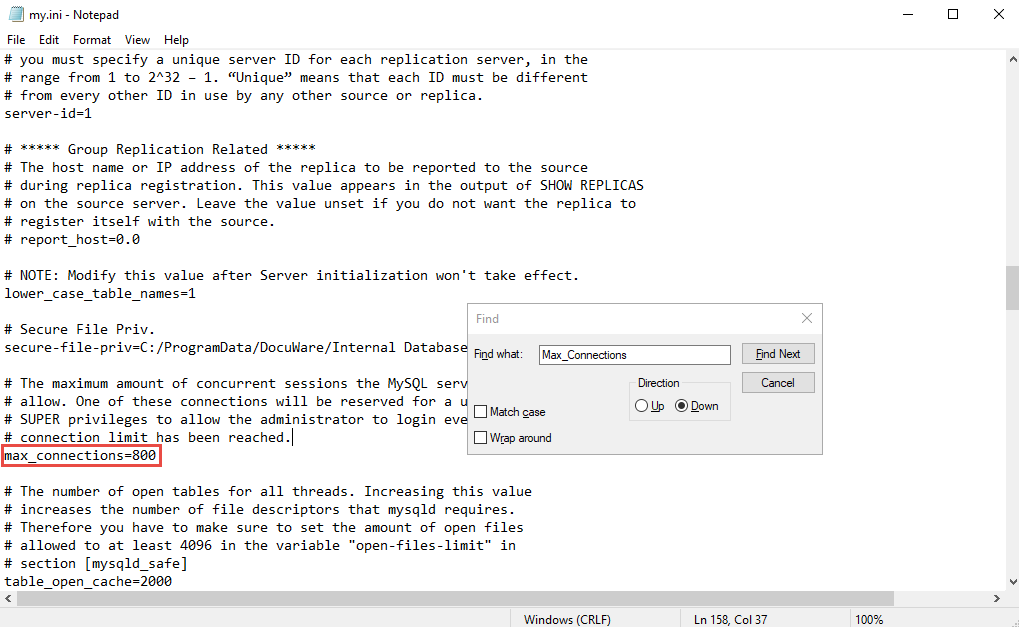
6. Look for your "datadir" in the my.ini file.
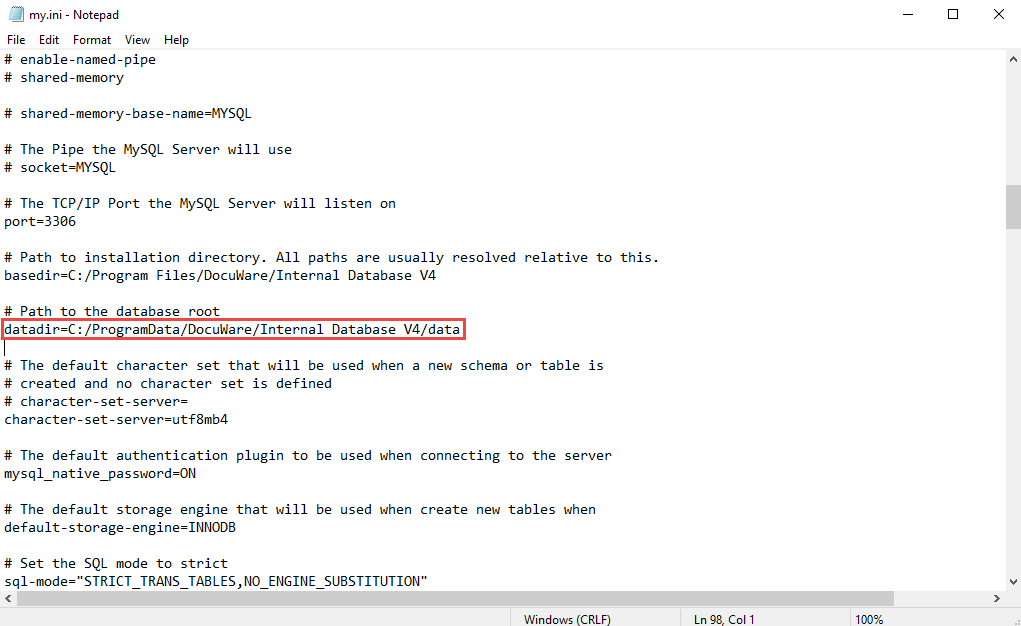
7. Navigate to the path your “datadir” is pointed to and delete the “ib_logfile0” and “ib_logfile1”
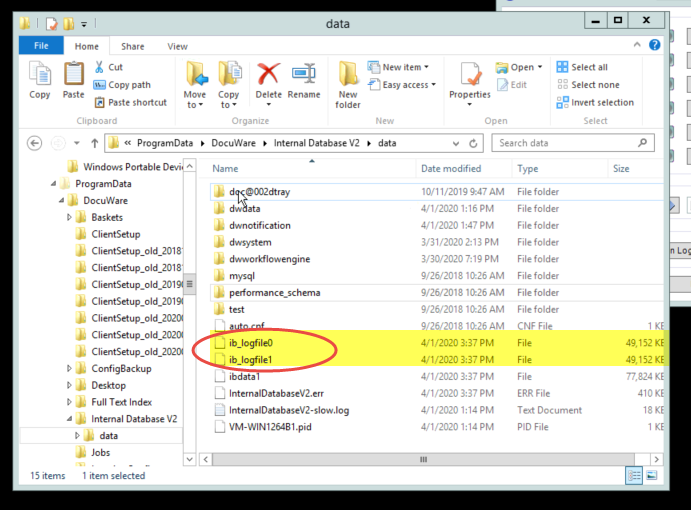
8. Start all DocuWare Services, and the “Too Many Connections” error will be resolved.

KBA is applicable for On-premise Organizations ONLY


