Question:
How to find the DocuWare system number/subscription number?
How to find the DocuWare system number/subscription number?
Answer:
Please refer to the following guide on how to locate your DocuWare system's subscription number;
Please refer to the following guide on how to locate your DocuWare system's subscription number;
- Login to your DocuWare Web Client;
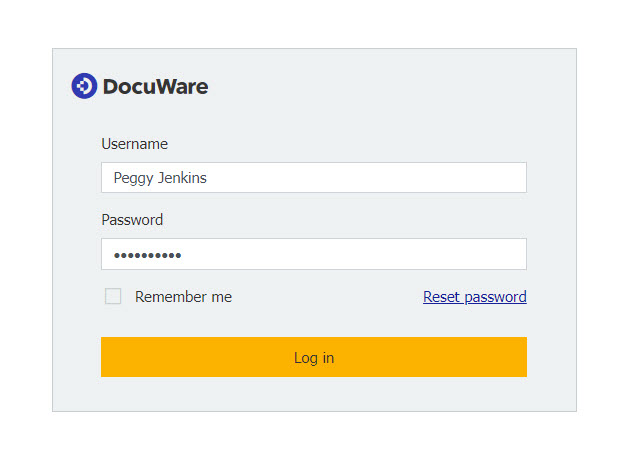
- Navigate to the drop-down menu under your user name and click on "Help & Info", followed by "About DocuWare":
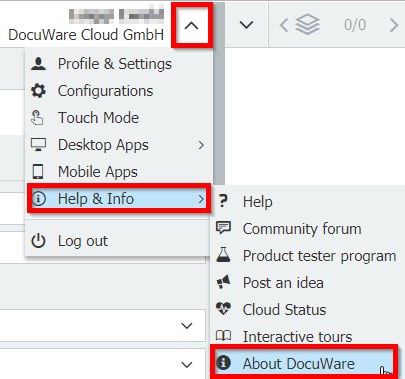
- The window, which opens next, shows the system number/subscription number/contract number, as well as other information like the system administrator or DocuWare version.
KBA is applicable to both Cloud & On-premise Organizations.


