Behavior:
After upgrading to DocuWare version 7 or higher, you are receiving Deadlock errors in the Web Client, such as:
Transaction (Process ID 154) was deadlocked on lock resources with another process and has been chosen as the deadlock victim. Rerun the transaction.
Along with the error message it, there are also many Fulltext tasks in the DWTasks table located in the DWSystem database. Some of these tasks have a "TRYCOUNT" number greater than 3.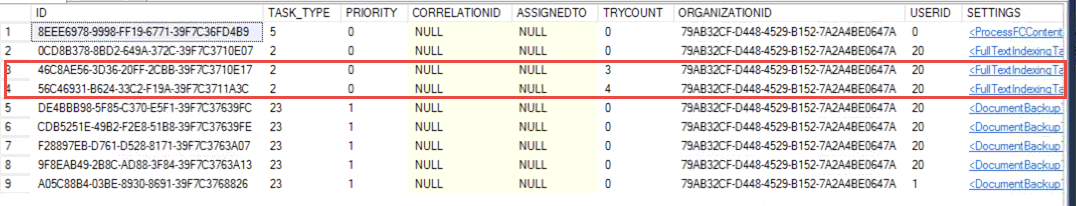
Solution:
This occurs when Fulltext starts some indexing processes after the upgrade and fails upon executing some of the tasks. These are considered "stuck" tasks and should be removed from the database. Once these have been removed, you will no longer receive these errors.
***Please create a backup of the DWSystem database before proceeding.***
Example queries:
MYSQL: delete from dwsystem.dwtasks where ID = '46C8AE56-3D36-20FF-2CBB-39F7C3710E17'
MSSQL: delete from [dwsystem].[dbo].[DWTasks] where ID = '46C8AE56-3D36-20FF-2CBB-39F7C3710E17'
(Note: These are example queries that can remove these stuck tasks based on the example depicted above; please replace the = values in accordance with the values displayed in your database.)
KBA is applicable for On-premise Organizations ONLY.


