Question:
How can I disable the survey pop-up in the DocuWare Web Client?
Answer:
Please refer to the following guide on how to disable the survey pop-up;
- Navigate to "C:\Program Files\DocuWare\Web\Platform" (or the drive your DocuWare installation is on) and make a copy of your "Web.config" file.
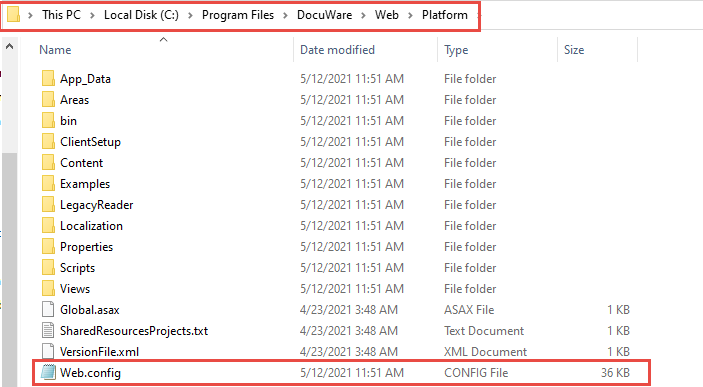
- Open the file in Notepad, perform a search for the word "survey" and find the following tag:
</setting>
<setting name="SurveyMonkeyEnabled" serializeAs="String">
<value>True</value>
</setting>
- Change the <value> tag from "True" to "False":
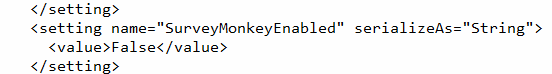
- Save your changes, open CMD as an Administrator, and perform an IIS reset, and surveys will now be disabled.
Please refer to KBA-34532 on how to correctly reset IIS.
KBA is applicable for On-premise Organizations ONLY.


