Behavior:
Every few minutes, a reoccurring error appears in a notification window "The job could not be started." There are no import jobs, and the Desktop Application has no error's in the history tab.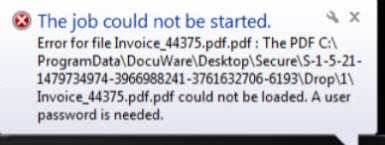
Solution:
This error occurs when a document is dropped into a "hotfolder" to be imported, which is not supported. Go into the folder location specified in the error and delete the document if not needed, otherwise, you can move it to a different location. It is also possible that the document is corrupted. You may want to check this before attempting to re-import it elsewhere. Once the document is gone from the folder, the error should no longer occur.
KBA is applicable for both Cloud and On-premise Organizations.


