Question:
How can I change the language in the DocuWare Web Client?
Solution:
To change the language in the Web Client, please refer to the following guide;
1. From the drop-down next to the username, select Profile & Settings.
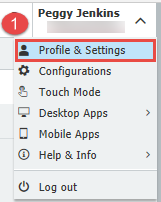
2. Select the General tab.
3. Select the drop-down next to My Language and choose the language desired.
4. Once you have changed the value to your preferred language, click on Save & Close. The Web Client will refresh, and language will be implemented.
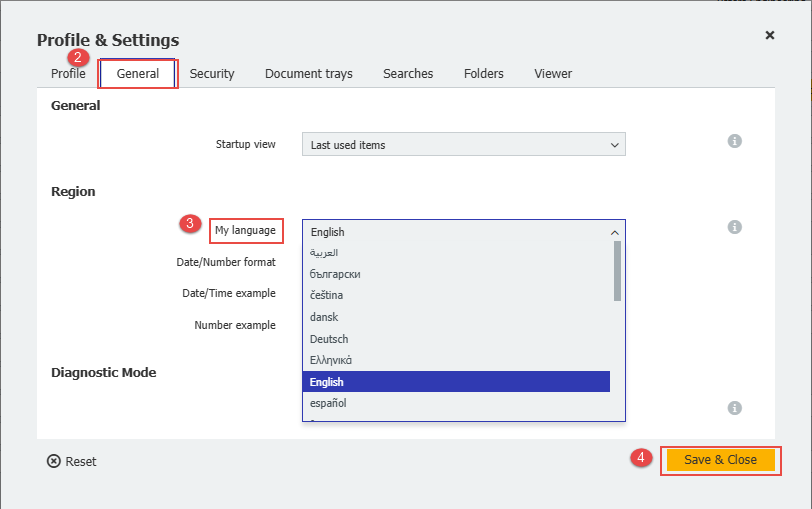
(Note: This change of language will only affect the user who has implemented the change.)
KBA is applicable for both Cloud and On-premise Organizations.


