Behavior:
After enabling X-Frame-Options "SAME-ORIGIN" in your IIS HTTP Response Headers, the DocuWare Web Client results in a "500 Internal Server Error."
Solution:
Please implement the following steps to resolve this error message;
- On the server the DocuWare installation is on, navigate to C:\Program Files\DocuWare\Web\Platform and locate the Web.config file.
Note: Make a copy of the Web.config file as a backup!
- Within the Web.config file, delete the following lines below:
<location path="WebClient">
<system.webServer>
<httpProtocol>
<customHeaders>
<add name="X-Frame-Options" value="" />
</customHeaders>
</httpProtocol>
</system.webServer>
</location>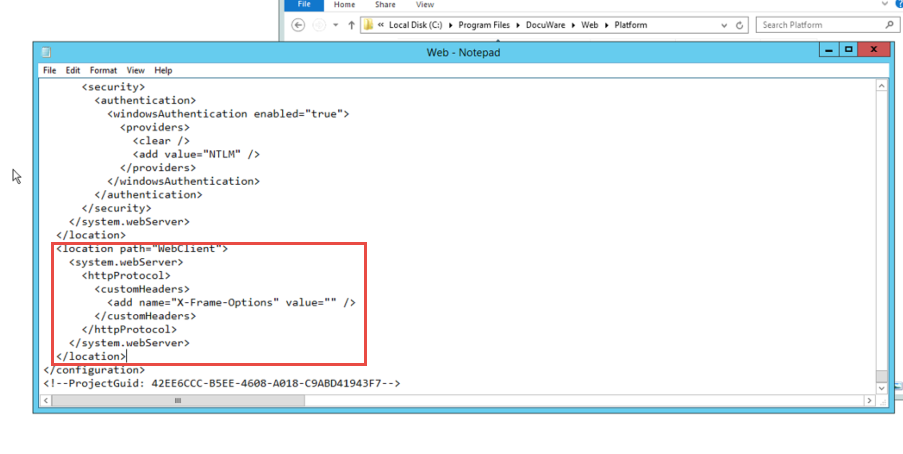
- Save your file.
- Create your HTTP Response Header by doing the following:
Open IIS Manager, and on the left-hand tree, navigate to Sites > Default Web Site > DocuWare then double-click the “HTTP Response Headers” icon.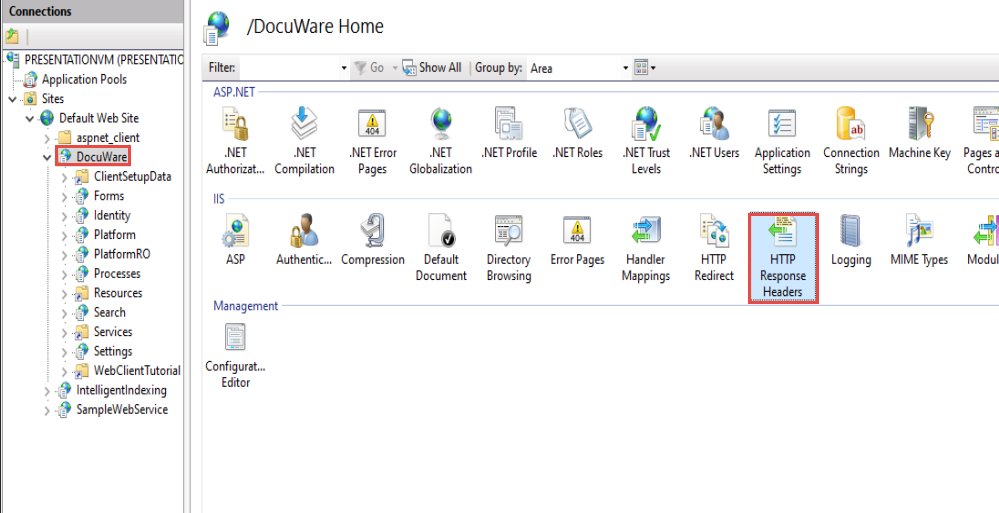
Right-click the header list and select Add. Then for the name, write X-FRAME-OPTIONS, and for the value, write SAME-ORIGIN.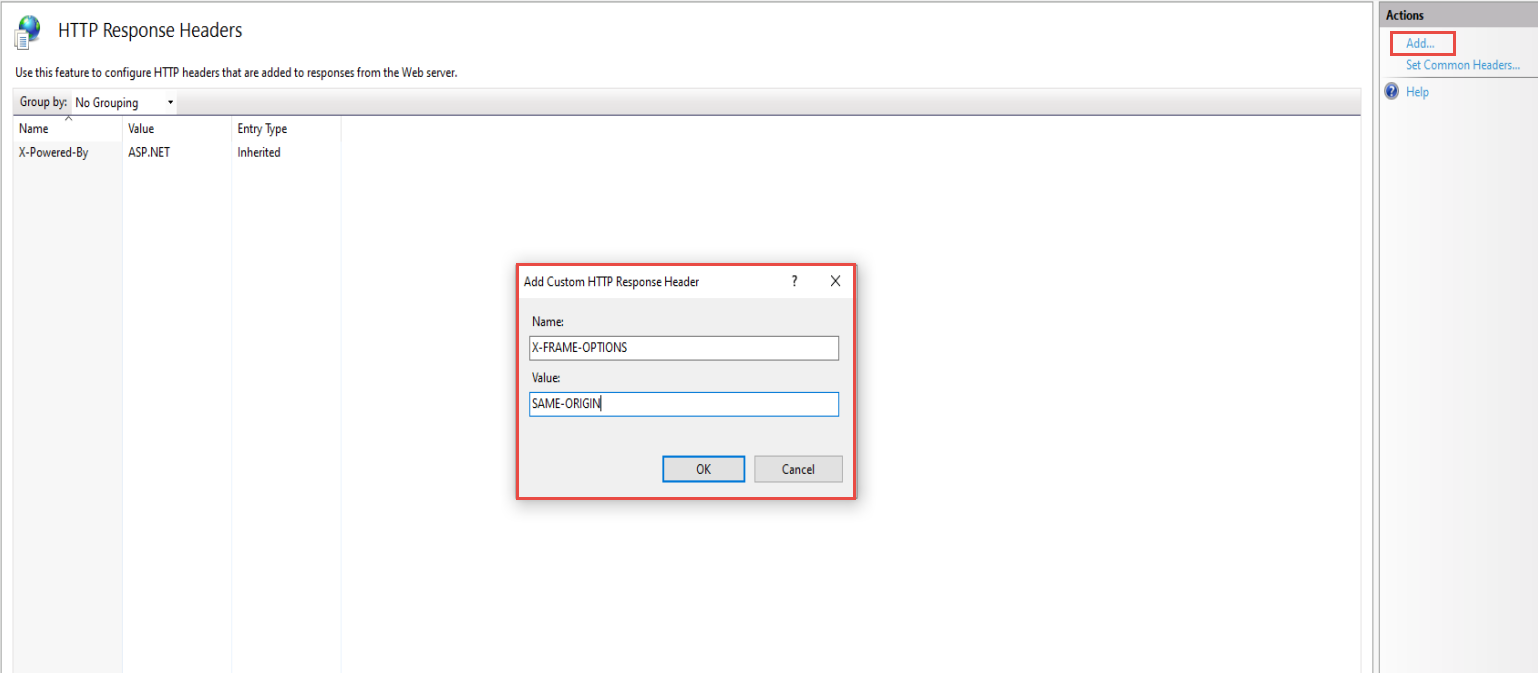
When all the changes have been saved, perform an IISRESET, and the Web Client should load without error.
For how to properly reset IIS, please follow KBA-34532.
KBA is applicable for On-premise Organizations ONLY.


