Question:
How do I run the Integrity Check Tool?
Answer:
Navigate to the Integrity Check Tool located in \Program Files (x86)\DocuWare\Setup Components on the drive where DocuWare is installed.
- Right-click on the IntegrityCheckTool.exe and select Run as Administrator.
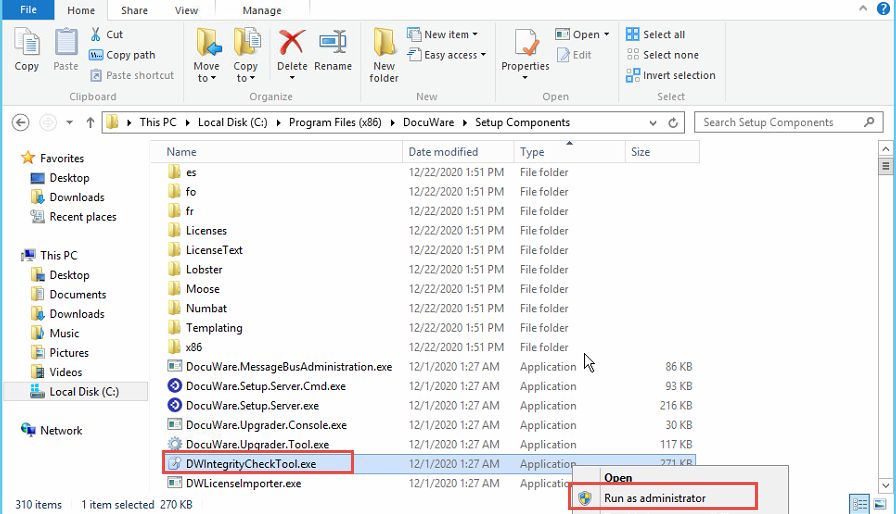
- Once launched, choose the Database driver for your DocuWare database. You can choose between MySQL, MSSQL, or ORACLE.
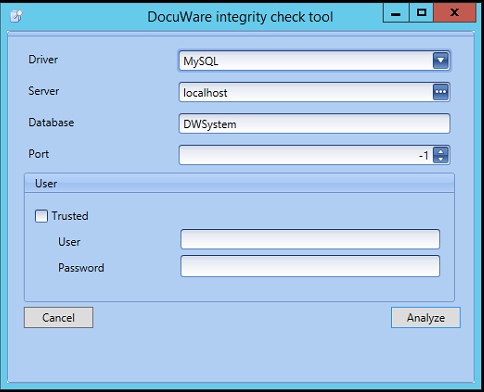
- Specify the server name where your database is installed. You can manually type this value in.
- For the Port value, use the port your Database server utilizes.
By default MySQL uses port 3306, MSSQL uses port 1433 or -1 ORACLE uses 1521.
- For the User, plug in the username and password of the database user DocuWare utilizes. (Trusted login only works if the database is located on the same server as the DocuWare installation)
- Click Analyze, and the tool will perform its check of the database and provide a Summary
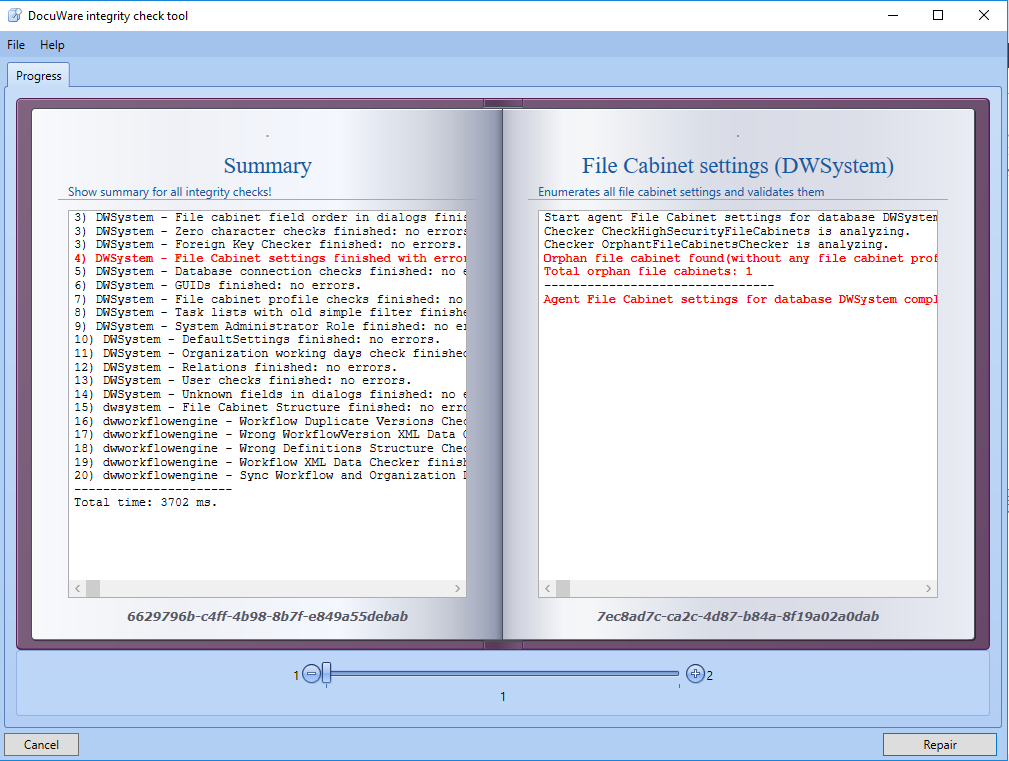
- If there are any errors reported, they will be highlighted in red, and a "Repair" button will become available in the bottom right-hand corner. Click Repair if available, and the check will run again.
- Once the check runs and returns no errors or the Repair option is no longer available, click Finish, and the Integrity Check Tool will close itself out.
KBA is applicable for On-premise Organizations ONLY.


