Question:
Can I configure a policy for failed login attempts?
Answer:
Commencing in DocuWare Version 7.4, we can configure how many login attempts a user has before being locked out by doing the following:
- From the Web Client, go to the Configurations page.
- Click on the "Organization Settings" plugin.
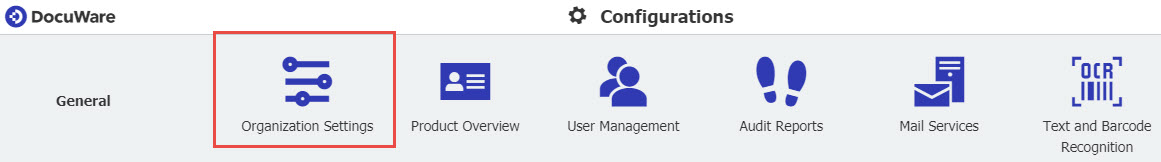
- Click on the Security tab, then under Passwords, enable this option if you want to enforce a password policy for DocuWare passwords for all users. To set security requirements for passwords, such as minimum length or complexity, click "Configure password policy".
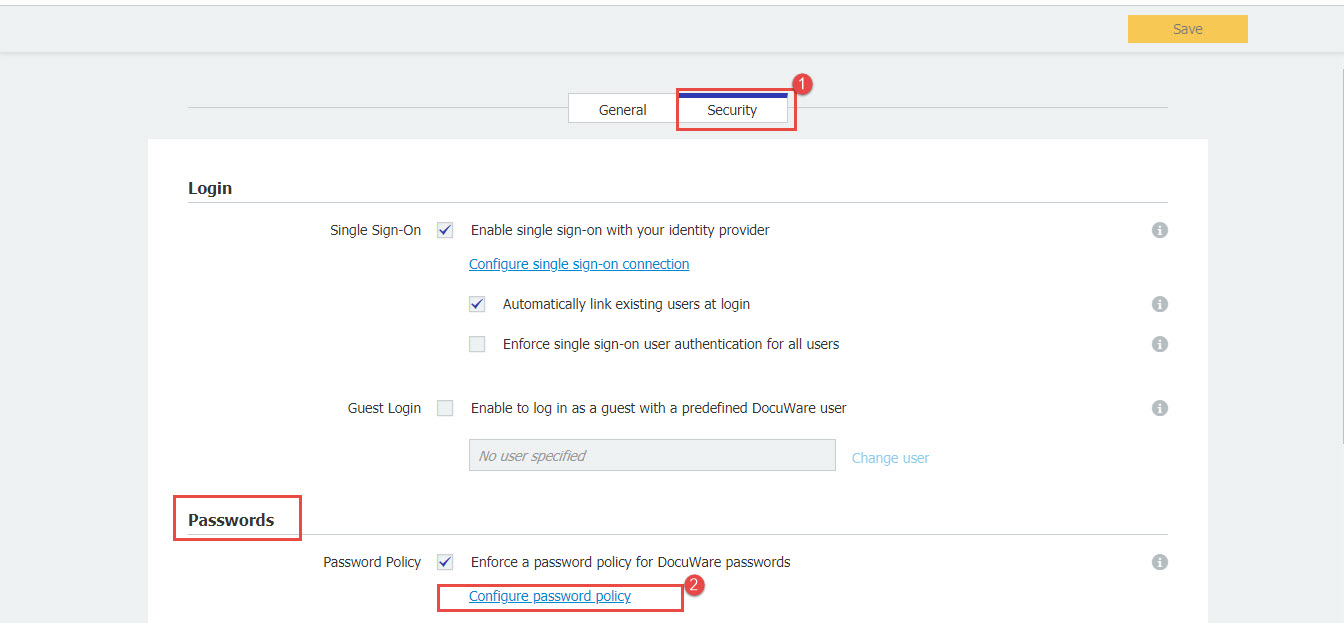
- The following page will load. Here, we would have the options to;
- Configure the minimum password length, maximum failed login attempts before an account is locked, and how long the account is locked.
- Set expiration periods for passwords and a reminder to let users know when they need to change their passwords.
- Choose "Enable complexity for passwords" if you want to force the password to meet complex rules, such as containing an uppercase letter or a special character.
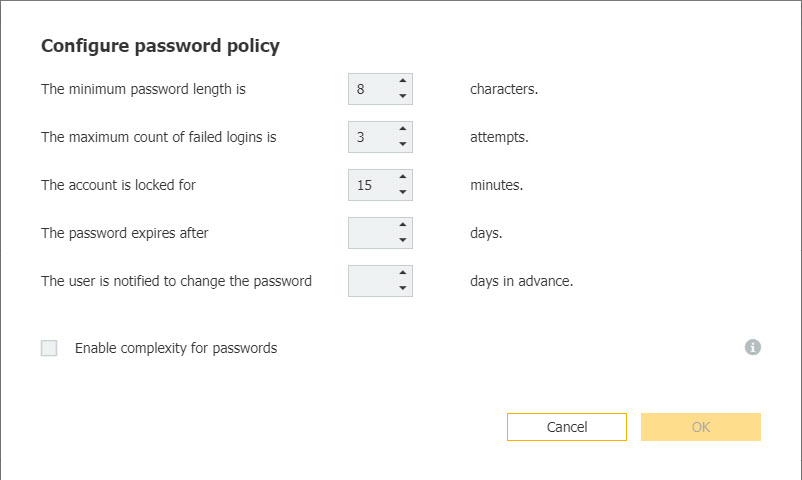
Click "OK" when done, then click "Save" on the top right-hand corner of the Security page, and these settings should now be active for your organization.
KBA is applicable for both Cloud and On-premise Organizations.


