Behavior:
Full-text tasks are taking a long time to process.
Solution:
We can alter the following file to increase the number of processors available for Full-text tasks;
Navigate to the Background Process Server path (default path: C:\Program Files\DocuWare\Background Process Server) and open the "LongLivingProcessConfiguration.config" file.
Locate the parameters '<processor limit="4" taskType="0"' and '<processor limit="4" taskType="2"'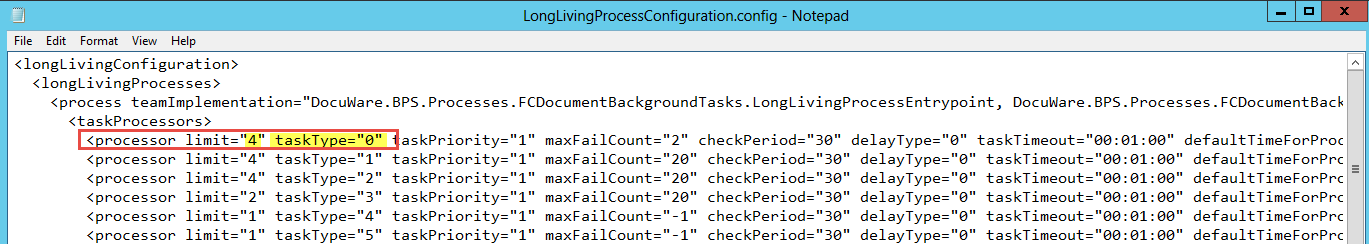
"taskType=0"= controls the heavy CPU operations for the creation of the text-shots for the documents.
"taskType=2" controls the CPU operations for the Fulltext Indexing process.
We can adapt the value of 'processor limit="4"' and set it to the maximum amount of CPU Cores of the server for parallel processing.
Note: If you increase the value for this parameter up to the number of CPU cores on your system the Full-text processing of all documents will be faster, but the CPU load might become too high. Therefore, adapt the value for this parameter that best suits your system resources, as well as your desired preference.
Afterwards, restart the Background Process Server for your changes to take effect.
KBA is applicable for On-premise Organizations ONLY.


