Question:
How can I view who is currently logged onto my DocuWare system?
How can I view who is currently logged onto my DocuWare system?
Solution:
As an organization administrator or user with administrative rights you may view users logged into DocuWare by referring to the following guide;
As an organization administrator or user with administrative rights you may view users logged into DocuWare by referring to the following guide;
1. Open the DocuWare Administration Tool.
If the application is not downloaded, please see KBA-36904 on how to download DocuWare Desktop Apps.

If the application is not downloaded, please see KBA-36904 on how to download DocuWare Desktop Apps.

2. Click on your Organization's name, then select the Connections Overview  icon at the top-left of the application.
icon at the top-left of the application.
Note: DocuWare Cloud systems would not display the DocuWare System node.
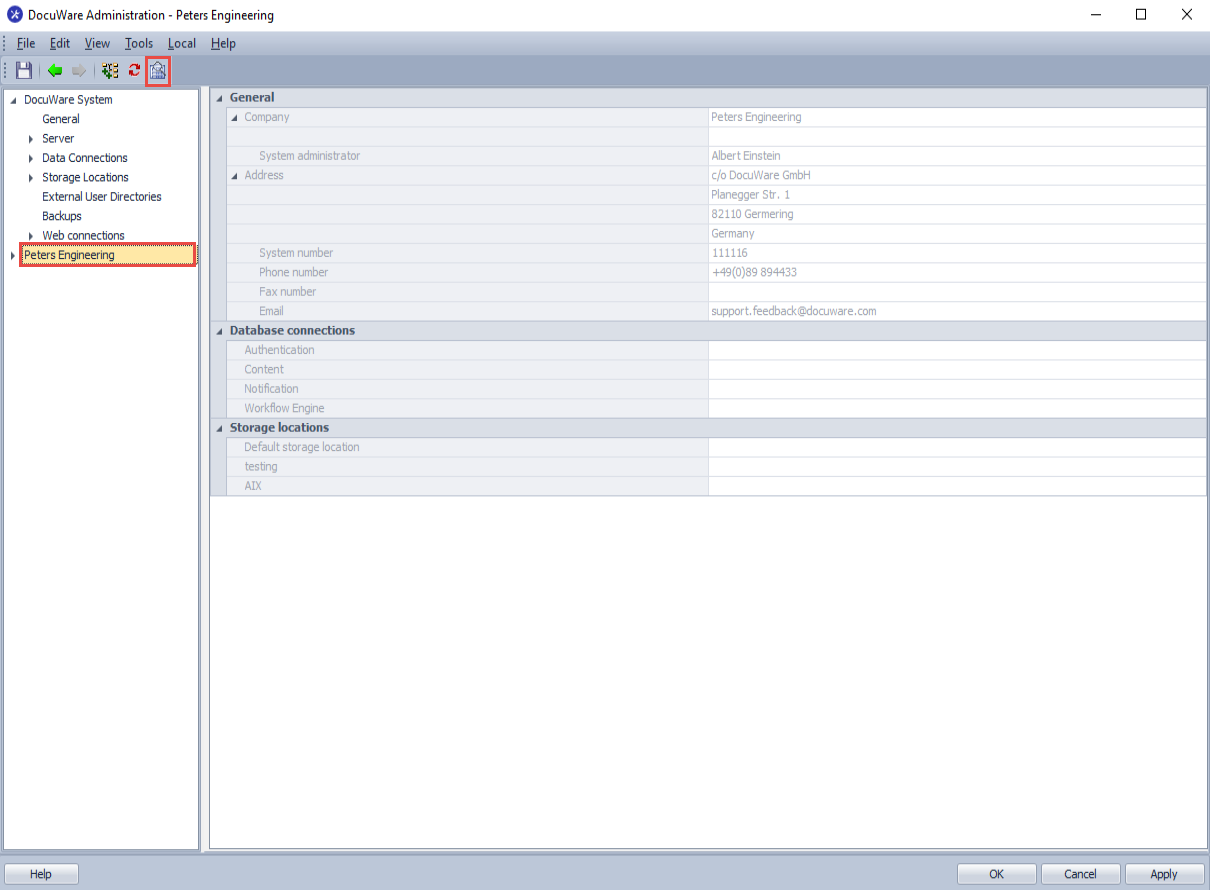
Note: DocuWare Cloud systems would not display the DocuWare System node.
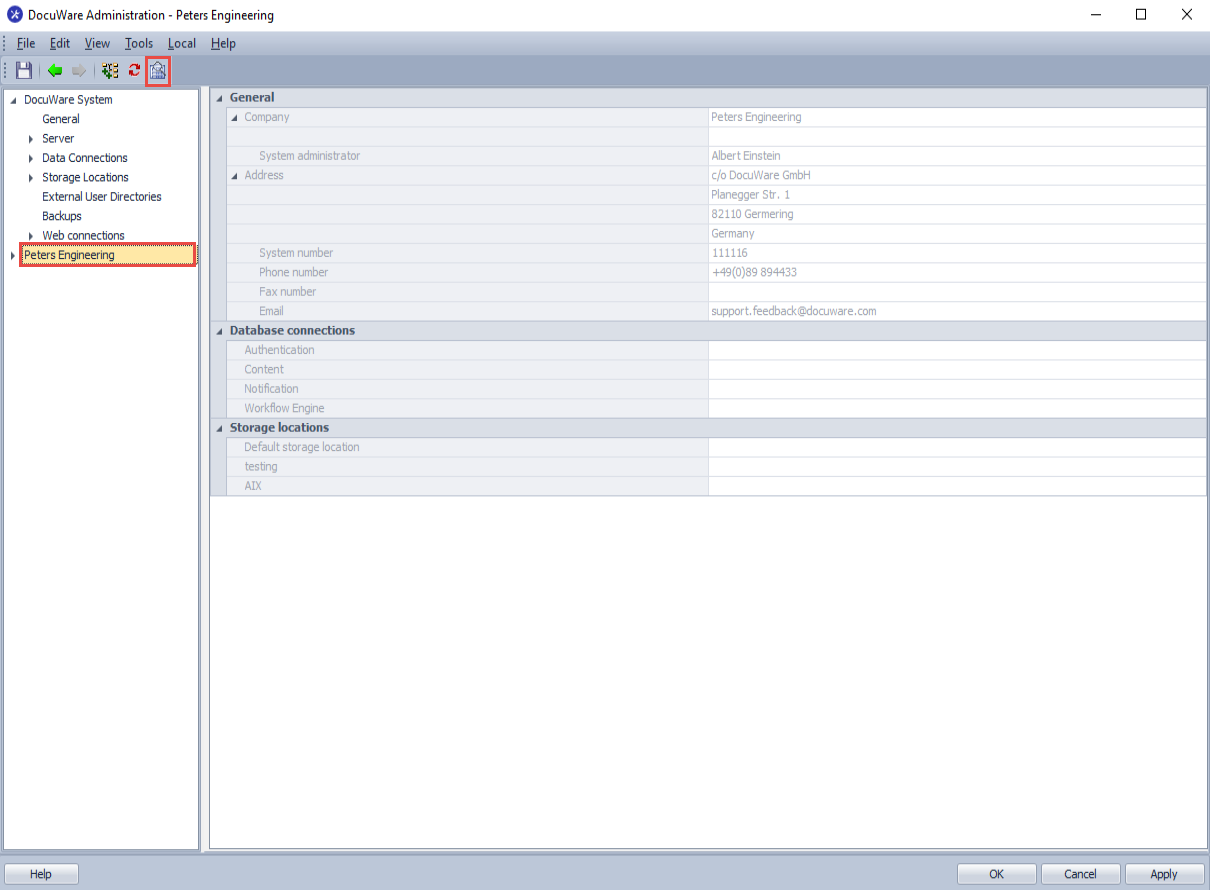
3. Here, we can monitor users currently logged into DocuWare.
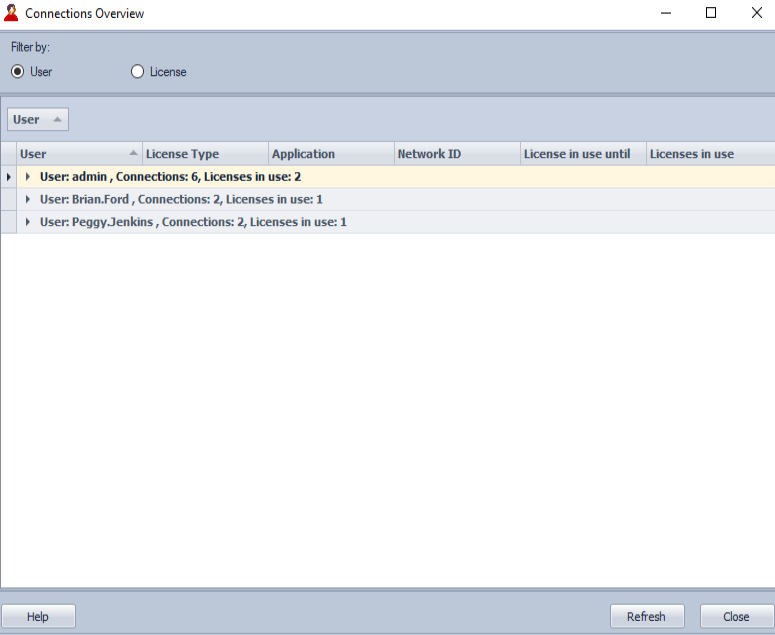
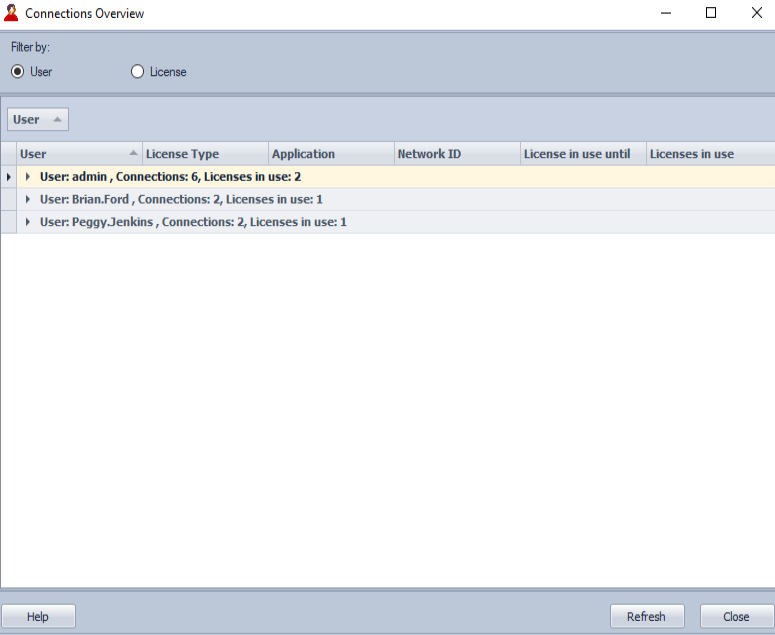
4. At the top of the Connections Overview page, we can filter our results by User or License. We can also click the dropdown next to the username for more detailed information, such as what type of license the selected user is utilizing, the number of licenses that are in use, and which application the user is currently operating in.
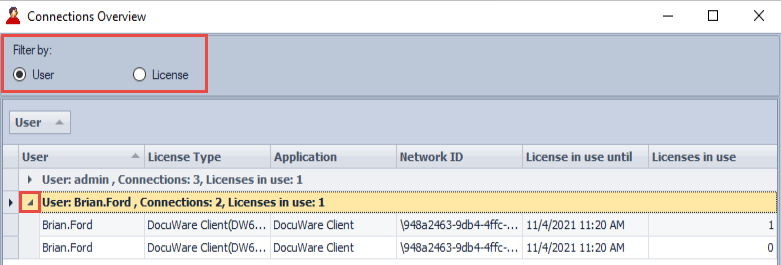
KBA is applicable for both Cloud and On-premise Organizations.


