Question:
Azure Active Directory Graph will soon be reaching its end of life. How do I convert from Azure Active Directory Graph to Windows Graph?
Solution:
Ensure the system is on the latest update of DocuWare Version 7.5 or higher, then refer to the following guide:
- Go to your API Permissions in your registered app in Azure AD.
- Select the ellipses of the Azure Active Directory Graph "Directory.Read.All" permission and select "Revoke admin consent", then select "Remove permission".
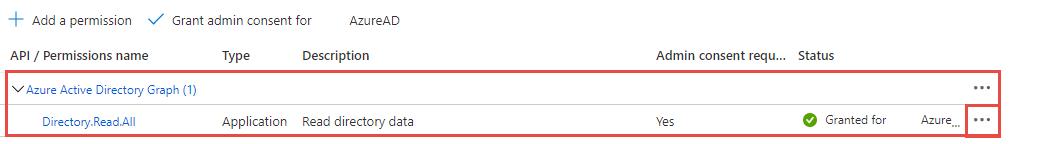
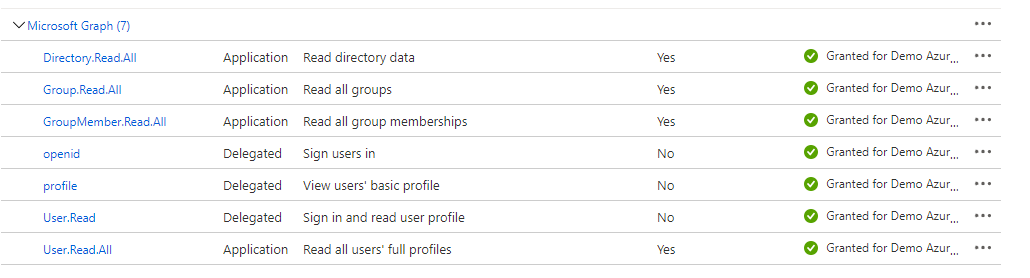
- Microsoft Graph Directory.Read.All is already installed. Ensure all Microsoft Graph permissions are set as follows;
- Directory.Read.All
- Group.Read.All
- GroupMember.Read.All
- openid
- profile
- User.Read
- User.Read.All
KBA is applicable to both On-Premise and Cloud organizations.


