Question:
How can I use email attachments for indexing?
Answer:
In order to use email attachments for indexing, please complete the following;
How can I use email attachments for indexing?
Answer:
In order to use email attachments for indexing, please complete the following;
1. Select “Document Processing” from the Configurations page.
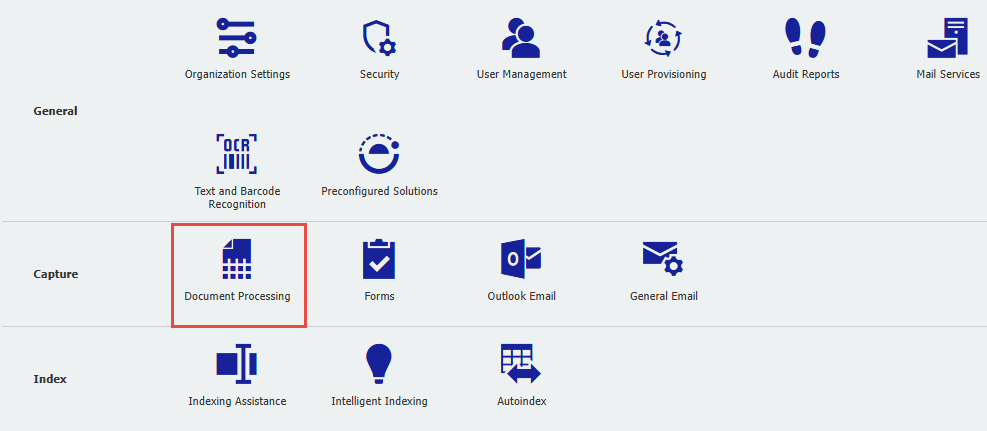
2. Create a new folder configuration for your desired email. Navigate to the Processing tab and map the needed information from the email to the appropriate index field.
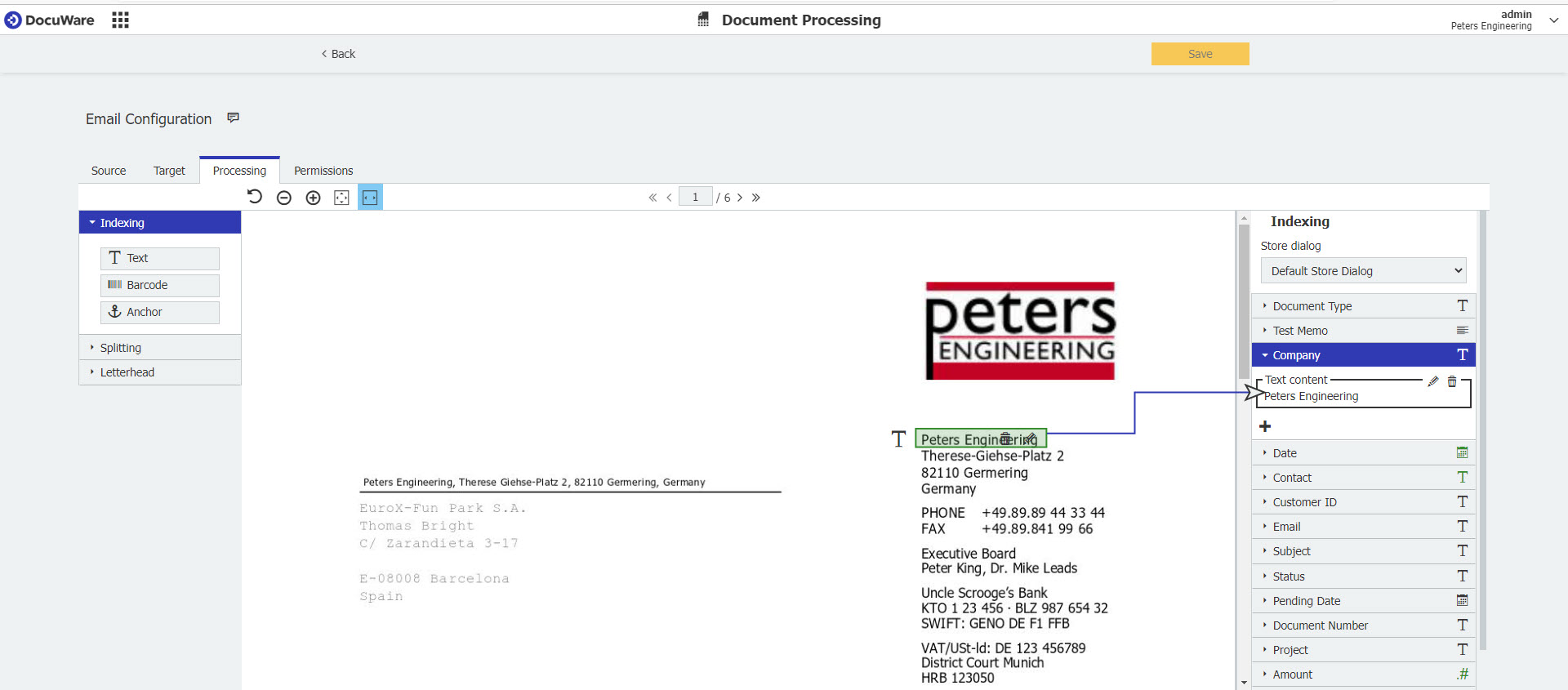
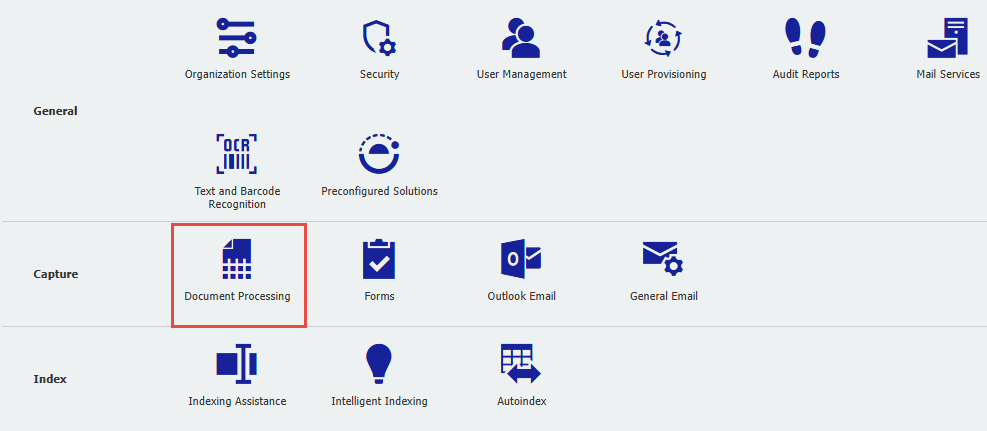
2. Create a new folder configuration for your desired email. Navigate to the Processing tab and map the needed information from the email to the appropriate index field.
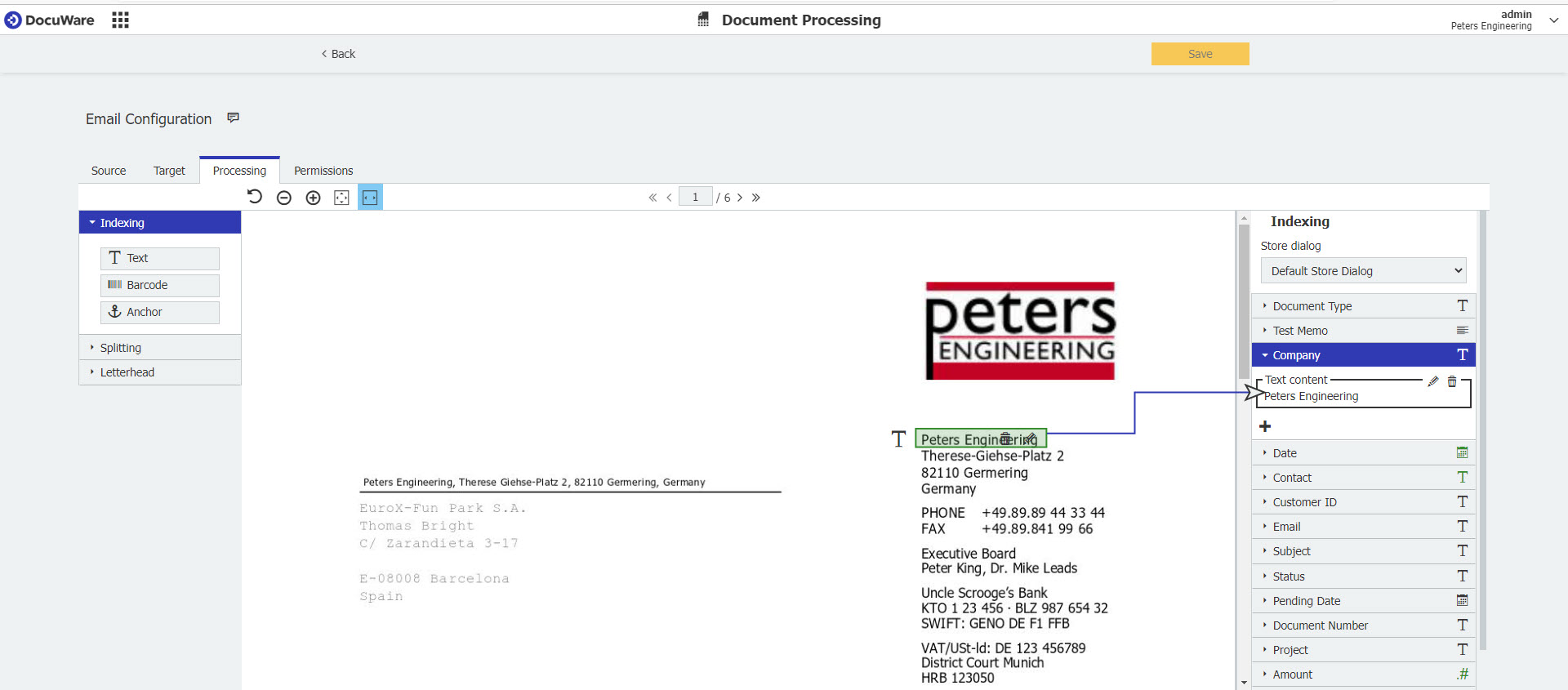
3. Now, open the Outlook Email plugin and create a new "Manual Storage" configuration.
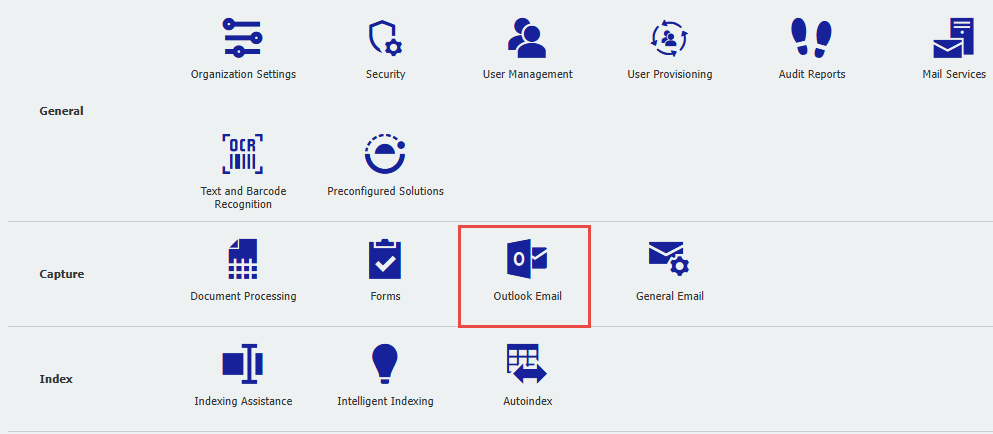
4. Scroll down to the bottom of the Import Options tab and click on "More options." In the "Automatic Document Processing" section, select the configuration you created for your email.
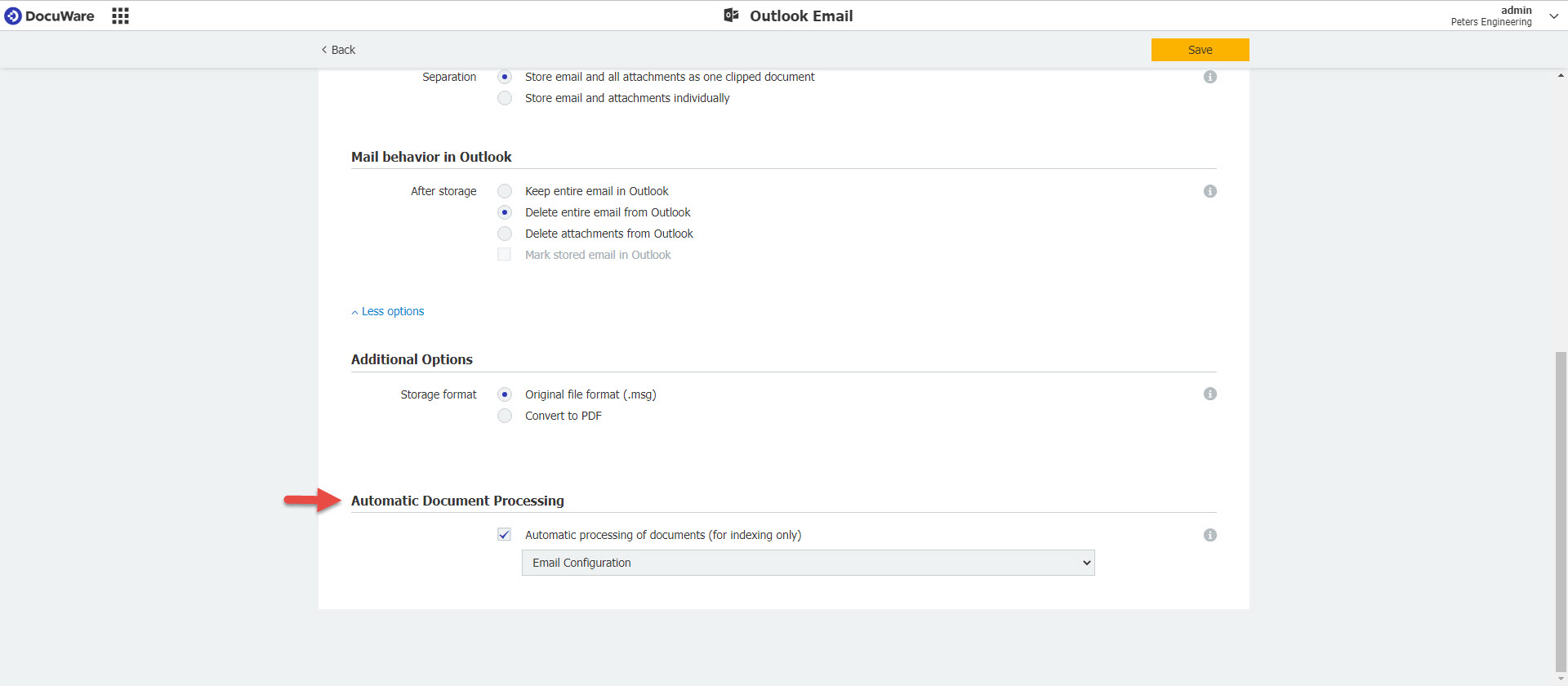
5. Lastly, open or restart your Outlook and manually store the email and PDF using your newly created configuration.
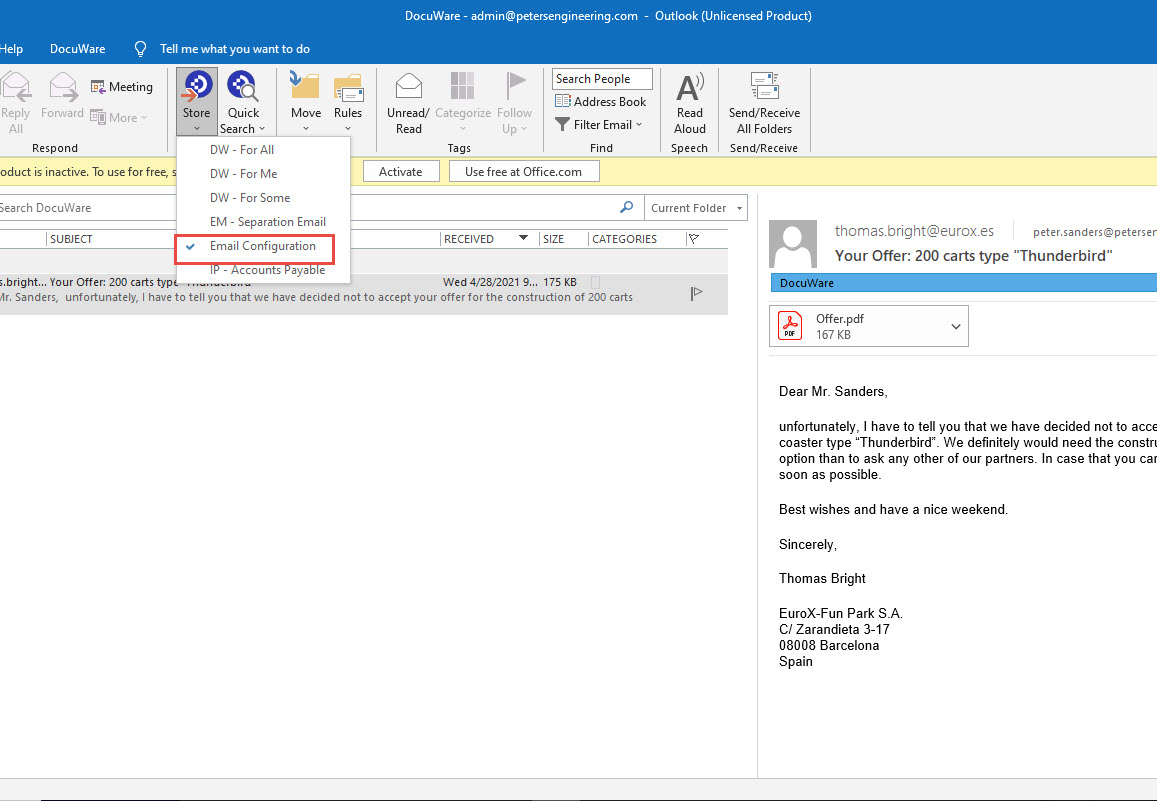
6. Once completed, your email and PDF will be archived with the desired information indexed from your PDF.
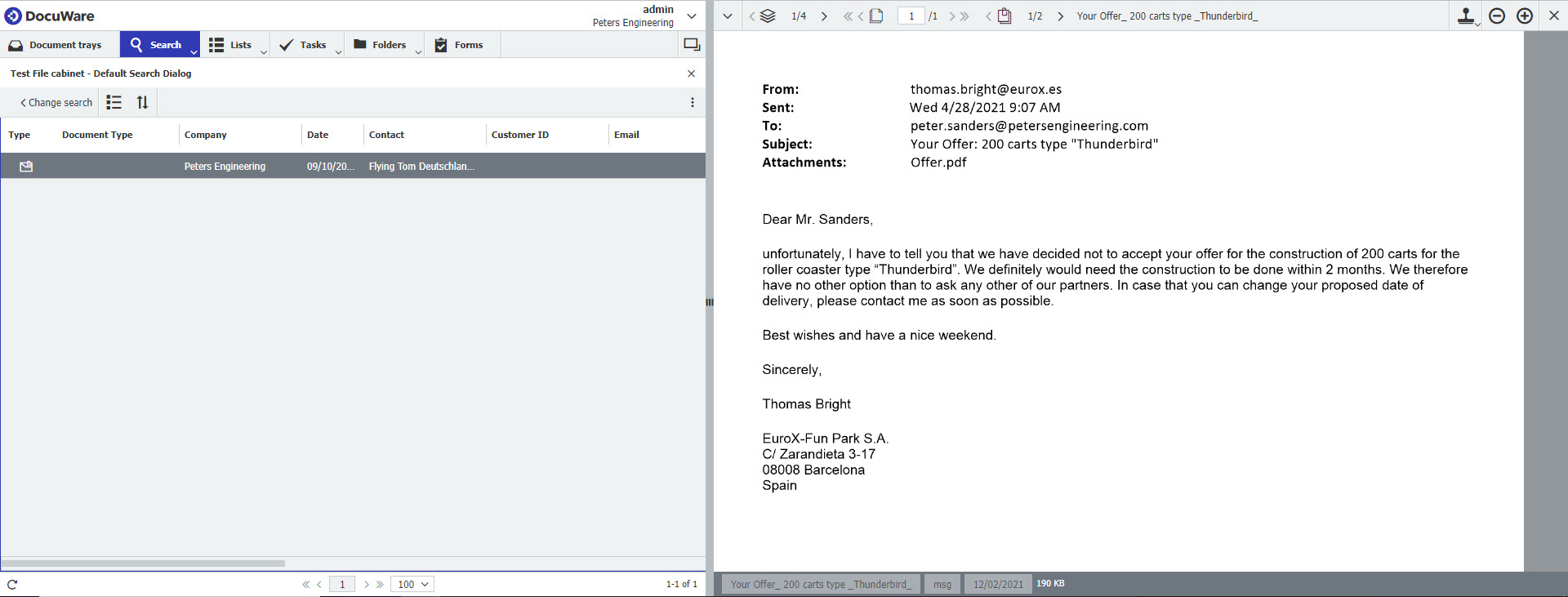
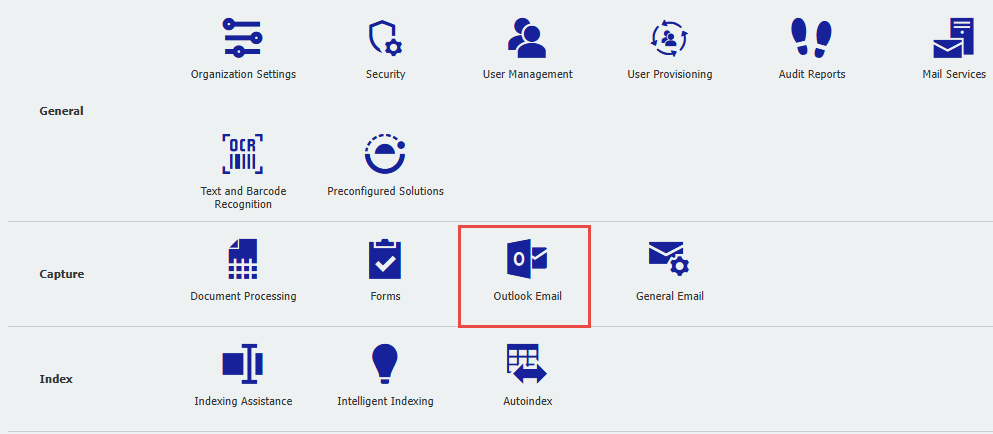
4. Scroll down to the bottom of the Import Options tab and click on "More options." In the "Automatic Document Processing" section, select the configuration you created for your email.
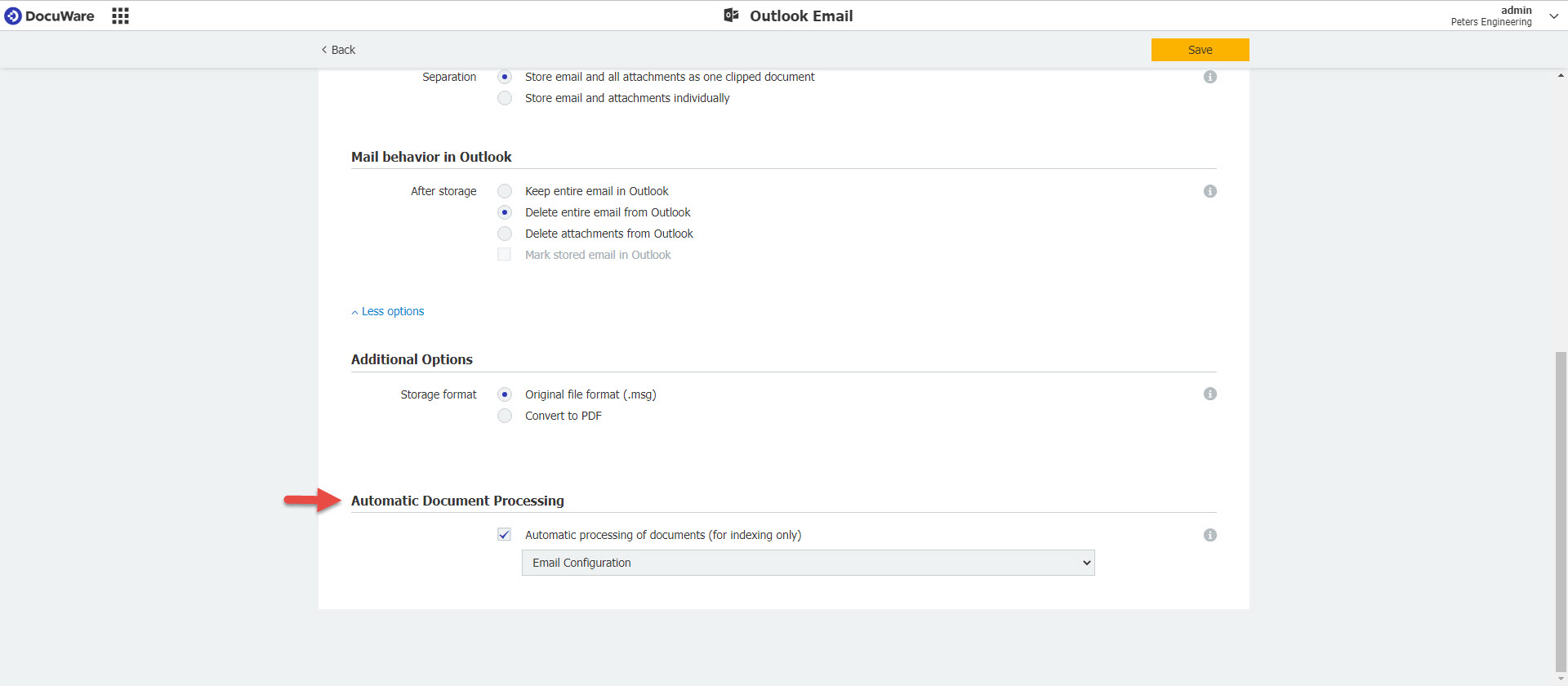
5. Lastly, open or restart your Outlook and manually store the email and PDF using your newly created configuration.
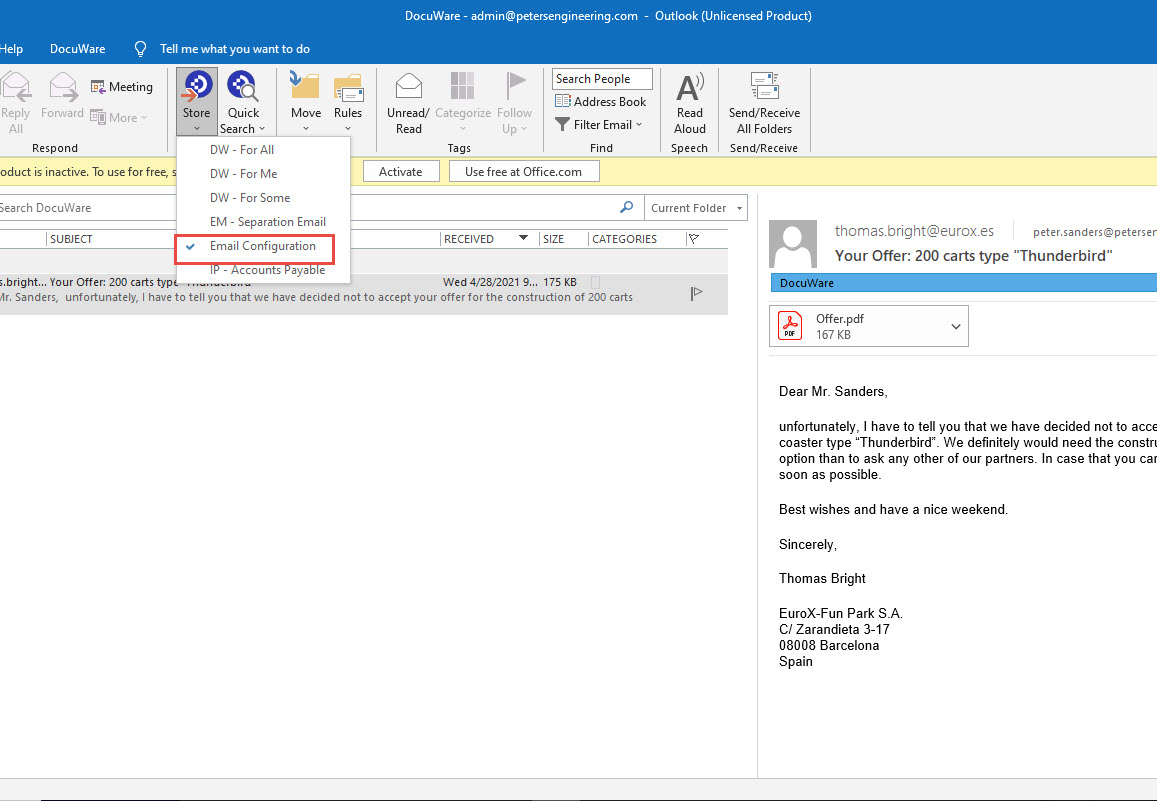
6. Once completed, your email and PDF will be archived with the desired information indexed from your PDF.
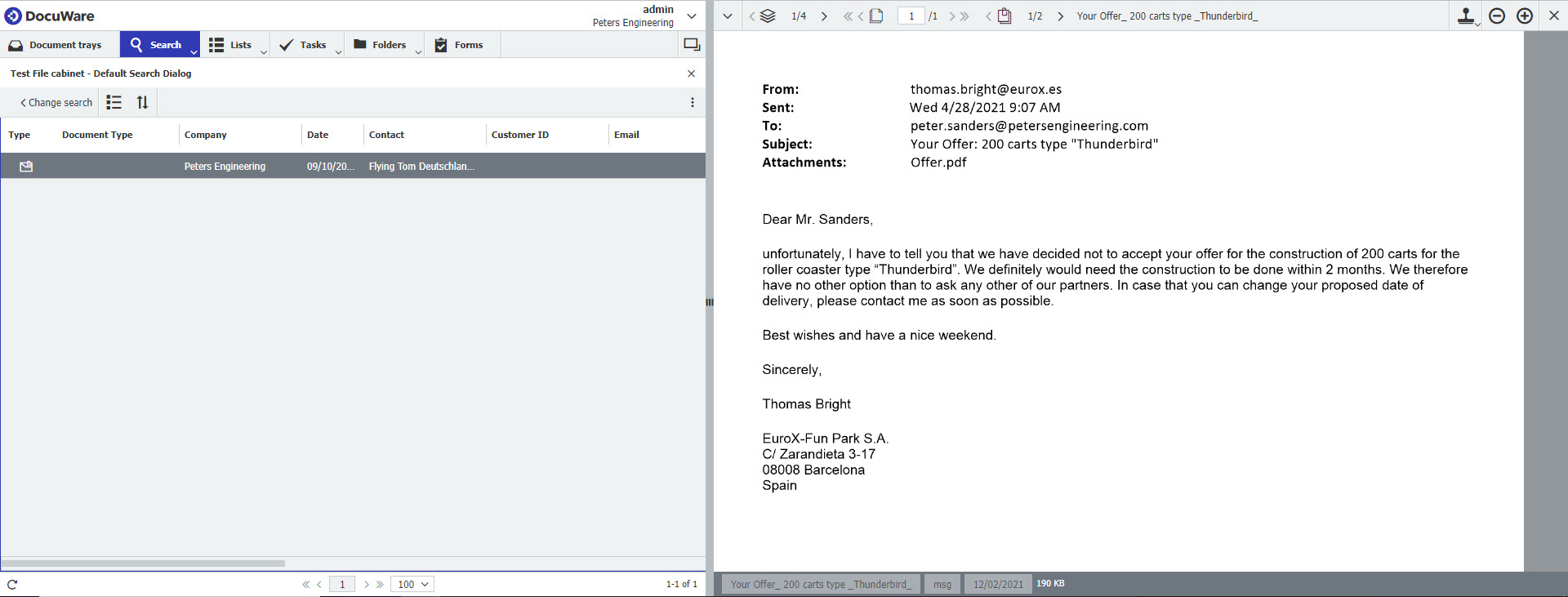
KBA is applicable for On-premise and Cloud Organizations.


