Behavior:
When accessing the Windows Explorer Client folder, you are presented with the following message;
"DocuWare Windows Explorer Client cannot communicate with its server."
Solution:
Commencing in DocuWare 7.5, the "Windows Explorer Client Background Process" has been implemented in the new Windows Explorer Client.
This ensures that a connection is maintained. If the process is not running, the message above will be presented.
To resolve this, type Start Windows Explorer Client Background Process from the Start menu on your desktop. Once found, click-on the application to start the process.
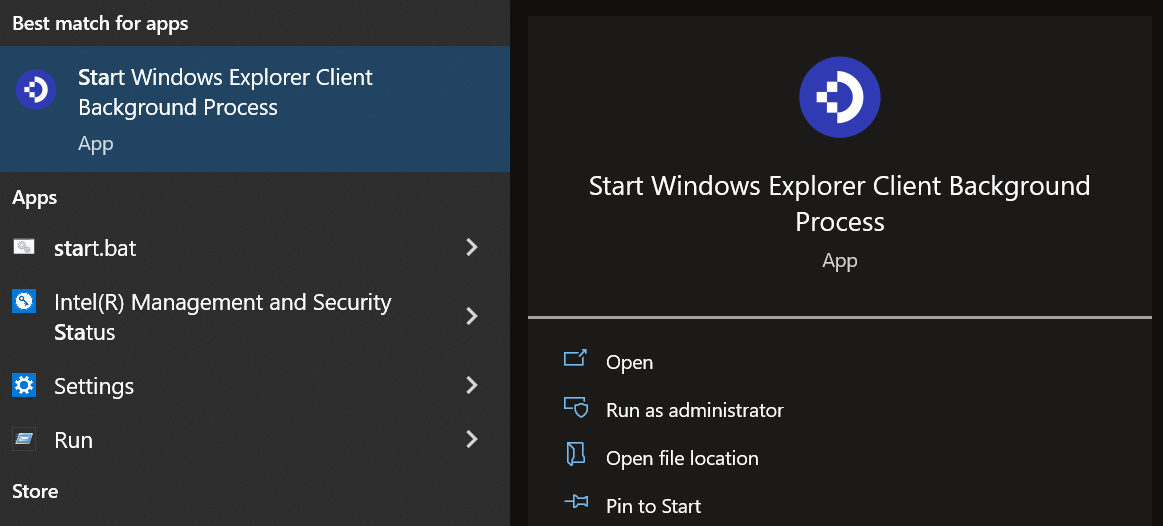
As long as this is running, you'll be able to access your Windows Explorer Client folder.
KBA is applicable for both Cloud and On-premise Organizations.
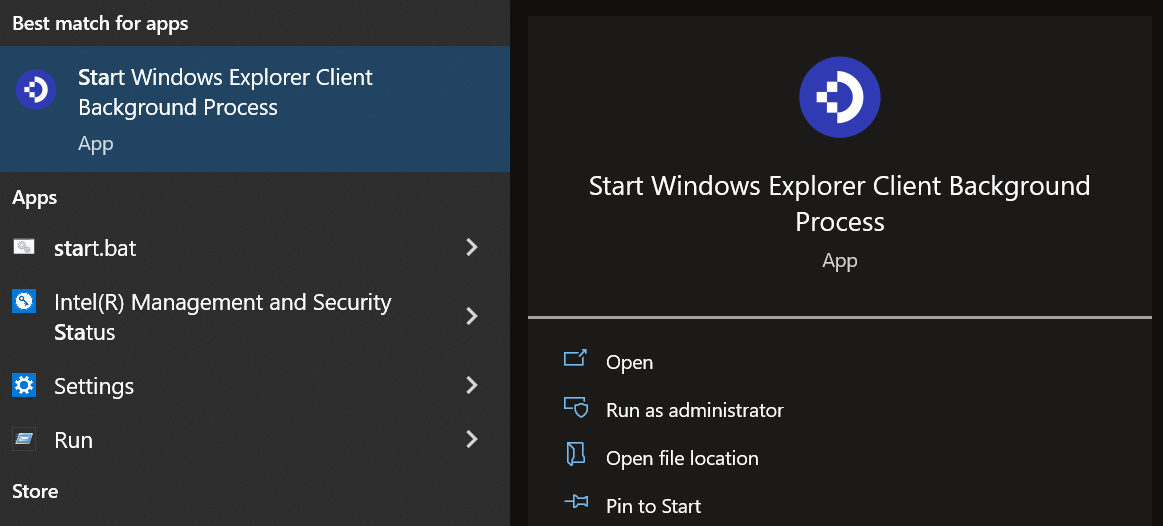
As long as this is running, you'll be able to access your Windows Explorer Client folder.
KBA is applicable for both Cloud and On-premise Organizations.


