Behavior:
After updating the DocuWare Desktop Apps, the Local Data Connector displays an error message.
After updating the DocuWare Desktop Apps, the Local Data Connector displays an error message.
Solution:
This error could have occurred due to adjustments made in the config files of the Local Data Connector, which are no longer active after the update. When updating the DocuWare Desktop Apps, backups of the config files are created. These can be used for checking and readjustment.
This error could have occurred due to adjustments made in the config files of the Local Data Connector, which are no longer active after the update. When updating the DocuWare Desktop Apps, backups of the config files are created. These can be used for checking and readjustment.
Please refer to the following guide to locate the backups of the config files for the Local Data Connector;
- Navigate to the following path "C:\ProgramData\DocuWare\ClientConfigBackup\TimeStamp of Update\Local Data Connector"
Note: Select the most recent folder with the ClientConfigBackup directory.
- Here you will find the backups of the "DocuWare.DAL.dll.config", "Local Data Connector Administration.exe.config", and "Local Data Connector Service.exe.config".
- You can now compare the config files from the backup with the current ones under "...\Program Files (x86)\DocuWare\Local Data Connector" with regard to parameters. If necessary, adjust the new config files accordingly.
When comparing both files, Notepad++ can be used with the "Compare" plugin.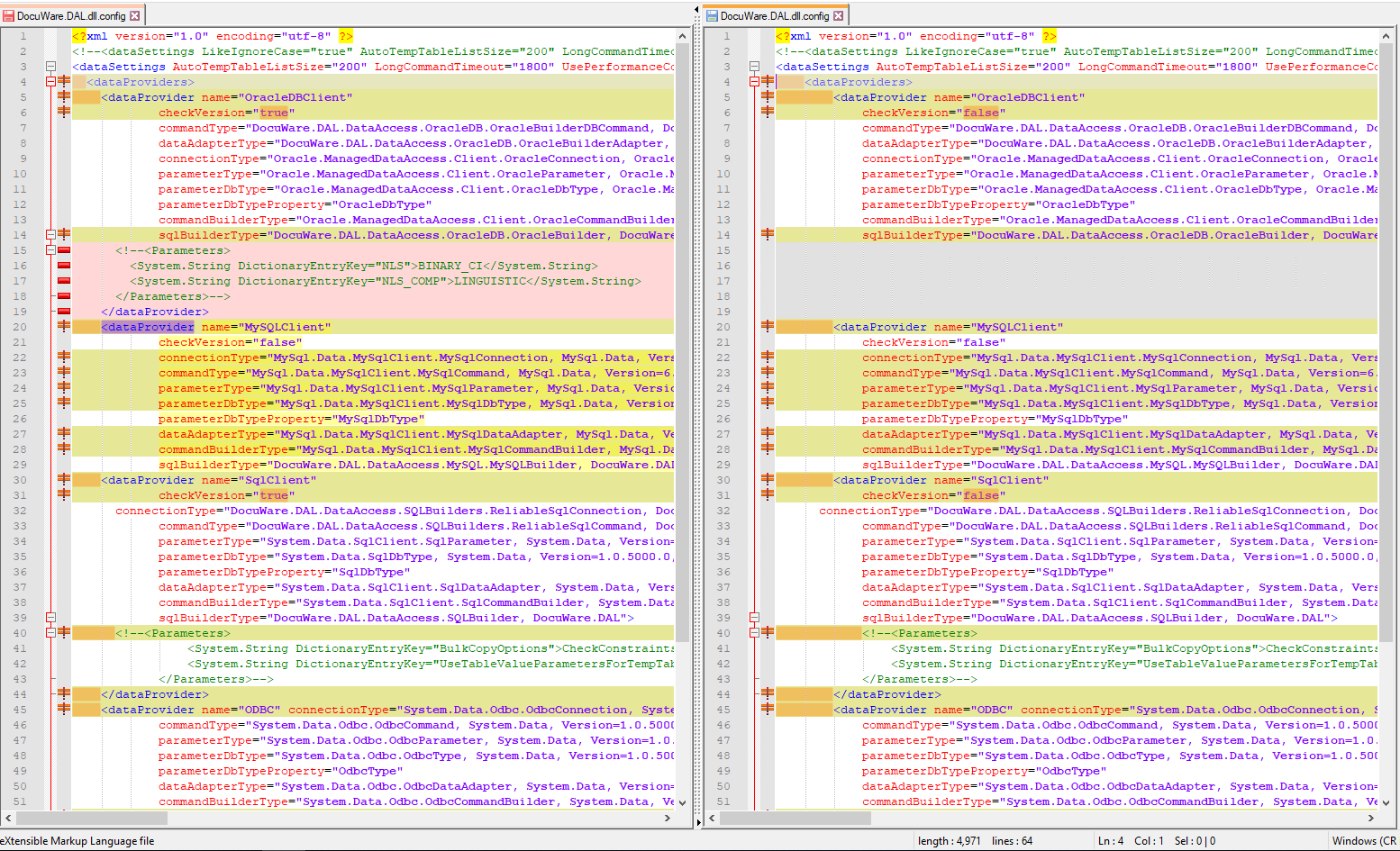
Note: Copying the config files from the backup folder is not recommended, as we cannot guarantee whether there have been changes to the parameters with an update. Accordingly, copying the files can lead to errors!
Consequently, only compare the parameters for changed values.
- After the adjustment, restart the Local Data Connector Service and open / re-open the Local Data Connector App.
KBA is applicable to Cloud Organizations ONLY.


