Scenario:
I have given users organization administrator rights to configure certain processes in DocuWare Administration; however, they are unable to see the DocuWare System node.
Solution:
To gain access to the DocuWare System settings in the DocuWare Administration, these users must be given system administrator rights. Please refer to the following guide to achieve this;
1. From the system administrator's user account, open DocuWare Administration.
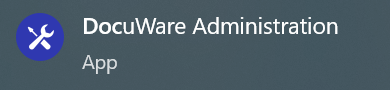
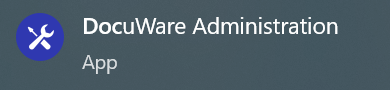
2. Navigate to DocuWare System> General, then locate the "System Administrator Rights" section and expand it using the dropdown next to the name of your organization.
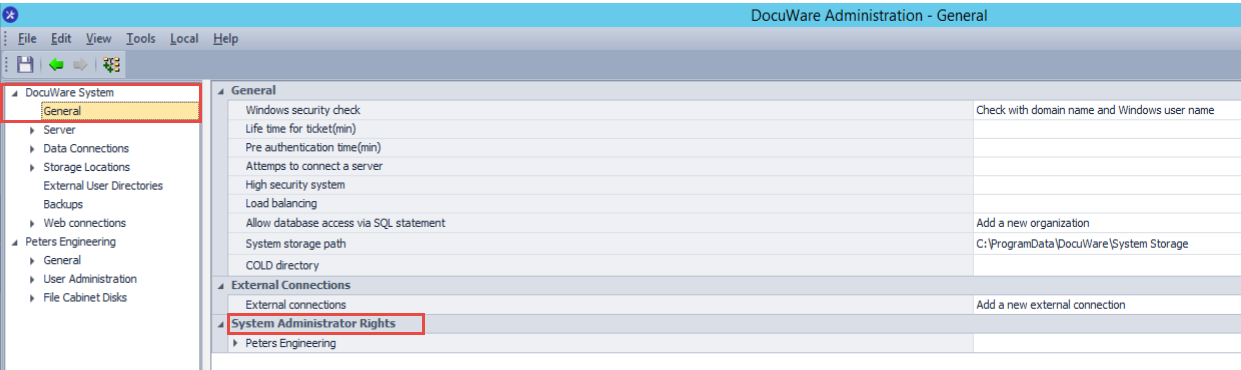
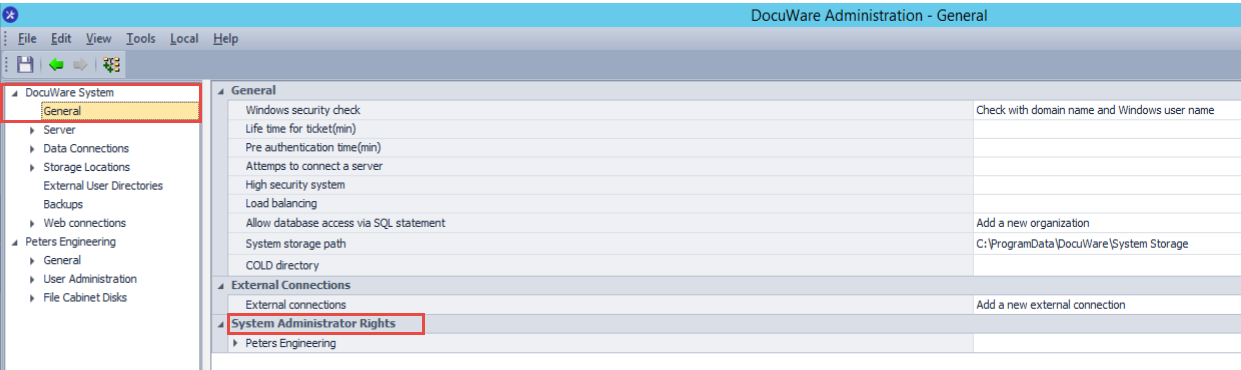
3. Click on the "+" icon on the right-hand side of the section, which will allow you to grant or remove system administration rights to users currently active in your system, as shown below.
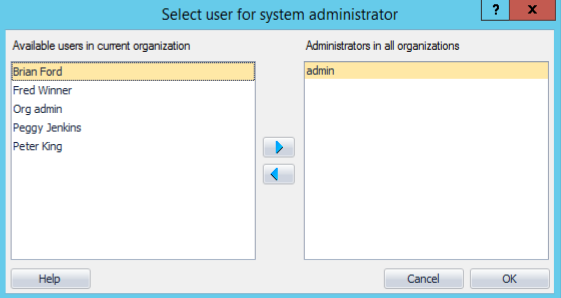
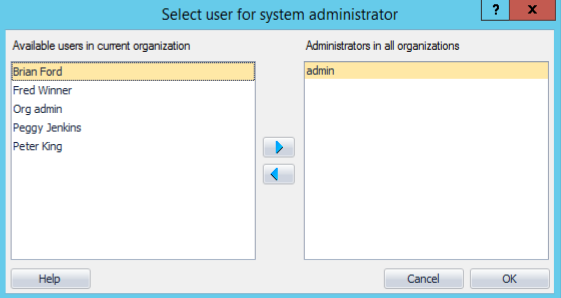
4. Once the change has been made, select "Apply" at the bottom of the Administration Tool to save your changes. Users granted this permission will now be able to access and configure the DocuWare System settings.
KBA is applicable to On-premise Organizations ONLY.


