Question:
How do you configure a Trusted Application User?
Answer:
Please refer to the following guide to configure a Trusted Application User;
(Note: Only an organization administrator can create a Trusted Application User.)
1. First, enable Trusted application user allowed under More options within the General tab of the designated file cabinet settings.
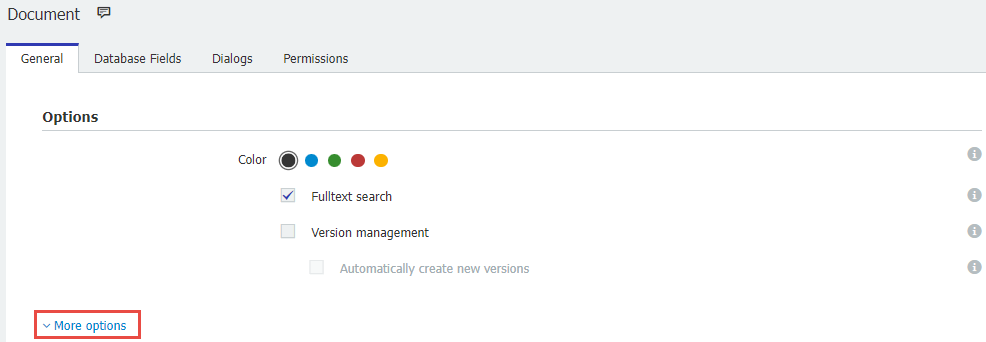
For versions 7.3-7.11:
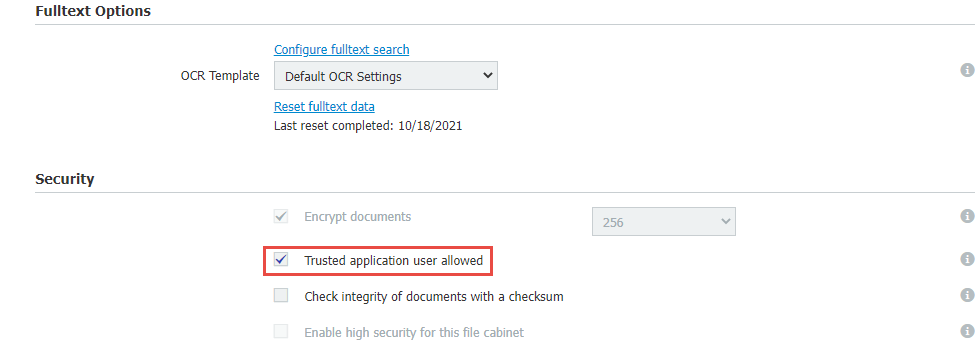
For versions 7.12+ select Application allowed and approved by user:
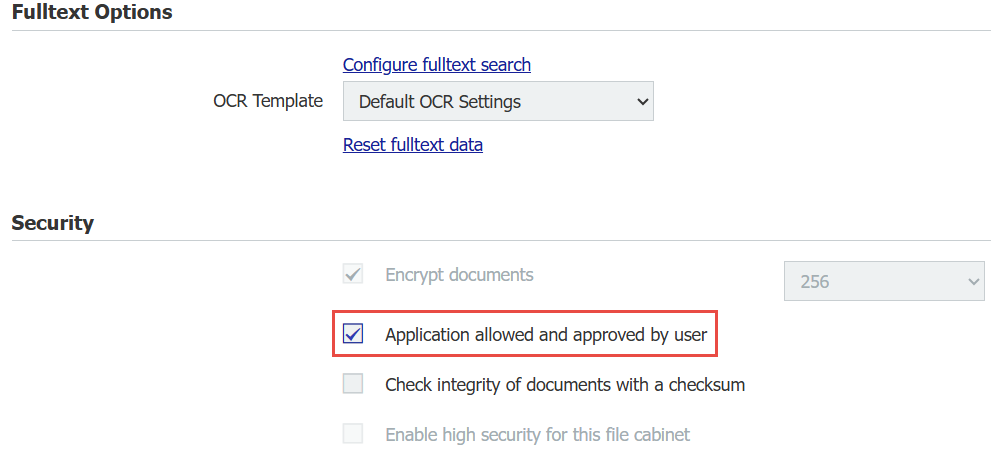
2. Open DocuWare Administration, then navigate to Your Organization>User Administration>Trusted Application Users. Right-click Trusted Application Users, then select Create New User.
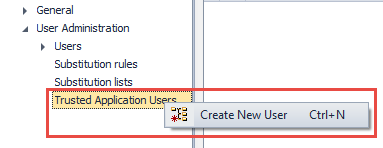
3. Next, enter the user name and password as it is in DocuWare, then click OK.
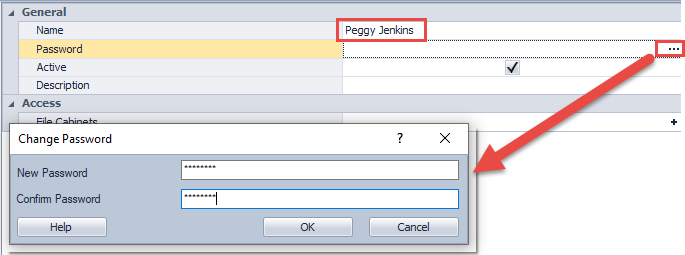
4. Select the "+" symbol to the right of File Cabinets, which will display the available file cabinets that can be assigned. Use the arrows to add or remove file cabinet(s) for this user. Lastly, select OK and Apply to save your changes.
Once completed, the Trusted Application User registration is complete and ready for use.
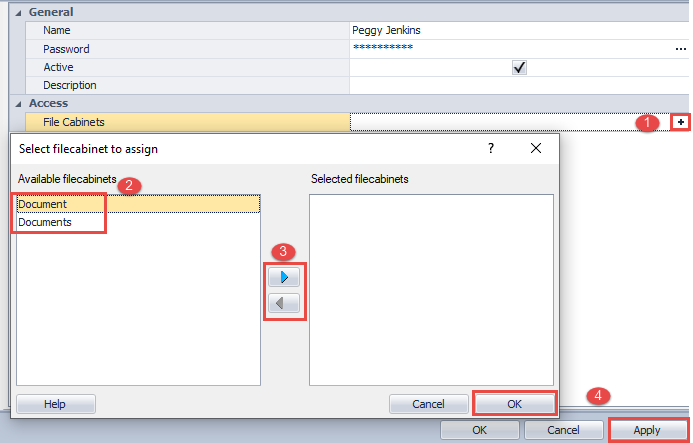
For more information on Trusted Application Users, please see DocuWare Knowledge Center.
KBA is applicable for both Cloud and On-premise Organizations.


