Question:
How do I save frequent searches in DocuWare?
Answer:
Saving searches can allow you to access documents easily without having to constantly enter the search terms. Please complete the following steps to achieve this;
How do I save frequent searches in DocuWare?
Answer:
Saving searches can allow you to access documents easily without having to constantly enter the search terms. Please complete the following steps to achieve this;
1. Execute the frequently used search. When the search results are displayed, click-on the ellipsis in the right-hand corner, then select "Save this search as a list".
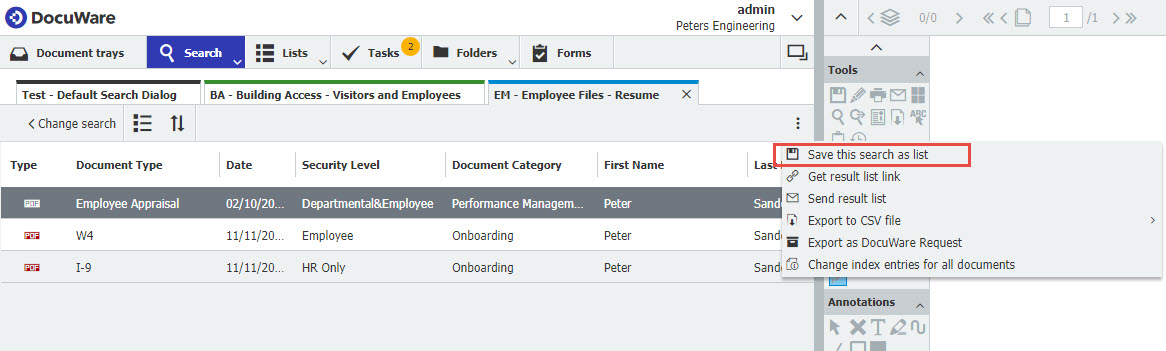
2. Provide a name for the saved search, for DocuWare versions 7.5 and higher, the Automatic Refresh option is available. If enabled, you can define an automatic refresh time interval, which ranges from 30 seconds to 10 minutes.
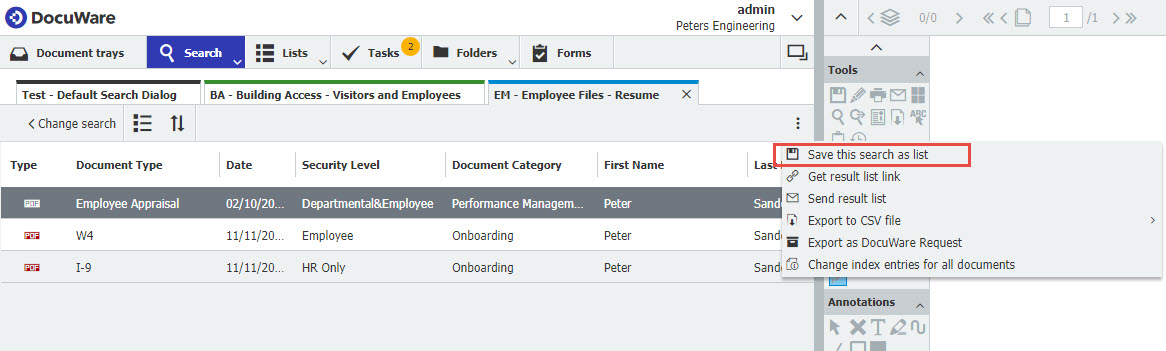
2. Provide a name for the saved search, for DocuWare versions 7.5 and higher, the Automatic Refresh option is available. If enabled, you can define an automatic refresh time interval, which ranges from 30 seconds to 10 minutes.
(Note: The result list is updated automatically when a new document is stored that matches the search.)
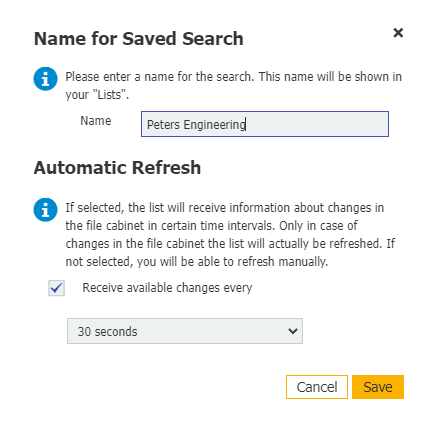
3. Save your changes and your newly created search list should be available within the "Lists" tab.
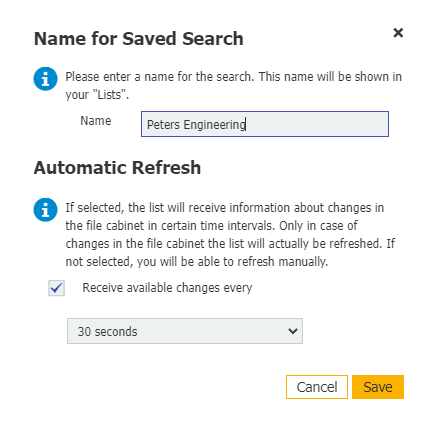
3. Save your changes and your newly created search list should be available within the "Lists" tab.
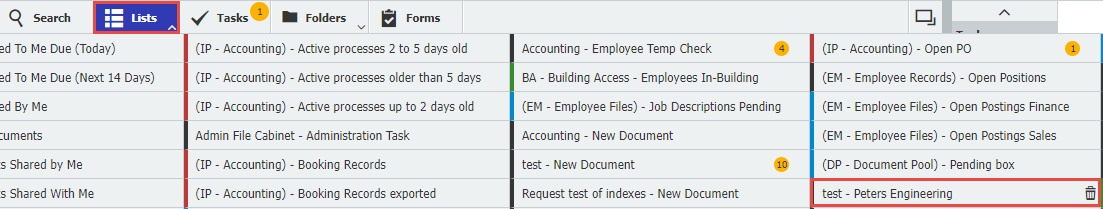
KBA is applicable for both Cloud & On-premise Organizations.


