Question:
As a DocuWare reseller, how can I check or subscribe to Cloud status updates for Intelligent Indexing?
Solution:
Please refer to the following guide to check and/or subscribe to Cloud status updates for Intelligent Indexing;
Please refer to the following guide to check and/or subscribe to Cloud status updates for Intelligent Indexing;
1. Navigate to the Intelligent Indexing plugin from the Configurations page.
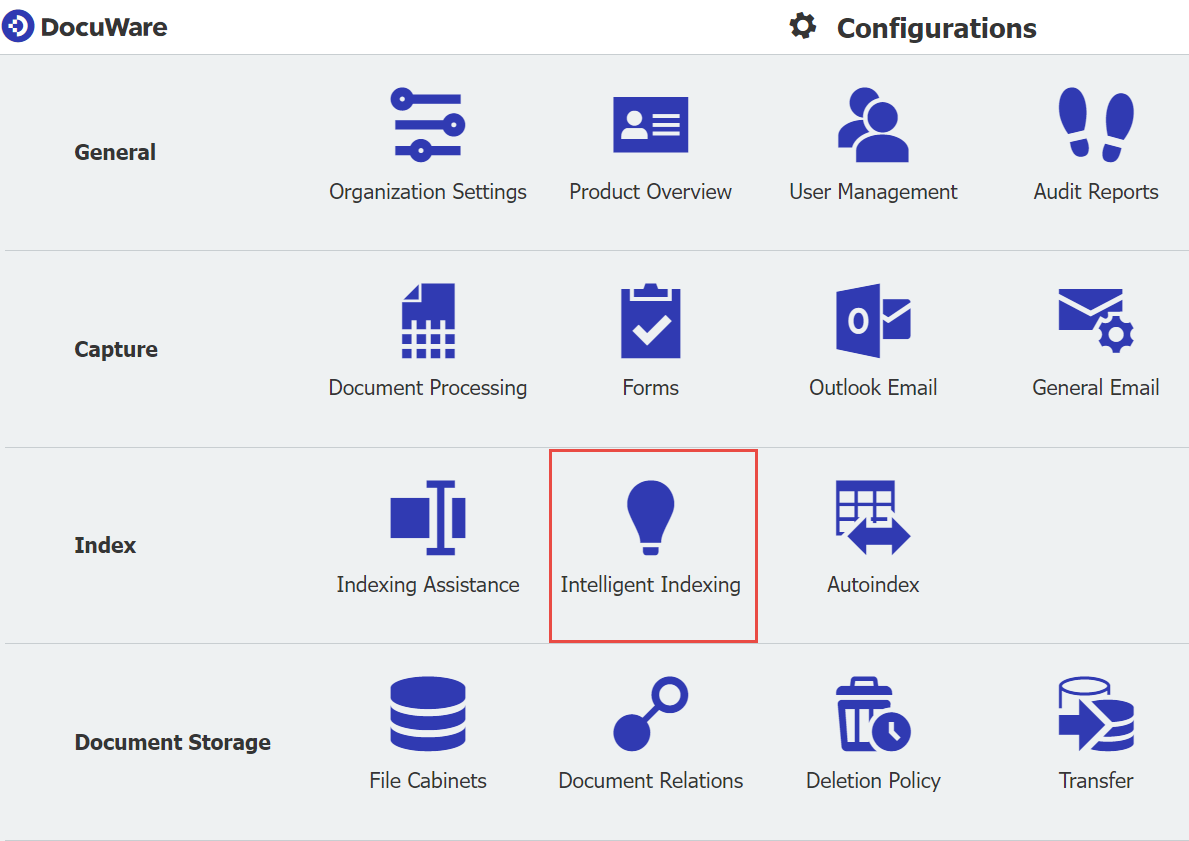
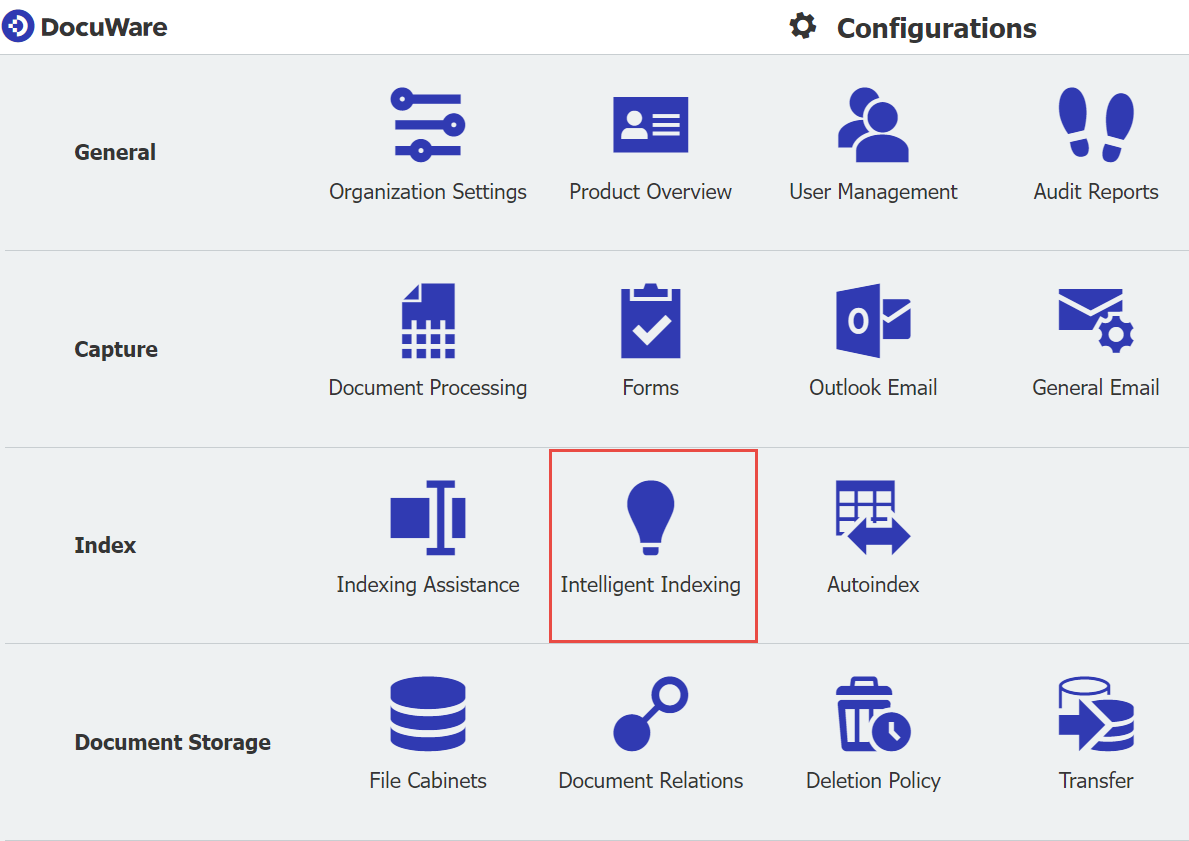
2. From here, click on "Open Cloud Status"


3. Displayed will be the Cloud status for all regions DocuWare operates in. Additionally, you can enter your email address to receive email notifications regarding the Intelligent Indexing Cloud status.
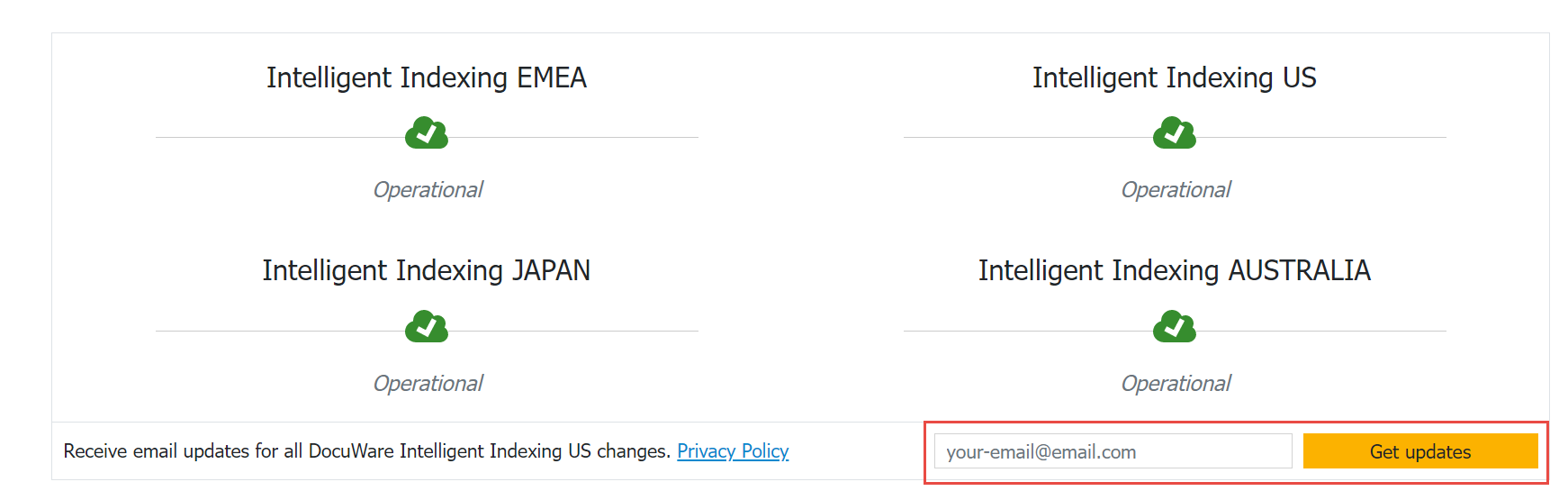
KBA is applicable to DocuWare Cloud Organizations ONLY.


