Scenario:
When attempting to search using Fulltext in a search dialog, the following error is shown.
When attempting to search using Fulltext in a search dialog, the following error is shown.
"Fulltext service for specified file cabinet was not found. Verify that the file cabinet is deployed to fulltext server"
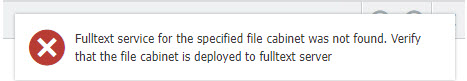
Solution:
Please refer to the following guide to resolve this error;
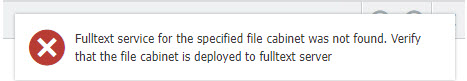
Solution:
Please refer to the following guide to resolve this error;
1. Open the File Cabinets plugin on the Configurations page, then click-on the affected file cabinet.
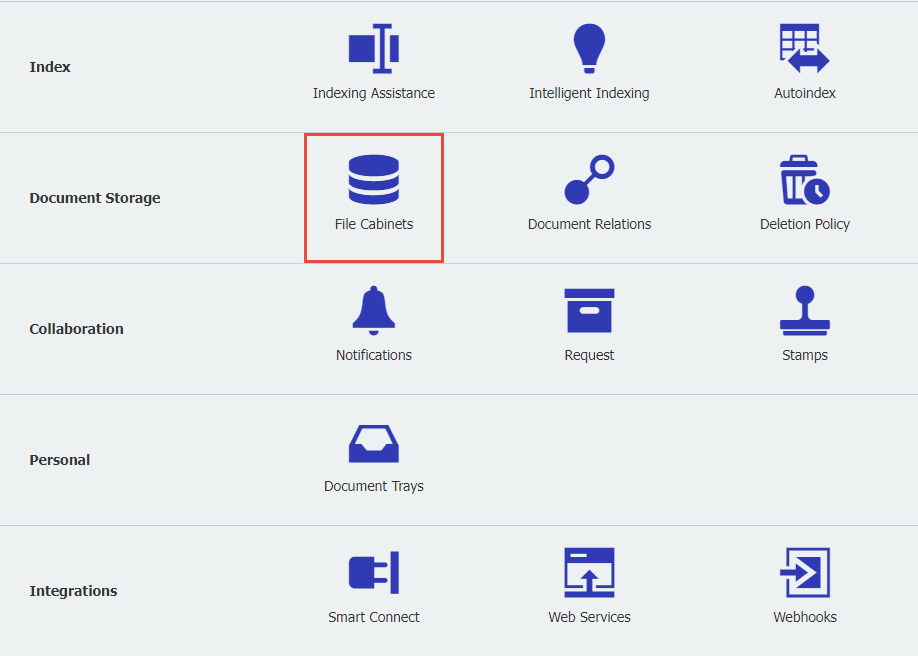
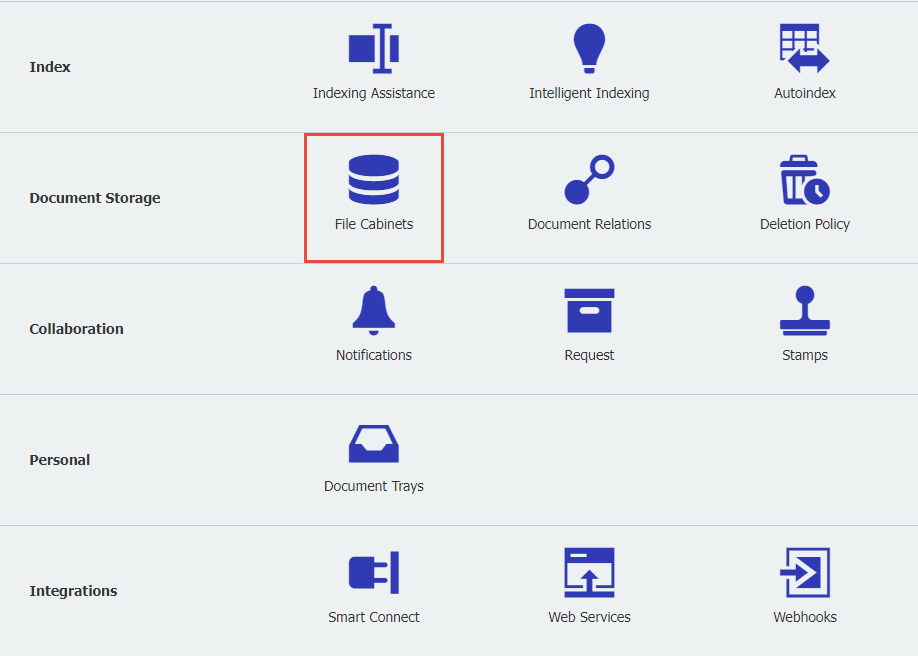
2. From the affected file cabinet, deselect "Fulltext search", save the changes, then reactivate Fulltext search. Ensure that you have saved your changes, then reattempt to search the file cabinet, which should return the search results without error.
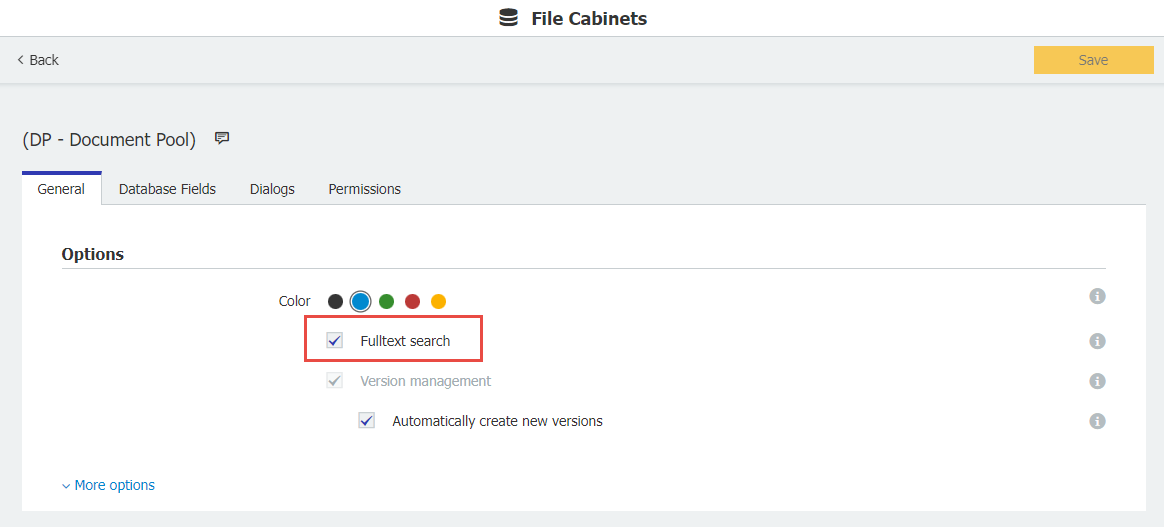
Note: A reset of fulltext is not required after doing this.
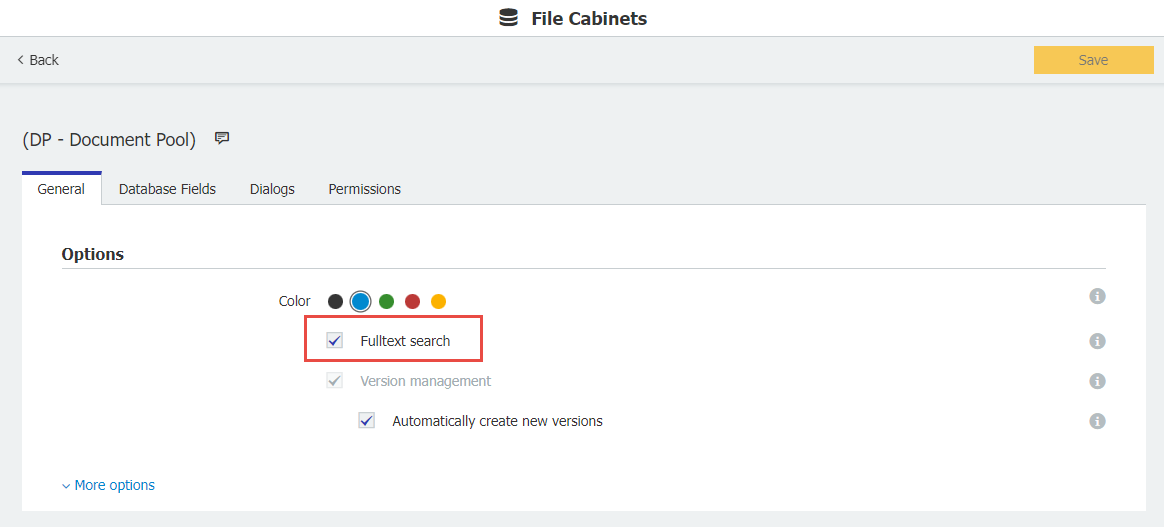
Note: A reset of fulltext is not required after doing this.
KBA applicable for both Cloud and On-premise Organizations.


