Question:
What is the "Automatic Image Correction" icon within the DocuWare Viewer used for?
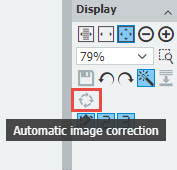
Answer:
The Automatic Image Correction function enhances the display of a document within the DocuWare Viewer by rotating and/or straightening the document. To achieve this, the Automatic Image Correction function will generate a new document with the proper orientation, which replaces the old document.
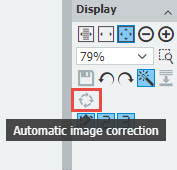
Answer:
The Automatic Image Correction function enhances the display of a document within the DocuWare Viewer by rotating and/or straightening the document. To achieve this, the Automatic Image Correction function will generate a new document with the proper orientation, which replaces the old document.
The utilization of this function would be best suited in scenarios such as documents accidentally being scanned askew and now displayed in DocuWare incorrectly, for example. Automatic Image Correction would allow you to correct this, thus making the document easier to read.
Using Automatic Image Correction
Open the document, then navigate to Viewer toolbar > Display area> Automatic image correction.

Open the document, then navigate to Viewer toolbar > Display area> Automatic image correction.
KBA is applicable for both On-premise & Cloud Organizations.


