Behavior:
After selecting the System Storage Path in DocuWare Server Setup, a blank white screen appears, and the setup does not continue.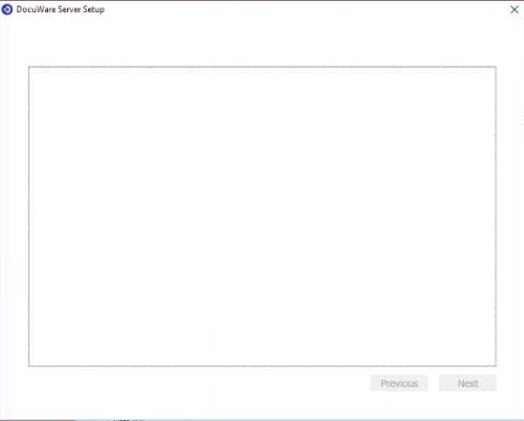
After inspecting the DocuWare.Setup.Server.log located in the SetupLogs folder (C:\ProgramData\DocuWare\Setup Logs) the following error message is displayed:
"Error while loading system setting with type - DocuWare.Settings.General, DocuWare.Settings :DocuWare.DAL.XChange.Exceptions.DWDBInvalidColumnException: Invalid column name 'sysguid'."
Solution:
The blank white screen is the result of bypassing errors during the system upgrade. To resolve this behavior, you will need to review the other SetupLogs to find the root cause and resolve any error/issue before the setup can continue. Once you are able to successfully identify and resolve any errors in the system upgrade portion, this blank white screen will no longer appear.
KBA is applicable to On-premises Organizations ONLY.


