Behavior:
When attempting to run the DocumentTool.exe to perform a migration or restore job, the following error is shown;
"Unhandled exception: System.IO.FileNotFoundException: Could not load file or assembly 'DocuWare.Generic, Version=7.7.0.0, Culter=neutral, PublicKeyToken=[]' or one of its dependencies. The system cannot find the file specified."
Solution:
This behavior can be fixed by performing the following steps.
When attempting to run the DocumentTool.exe to perform a migration or restore job, the following error is shown;
"Unhandled exception: System.IO.FileNotFoundException: Could not load file or assembly 'DocuWare.Generic, Version=7.7.0.0, Culter=neutral, PublicKeyToken=[]' or one of its dependencies. The system cannot find the file specified."
Solution:
This behavior can be fixed by performing the following steps.
- Browse out to C:\Program Files (x86)\DocuWare\Setup Components, find and copy the "DocuWare.Generic.dll" file, then paste it to C:\Program Files\DocuWare\Background Process Service
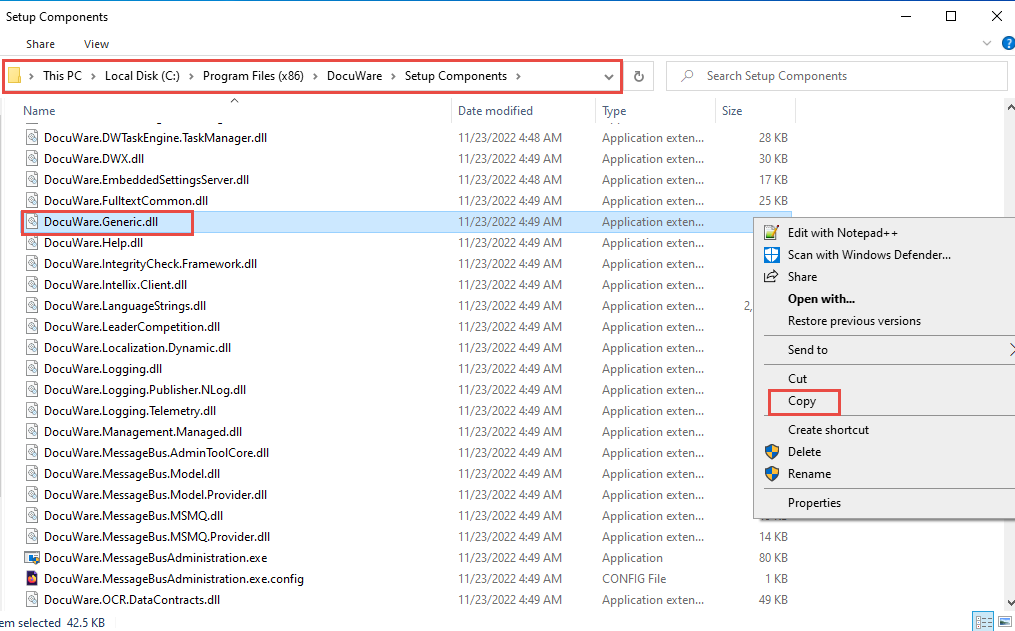
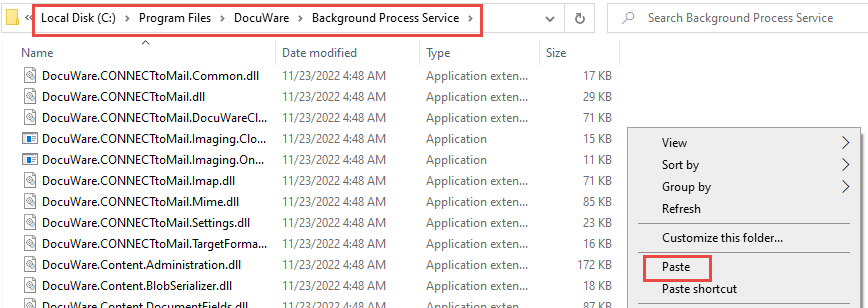
- Next, open the "DocumentTool.exe.config" located in C:\Program Files\DocuWare\Background Process Service, go to line 74 or search for the value publicKeyToken="b03f5f711d50a3a.
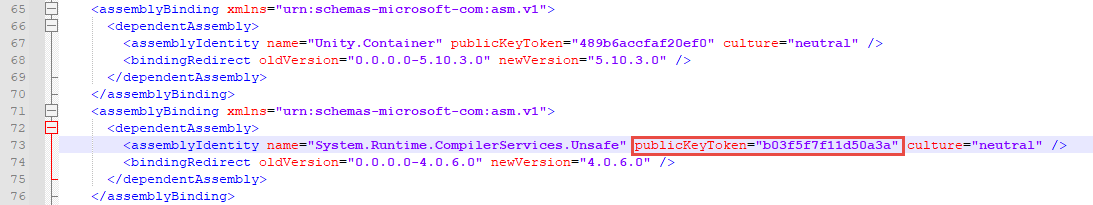
- We'll want to now change the newVersion value from 4.0.6.0 to 4.0.4.1 so that it looks like the following,
<assemblyBinding xmlns="urn:schemas-microsoft-com:asm.v1">
<dependentAssembly>
<assemblyIdentity name="System.Runtime.CompilerServices.Unsafe" publicKeyToken="b03f5f7f11d50a3a" culture="neutral" />
<bindingRedirect oldVersion="0.0.0.0-4.0.6.0" newVersion="4.0.4.1" />
</dependentAssembly>
</assemblyBinding>
- Save the changes, then rerun the DocumentTool.exe, which should proceed without an error.
KBA is applicable for On-premise Organizations ONLY.


