Question:
How do we install the XML file in our DocuWare On-premise system after downloading the Intellix.xml file from the DocuWare Partner Portal?
Solution:
To install the Intellix.xml file, please refer to the following steps below;
How do we install the XML file in our DocuWare On-premise system after downloading the Intellix.xml file from the DocuWare Partner Portal?
Solution:
To install the Intellix.xml file, please refer to the following steps below;
1. From your DocuWare Client, open "Configurations" from the dropdown underneath your username.
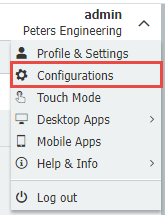
2. Navigate to the "Intelligent Indexing" plugin within the Index section.
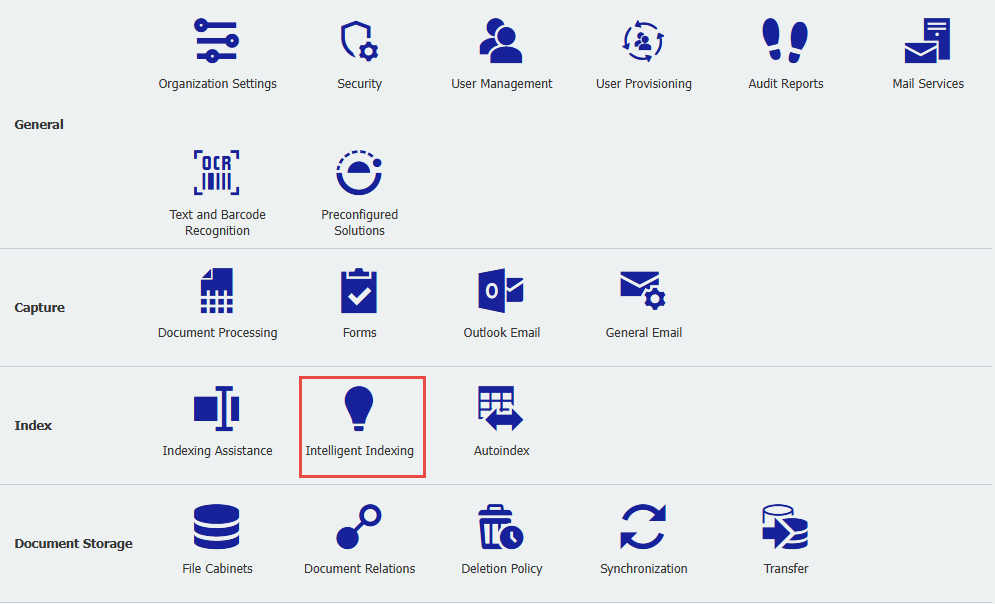
3. Lastly, click on the Upload configuration file option, which will prompt you to upload the Intellix.xml file. Once completed, Intelligent Indexing will be activated in your DocuWare system.
Note: The display of the option to upload your Intellix file may slightly differ depending on the DocuWare version you are operating in.
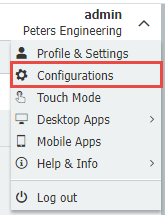
2. Navigate to the "Intelligent Indexing" plugin within the Index section.
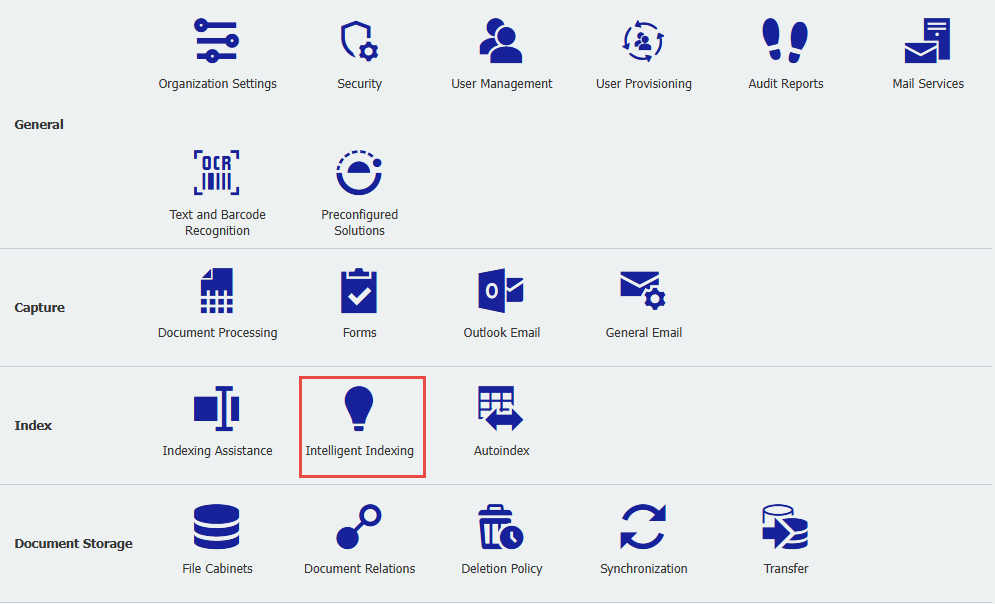
3. Lastly, click on the Upload configuration file option, which will prompt you to upload the Intellix.xml file. Once completed, Intelligent Indexing will be activated in your DocuWare system.
Note: The display of the option to upload your Intellix file may slightly differ depending on the DocuWare version you are operating in.
KBA is applicable to On-premise Organizations ONLY.


