Question:
How to configure the Signature Web Service?
How to configure the Signature Web Service?
Answer:
Please refer to the following guide to configure the Signature Web Service;
Please refer to the following guide to configure the Signature Web Service;
Remote Web Services:
DocuSign Multiple
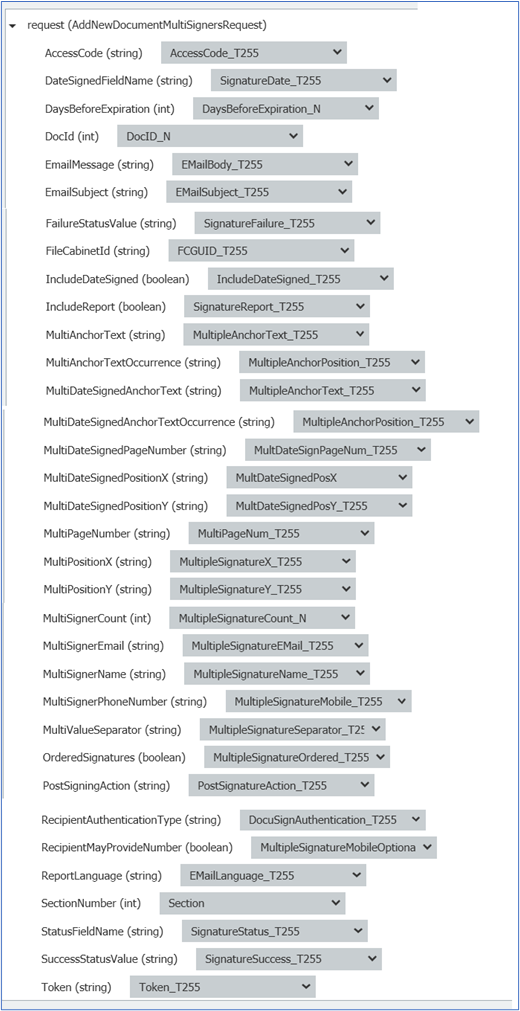
Validated ID Multiple
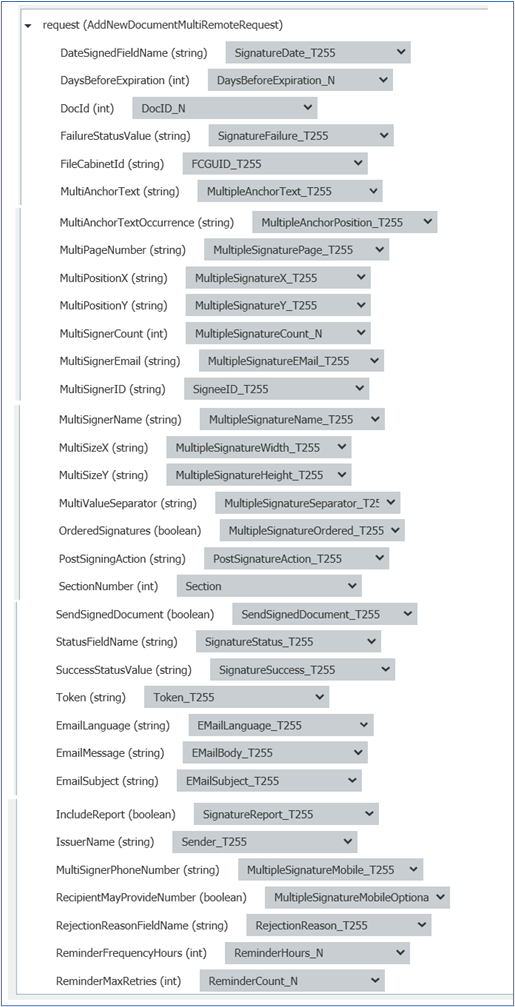
DocuSign Single
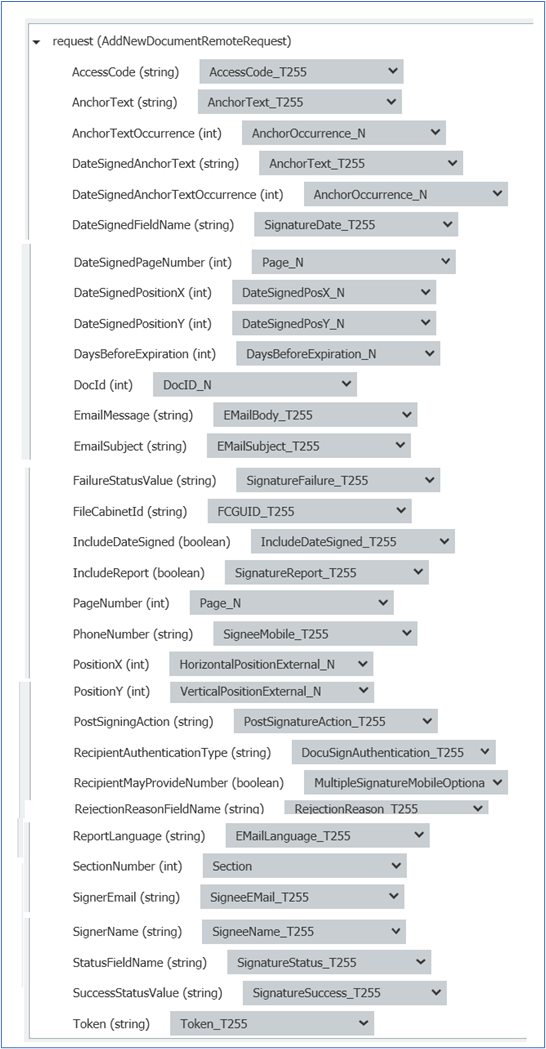
Validated ID Single
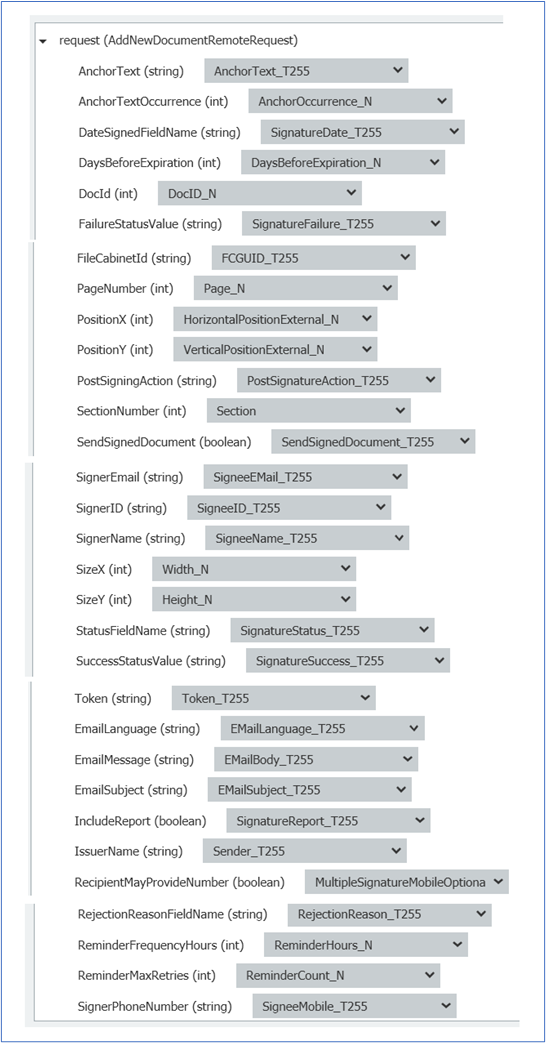
Multiposition Web Services:
DocuSign MP External
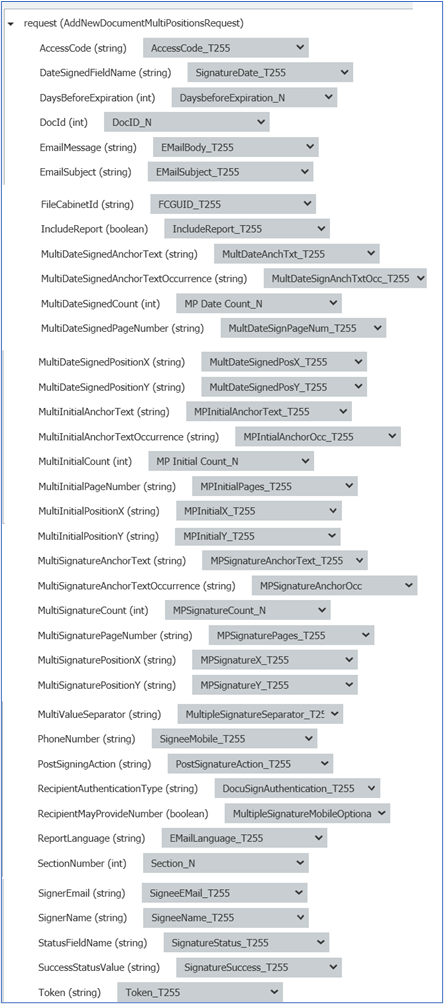
DocuSign MP Internal
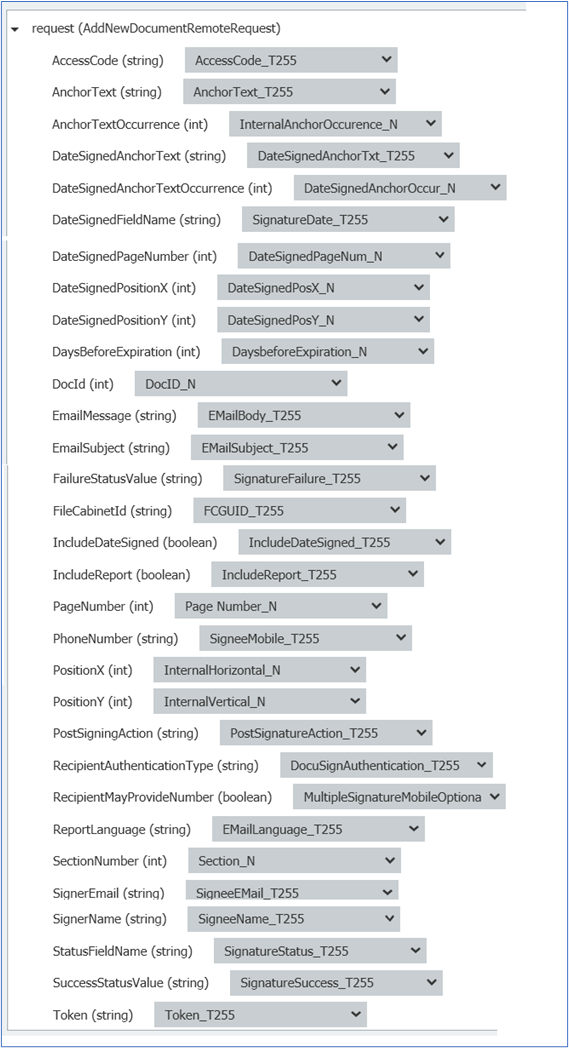
Validated ID MP External
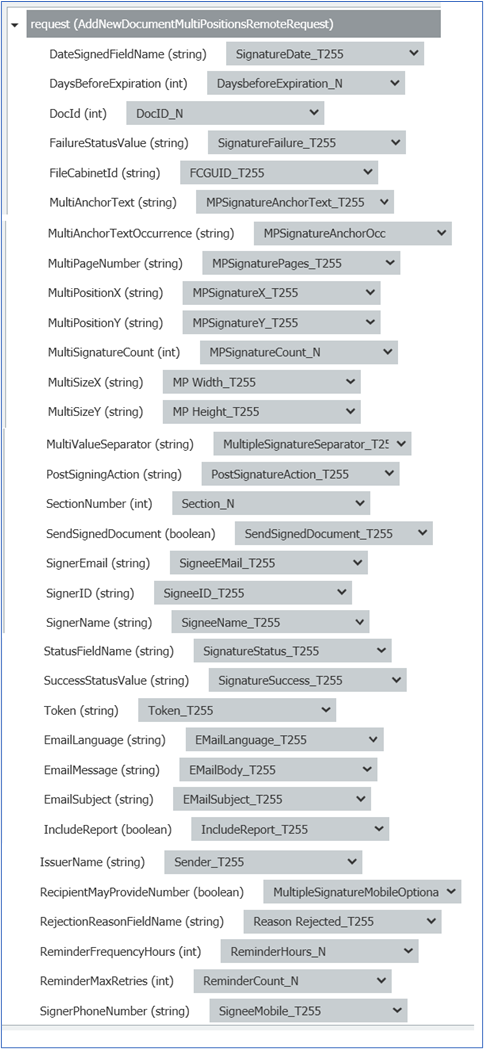
Validated ID MP Internal
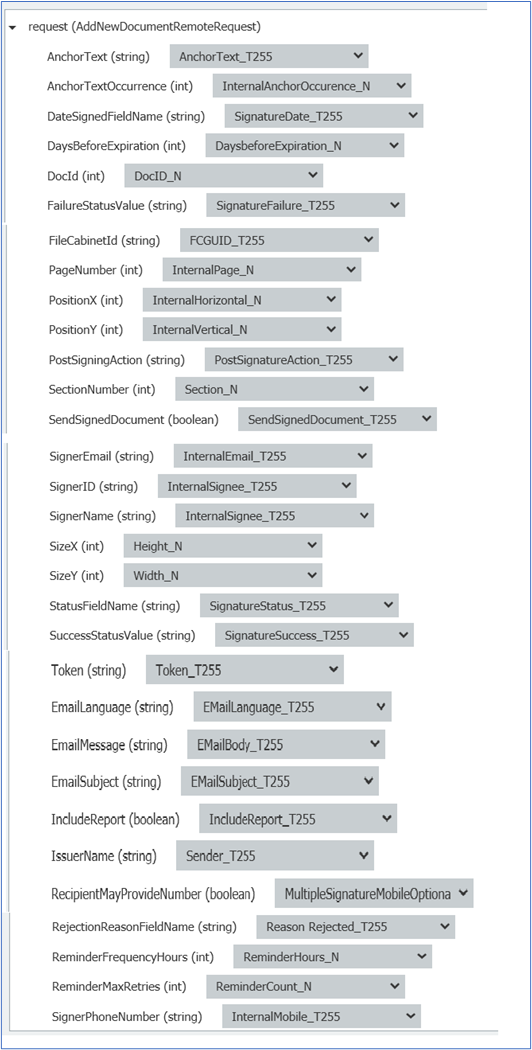
Biometric Signature
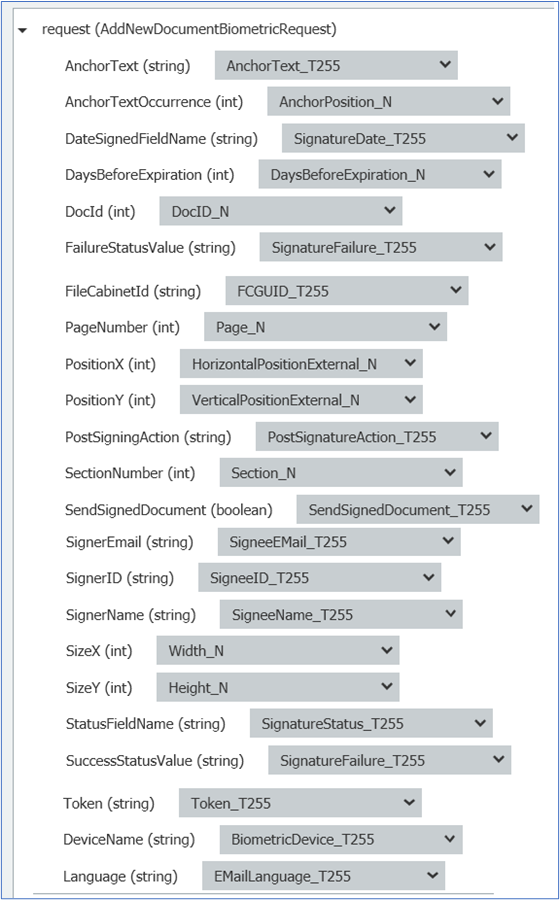
Centralized Signature
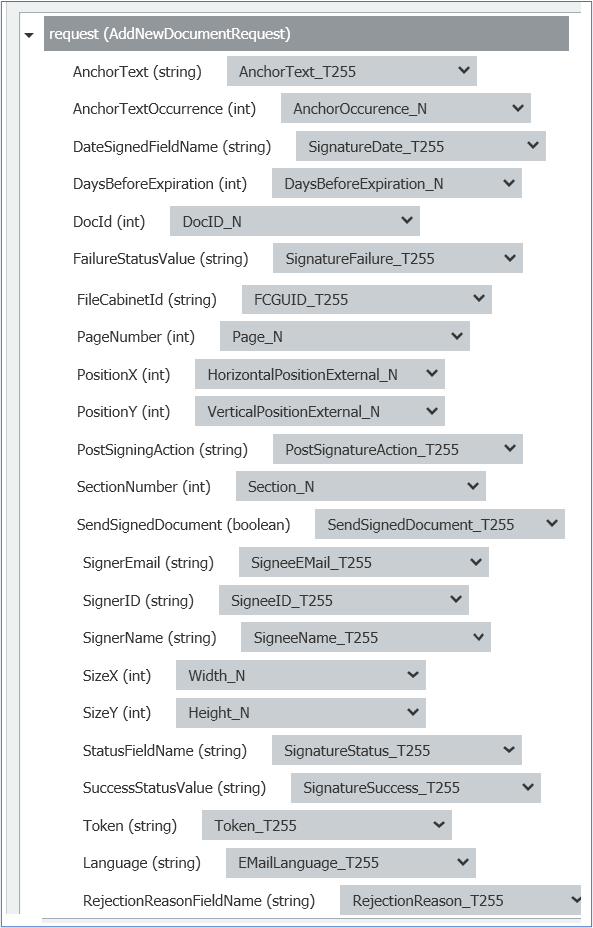
DocuSign Multiple
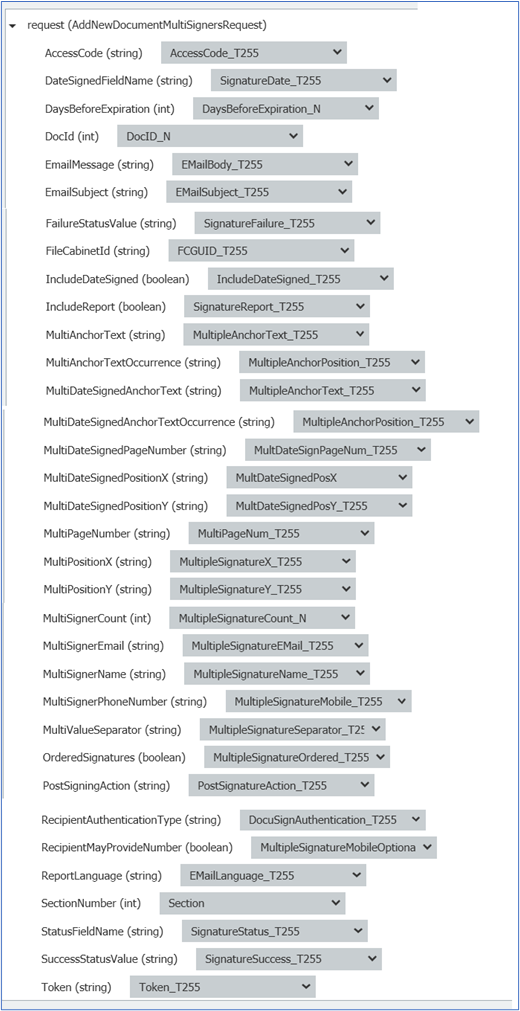
Validated ID Multiple
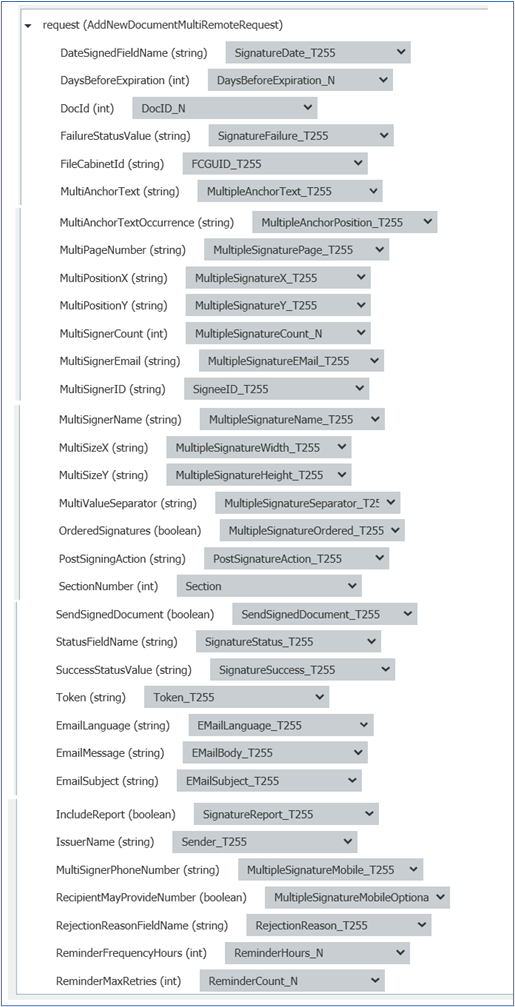
DocuSign Single
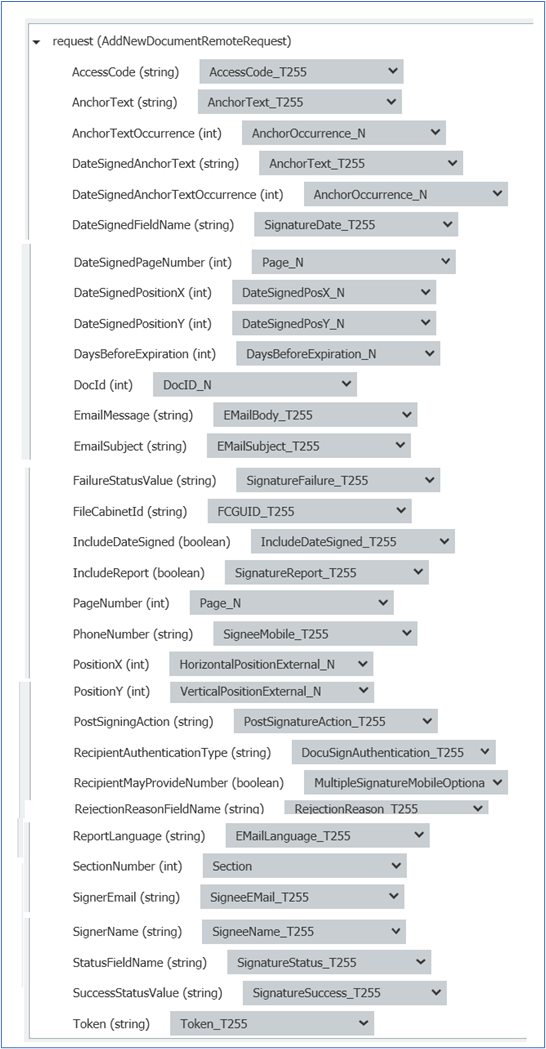
Validated ID Single
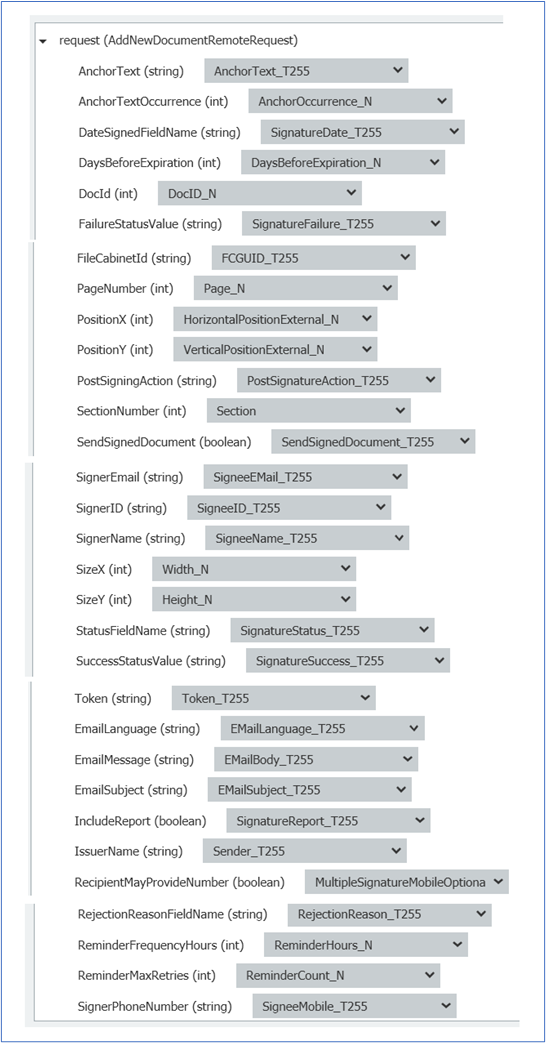
Multiposition Web Services:
DocuSign MP External
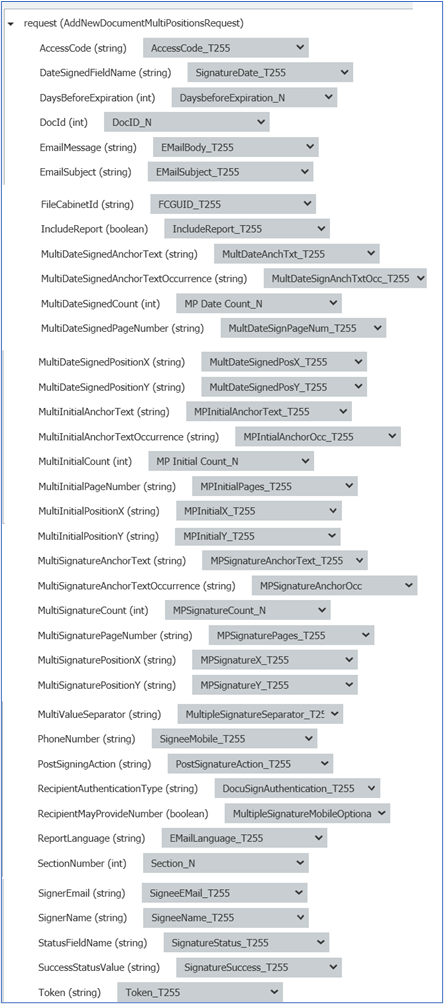
DocuSign MP Internal
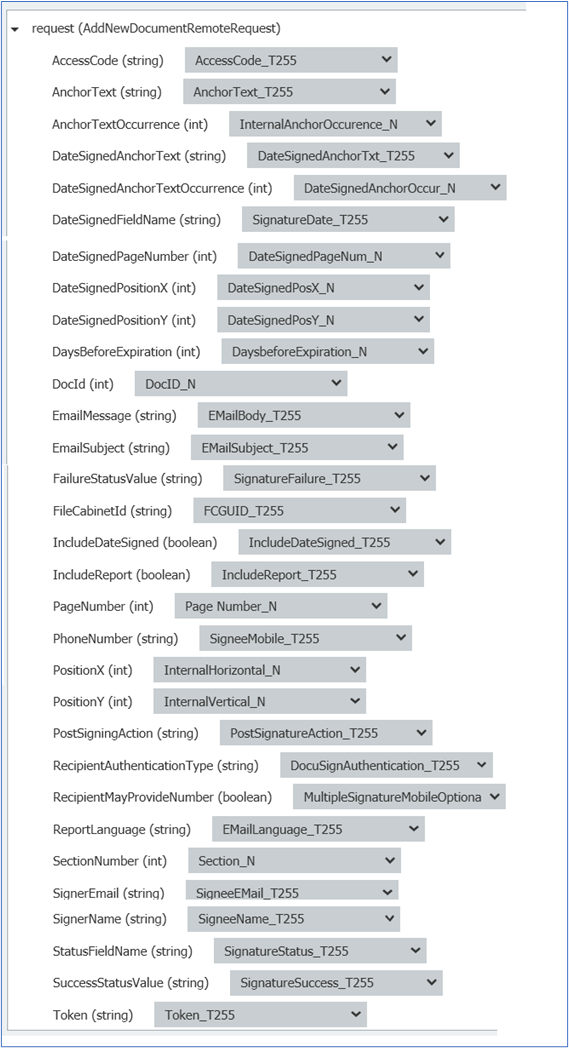
Validated ID MP External
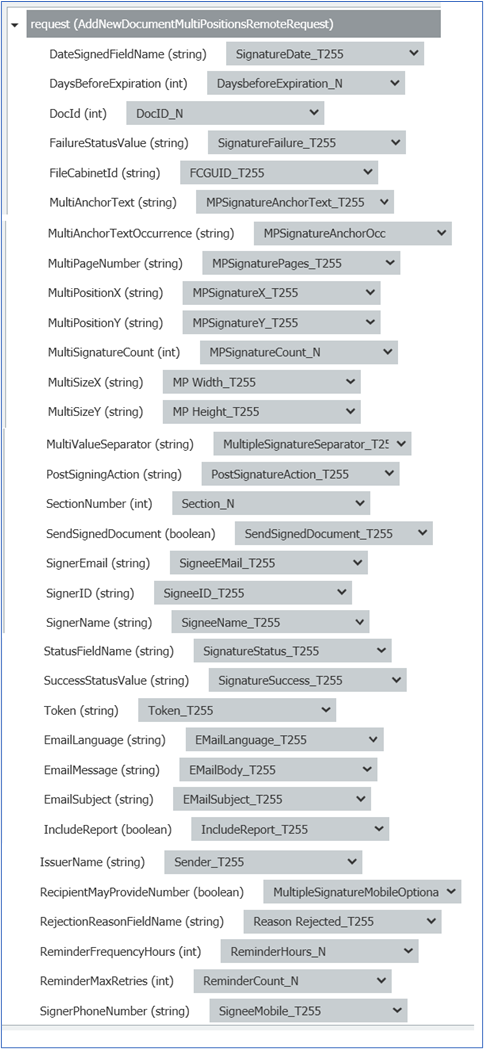
Validated ID MP Internal
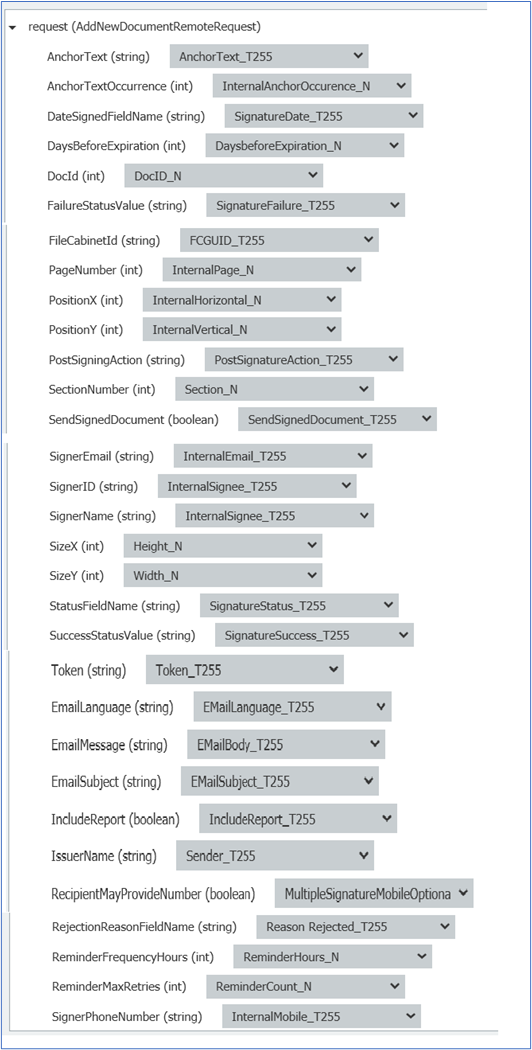
Biometric Signature
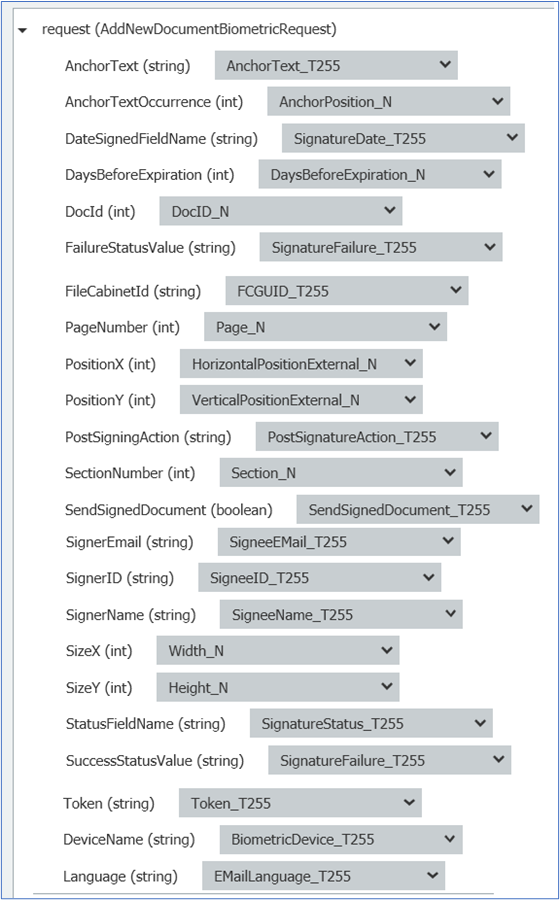
Centralized Signature
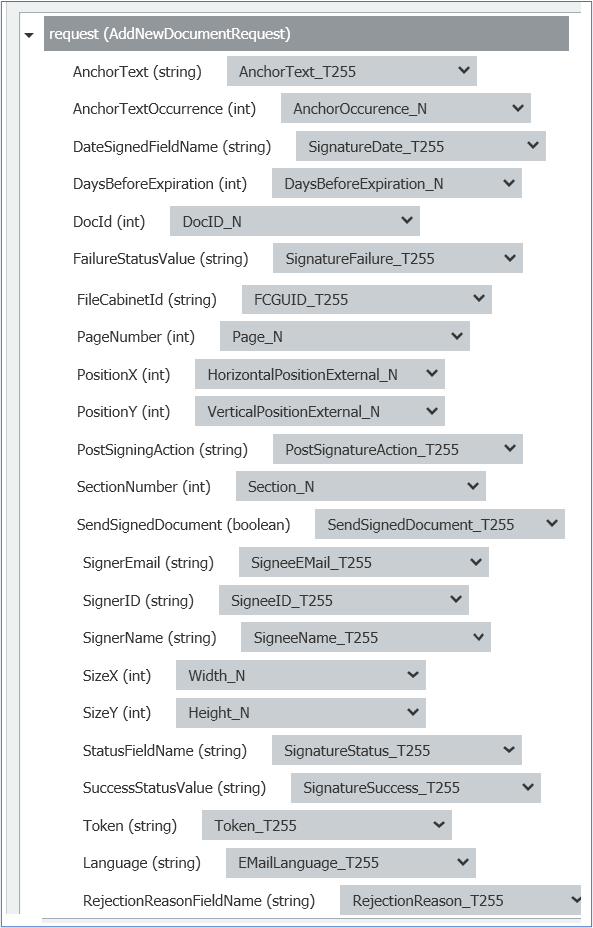
KBA is applicable to both Cloud and On-premise Organizations.


