Question:
Is it possible to restore a checked-out document using the Document Tool Restore?
Answer:
By product design, checked-out documents cannot be restored with the Document Tool Restore. Checked-out documents in the Web Client can be identified after performing a search with the quote box symbol:
Alternatively, you can look in the XML header file in the storage location of the document under the Flags Node. Documents containing Flag Node "8194" would indicate a checked-out document: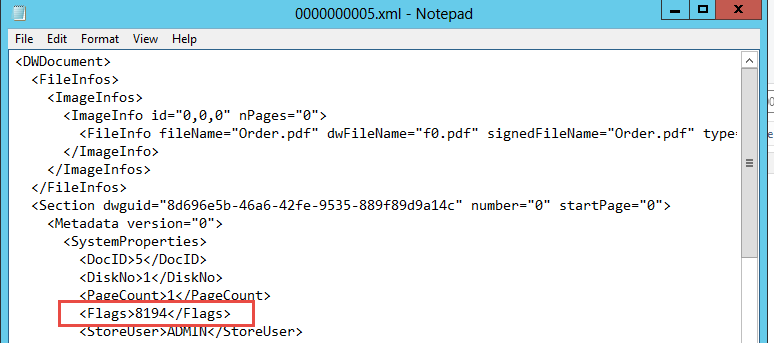
KBA is applicable for On-premise Organizations ONLY.


