Question:
How can I view all the DocuWare processes using a specific DocuWare account?
How can I view all the DocuWare processes using a specific DocuWare account?
Answer:
To view this information, log in to the DocuWare Web Client using the DocuWare account in question. Once completed, please refer to the following guide on how to view all the DocuWare processes that are using a specific DocuWare account;
To view this information, log in to the DocuWare Web Client using the DocuWare account in question. Once completed, please refer to the following guide on how to view all the DocuWare processes that are using a specific DocuWare account;
- Click on the arrow next to the user name in the DocuWare Web Client , then select Profile & Settings.
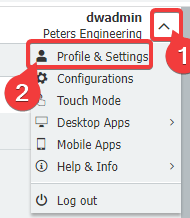
- Click on the Security tab, then navigate to the "Configurations using your account" section, which will display all DocuWare processes using this account.
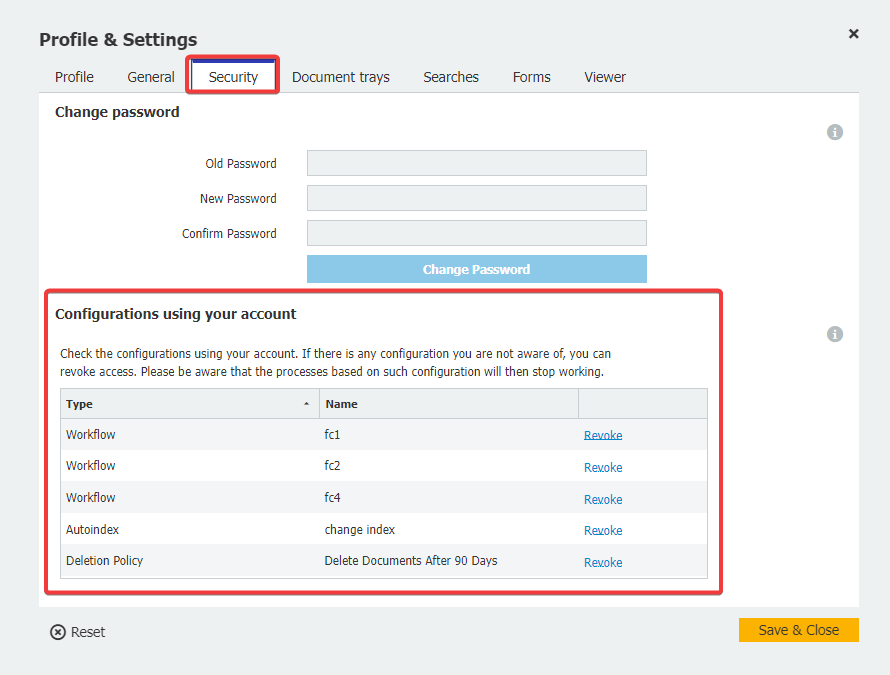
The Configurations using your account section will include the following automated DocuWare processes used by this DocuWare account:
- Workflows
- Deletion policies
- Autoindex
- Public forms
- DocuWare Request Jobs
- File Cabinet Transfer Jobs
KBA is applicable for both Cloud and On-premise Organizations.


