Question:
We have recently modified our DocuWare license from a Business to a Professional or Enterprise. What steps are needed to achieve this?
Solution:
To upgrade your DocuWare Business Server, we must apply the new license file to your existing server(s). Please refer to the following steps on how this can be achieved;
- After purchasing the Professional or Enterprise Server, download the new DocuWare license file from the Partner Portal (applicable to Authorized DocuWare Providers ONLY) or obtain the file by requesting it from dworders@docuware.com or your Authorized DocuWare Provider.
- Once we have the new license file, open the DocuWare Administration application.
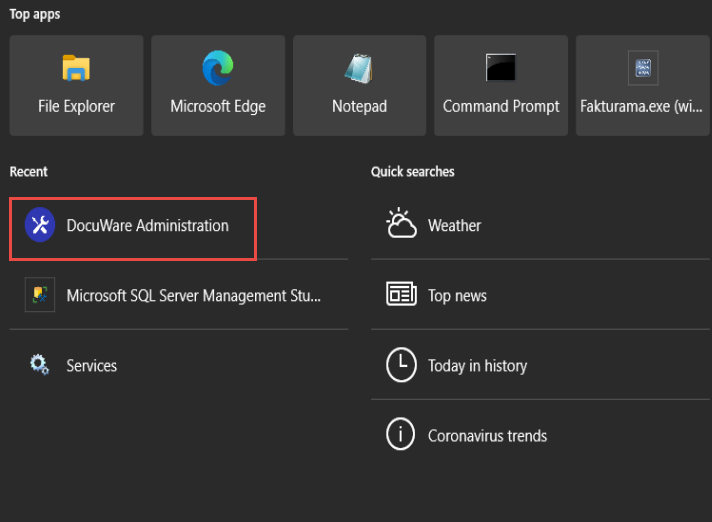
- Navigate to Your Organization > General > Licenses. From here, right-click on Licenses, then select Install New License.
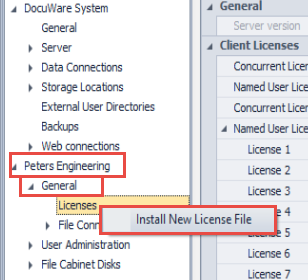
- Choose the new license file, then click on Open. DocuWare will begin to apply the new license in the background and will populate the following prompt when completed.
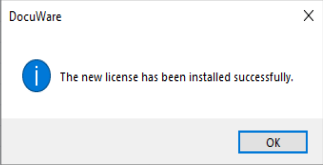
KBA is applicable for On-premise Organizations Only


