Scenario:
Fulltext server will not start. While inspecting the Fulltext logs, the following error message is presented,
"DocuWare fulltext server could not be started. System.TimeoutException: Java process didn't start in timely manner."
Solution:
Solution:
This error occurs when Fulltext cannot reach OpenJDK. Please refer to the following guide on how to resolve this behavior;
- Ensure that the user running the Fulltext Service has full read/write access to the Fulltext Server Installation path, which would be located at C:\Program Files\DocuWare\Fulltext Server (x64) by default.
- Check the "javaPath" value in DWSolrService.exe.settings file (located in C:\Program Files\DocuWare\Fulltext Server (x64) by default) and ensure it is set correctly. The value should indicate it is pointing to the "jdk-xx.x.x" folder in C:\Program Files\DocuWare\Full-Text Server (x64)\OpenJDK.
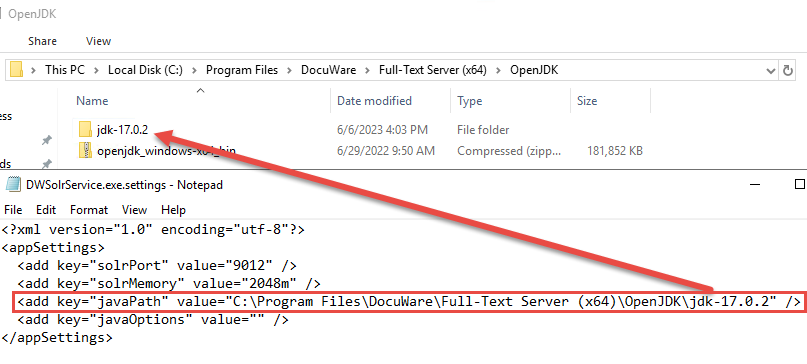
Once both of these have been addressed, you should now be able to start Fulltext Server without error.
KBA is applicable to On-premise Organizations ONLY.


