Question:
How can I change the database port of my DocuWare System?
Answer:
If a database port needs to be changed for security, policy, or compliance reasons, there are various locations in DocuWare where the port must be altered.
- Stop All DocuWare Services and IIS (Internet Information Services).
- Access the dwmachine.config file (Default Location: C:\ProgramData\DocuWare\ServerConfig) and update the DatabasePort value with the new port.
Note: Please make a copy of the dwmachine.config file for backup purposes.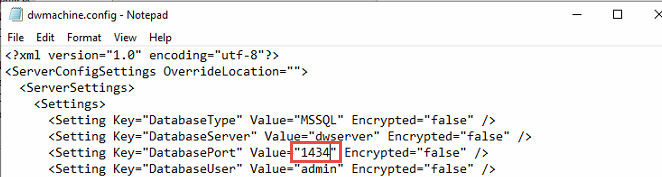
- Start ONLY the Authentication server services.
- Open the DocuWare Administration Tool and navigate to DocuWare System > Data Connections > Database Connections.
- If the port change affects ALL database connections listed under “Database Connections,” you need to change it.
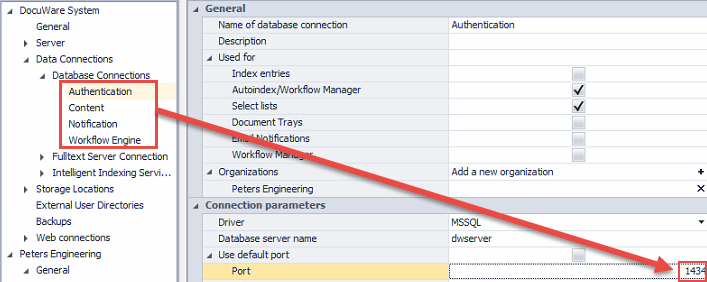
- Start all the other DocuWare services and restart IIS. Once completed, the database port has been successfully changed
KBA is applicable to On-premise Organizations ONLY.


