Question:
How do I find the GUID of a stamp within DocuWare?
Answer:
Please refer to the following guide to locate the GUID of a DocuWare Stamp;
- Open the Platform URL (located at http://[SERVERNAME]/docuware/platform), then select List Organizations under the Browser the Platform section.
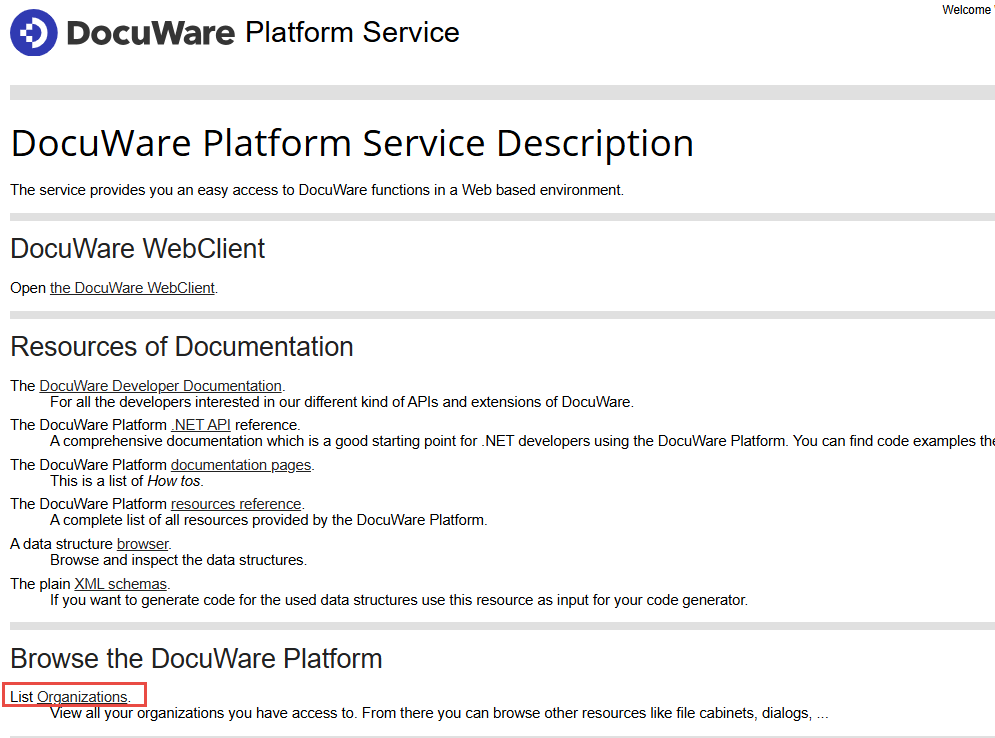
- Next, select the link /DocuWare/Platform/FileCabinets.
- Locate the file cabinet associated with the stamp, then select the link beside stamps.
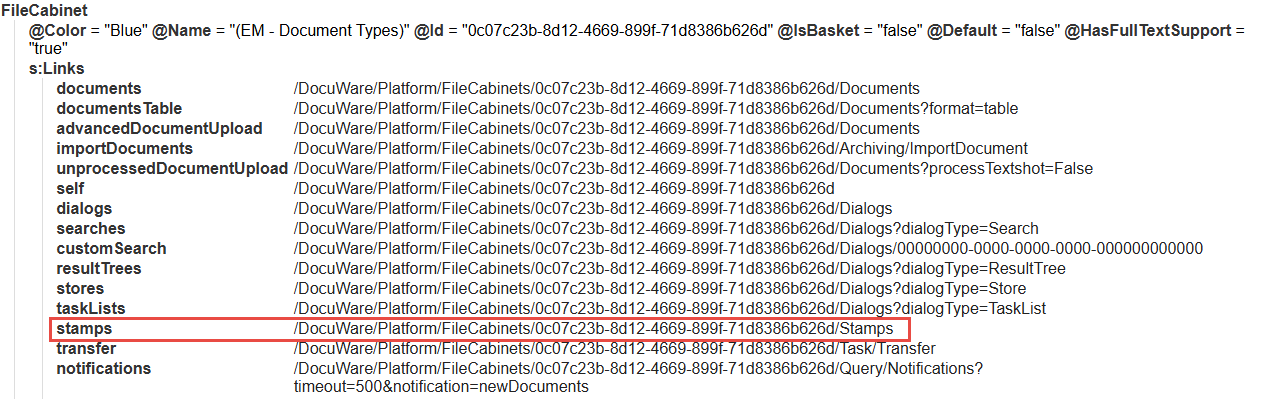
- Lastly, find the stamp's name using the @Name or @DisplayName values under the stamp nodes. Once located, capture the @Id value, as this will be the stamp's GUID.
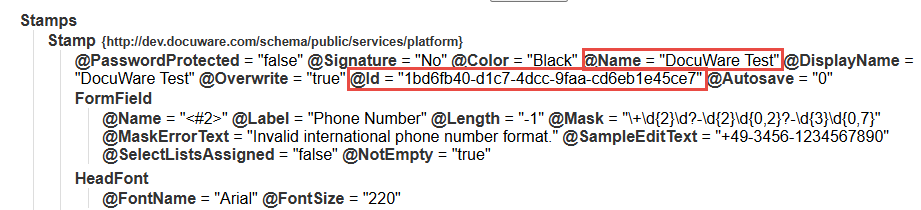
KBA is applicable for both Cloud and On-premise Organizations.


