Question:
How do you share files, such as JPEGs, PDFs, etc., with DocuWare Mobile?
Answer:
Please refer to the following guide to share files to your DocuWare site using DocuWare Mobile.
1. From your Mobile device, open the file you wish to upload, select the share button, and then click on the DocuWare Mobile app.
2. You will be taken to DocuWare Mobile and prompted to select the "Upload Location."
Note: If this is your first time connecting to the DocuWare Mobile app, you will need to open the app and create a valid connection.
Note: If this is your first time connecting to the DocuWare Mobile app, you will need to open the app and create a valid connection.
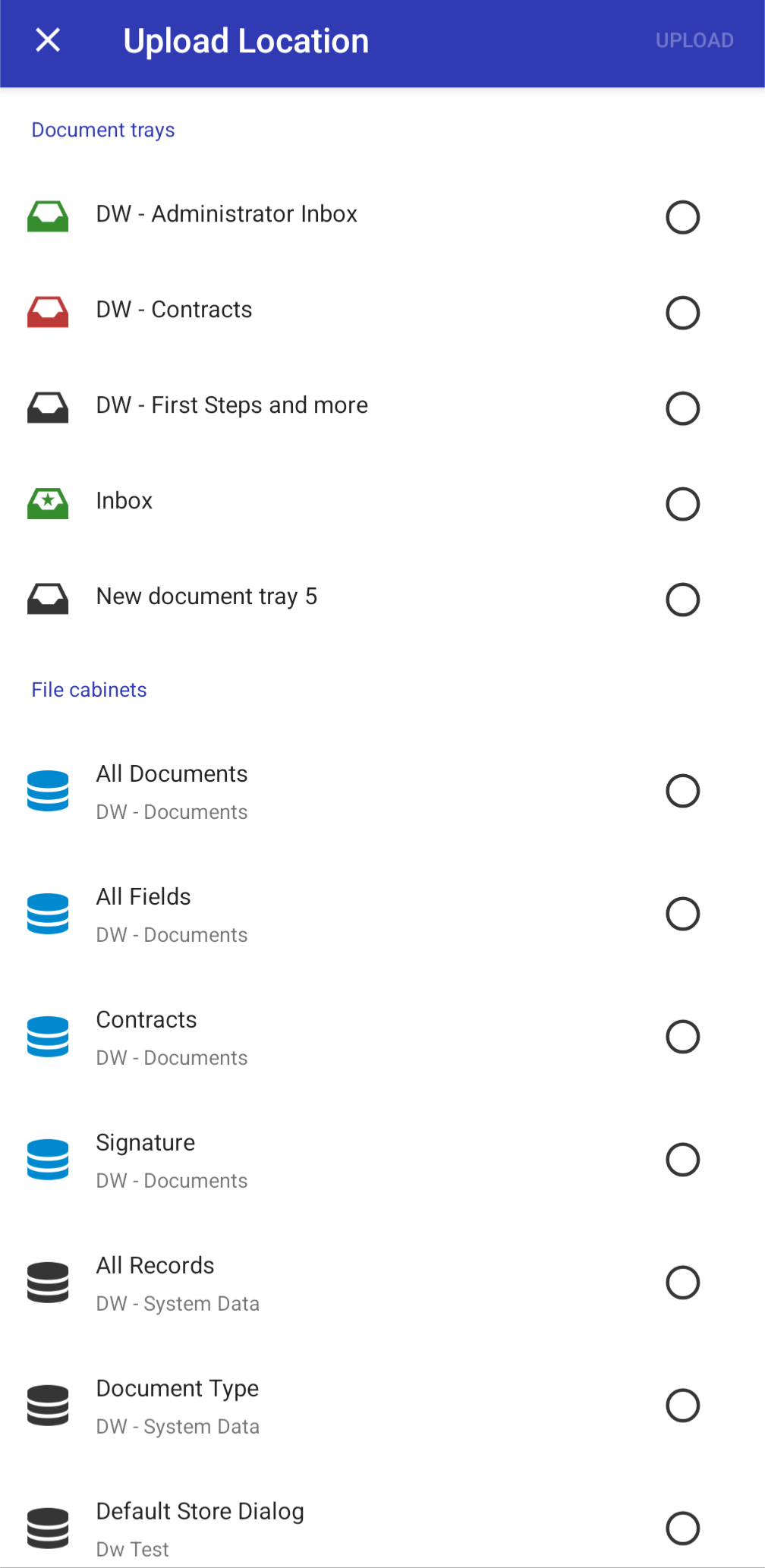
3. Once the Upload Location is selected, click on upload. You can set DocuWare to send push notifications when the document reaches your Web Client.
Note: If you upload a document to a file cabinet, the next time you open your DocuWare app, you will see a notification that your document is ready to be stored.

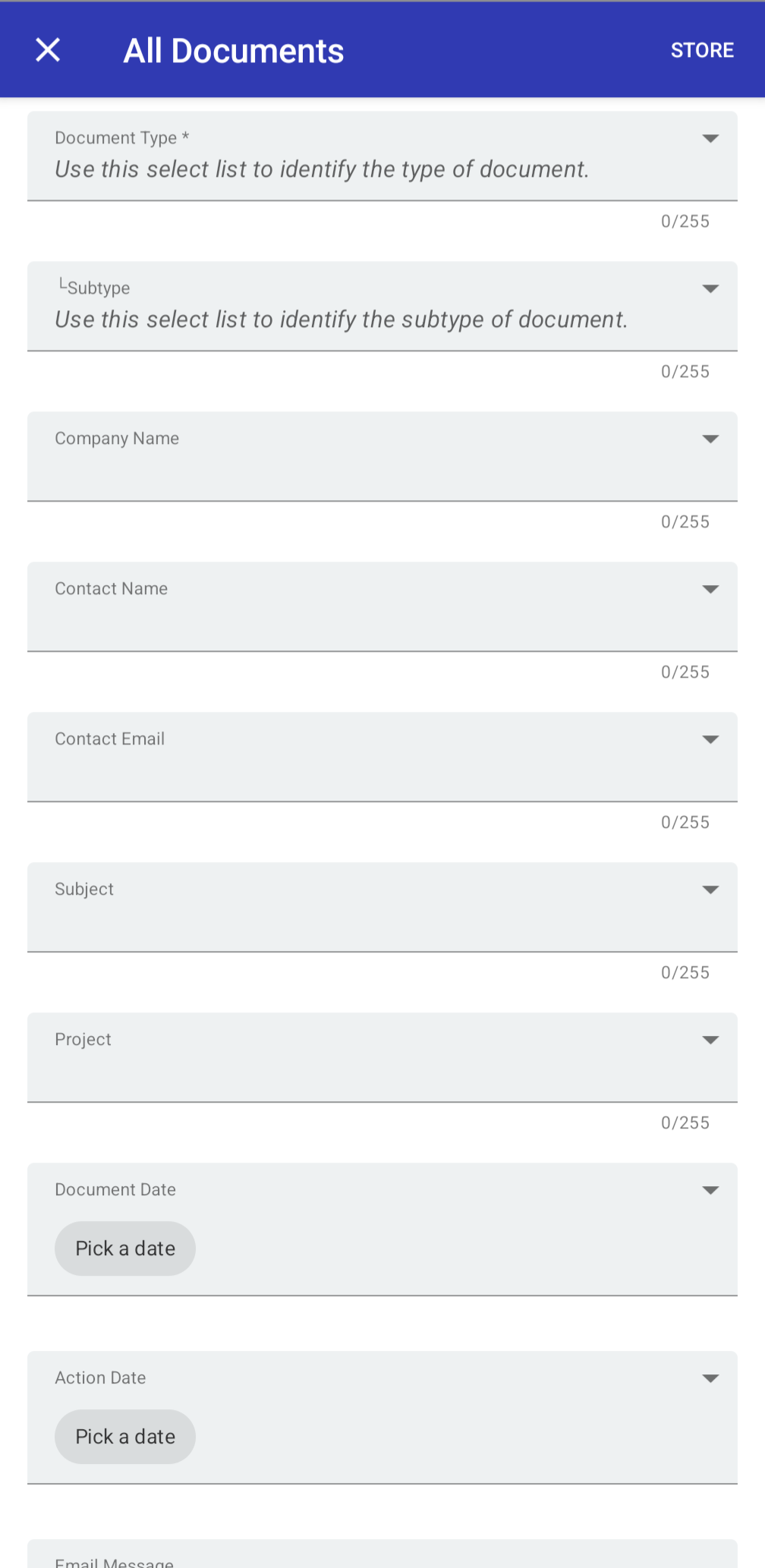
KBA is applicable to Cloud and On-premise Organizations.


