Question:
How can I export document index data to a single CSV with DocXporter?
Solution:
Within the DocXporter config file, the values IndexFileMode and IndexFileNamePattern must be altered from their default values. Please reference the following guide on how to export index data to a single CSV file.
1. Navigate to the DocXporter folder, located at the location C:\ProgramData\docXporter, and open the file defaultconfig.xml.
Note: Please make a copy of the defaultconfig.xml file for backup purposes.
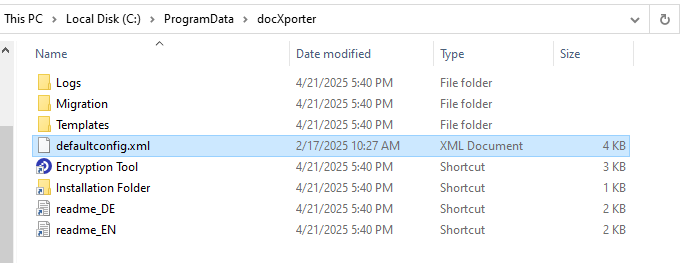
2. Within the <!-- Index File Settings --> section, please change the IndexFileMode parameter to "ResultSet".This setting enables the export of index data for all documents into one consolidated CSV file.
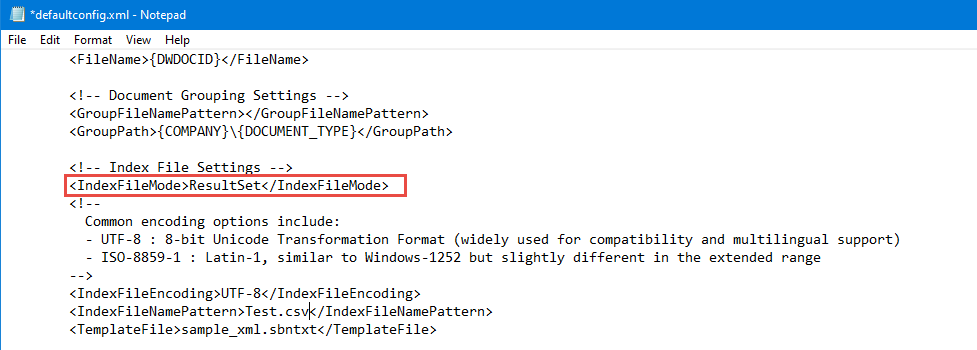
3. Within the same section, the field <IndexFileNamePattern>, must be a fixed value, such as "Test.csv" (the file name makes no impact as long as it's followed by .csv). Utilizing a DocuWare field, like the default value "{DWDOCID}.xml" will cause the export to make individual CSVs for each document.
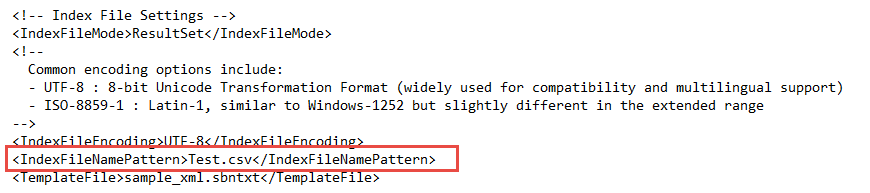
KBA is applicable to both Cloud and On-premise Organizations.


