Question:
How do I navigate in SOLR Fulltext Server?
Answer:
The DocuWare fulltext search is based on Apache SOLR. All documents that can be found via SOLR are also searchable with fulltext in the Web Client.
If documents cannot be found with fulltext in Web Client, further research in SOLR may be helpful.
You can find the URL of the SOLR Web Page in DocuWare Administration:
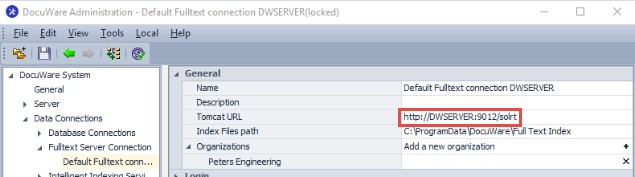
After loading SOLR, choose the file cabinet with the drop-down button on the left. File cabinets are displayed with their file cabinet GUID.
To get the file cabinet GUID, select Configurations -> File Cabinets -> File Cabinet -> More options -> Administrative information.
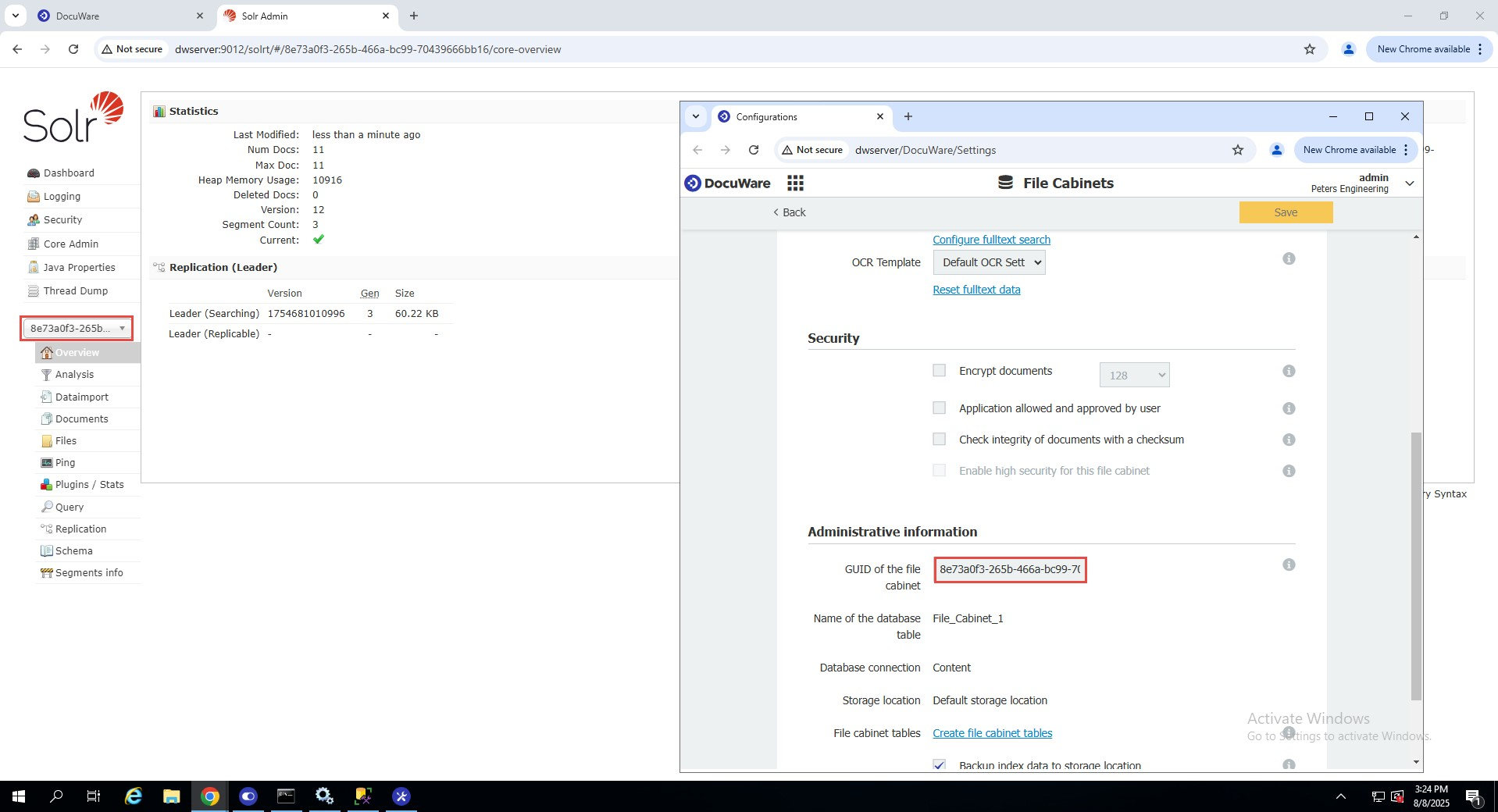
After choosing the file cabinet GUID, in the menu Overview the number of all document pages in the file cabinet where fulltext information has been transferred to SOLR is displayed.
*Note: The number of document pages in the database does not always match the number reported by SOLR.
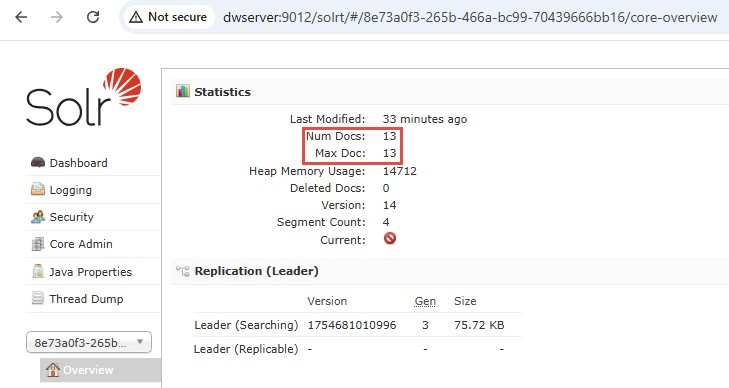
Open the menu Query and do a fulltext search in SOLR in the selected file cabinet. You can display all document pages by entering : in the field q and pressing the Execute Query button.
The parameter numFound on the right display shows how many document pages were found.
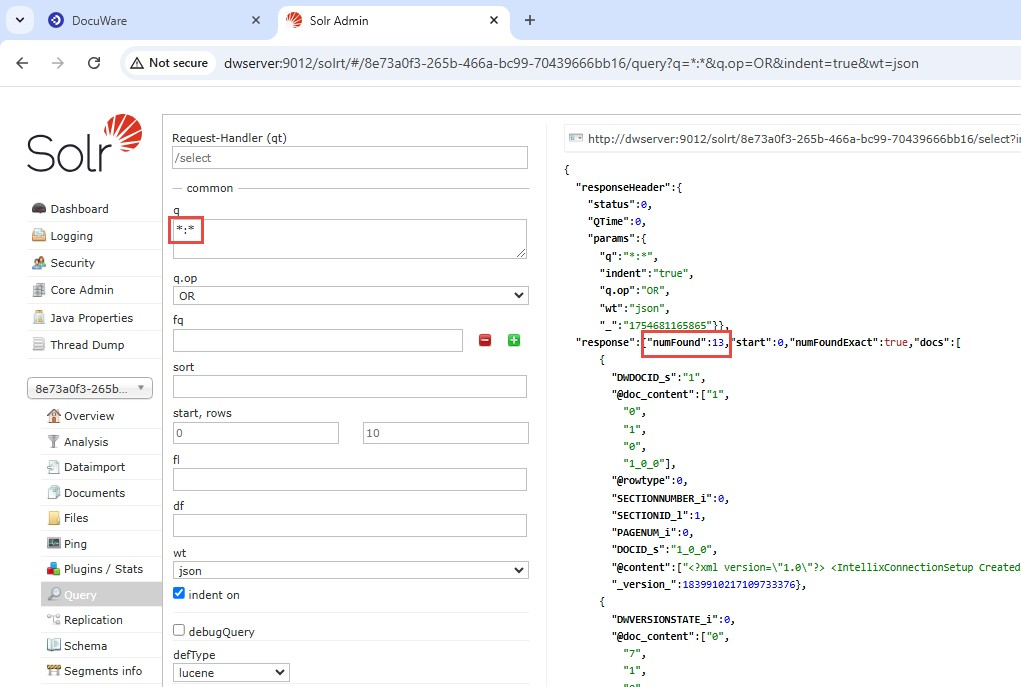
If you want to search for a word in SOLR, type the search term into the field q. After executing the fulltext search by pressing the button Execute Query, the right side display shows various information:
Displayed will be number of hits, DOCID of the document, and under the parameter @content the document content:
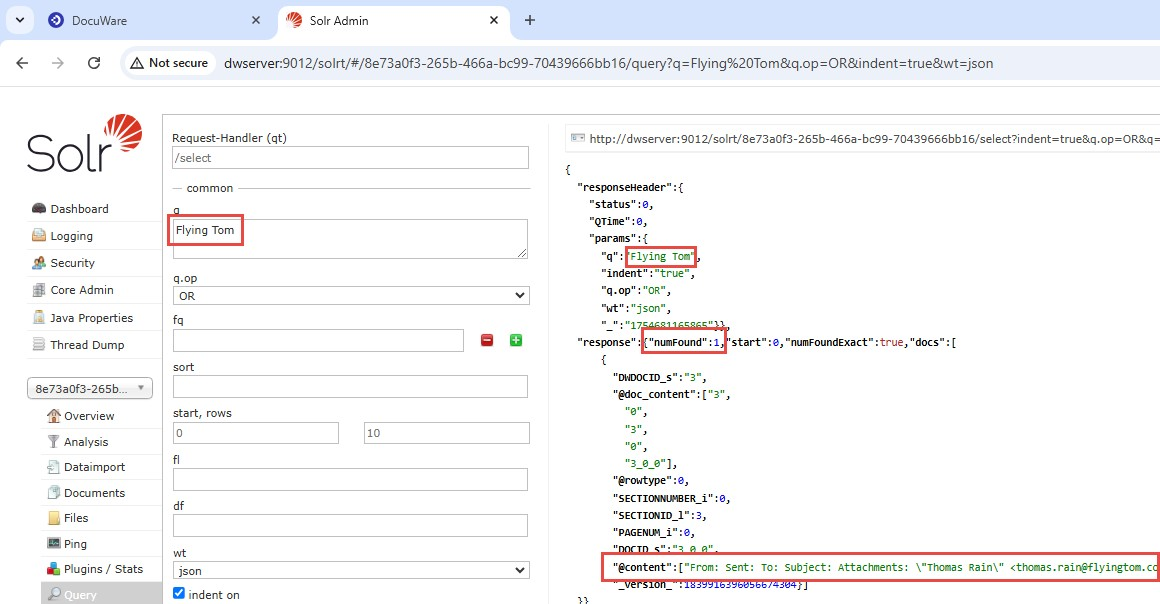
To see index field values, you can search with following syntax (@doc_content:"SearchTerm") in the field q:
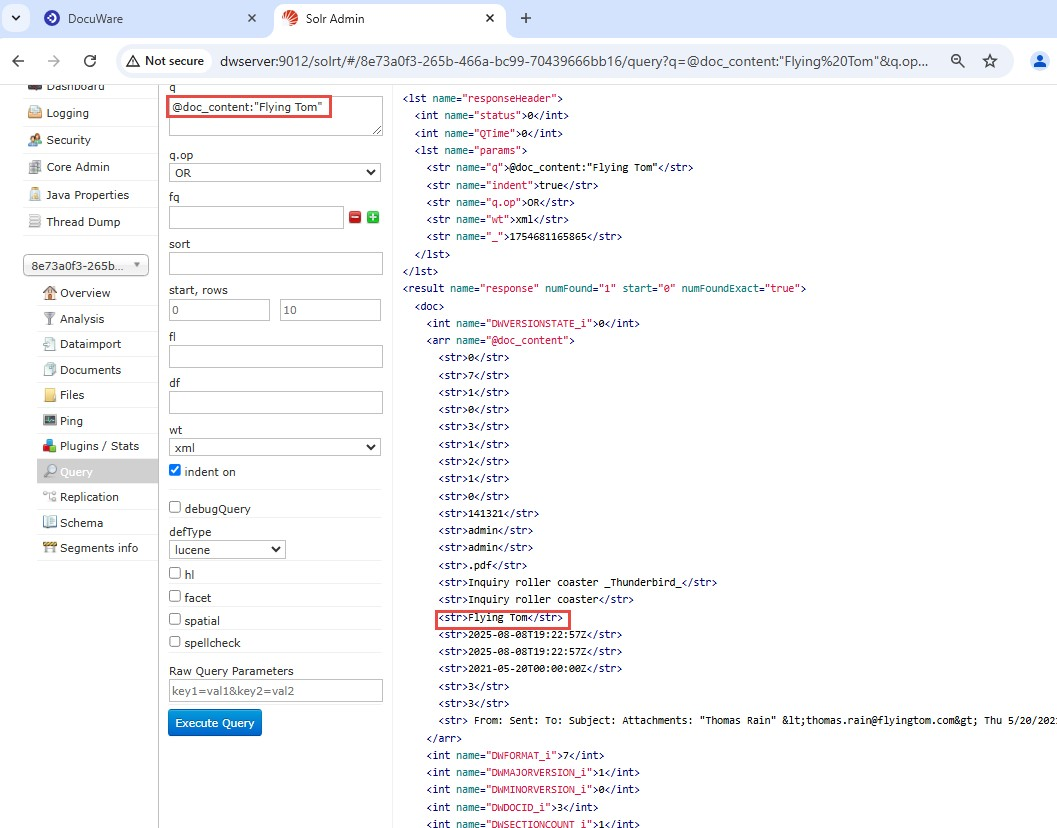
To display the search terms in the document content, search again with "CTRL" + "F" for the searched word to mark the results:
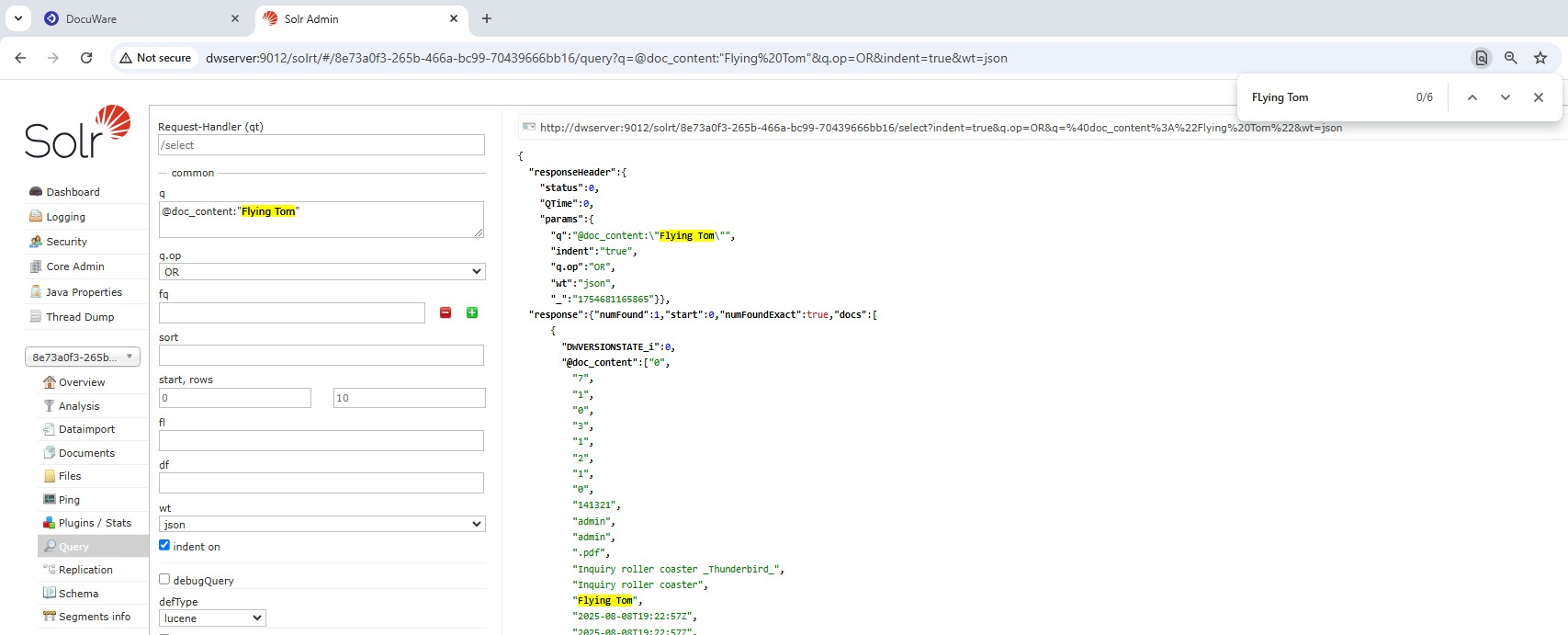
Sometimes you may need to know if the document was correctly transferred to SOLR at all. This can be verified by using the following syntax (DOCID_s:DocID) in the field q:
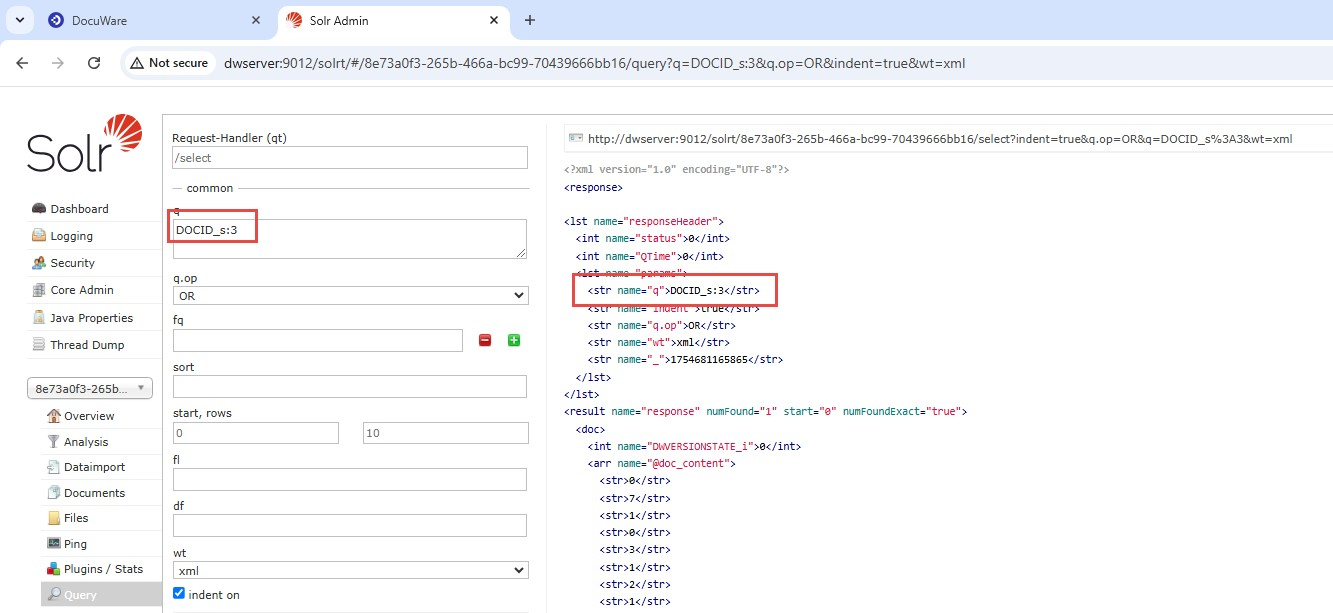
*Note: In the field "wt" you can choose the option "xml" to display the results in XML view.
- If the document is available in SOLR, you can see the document's content and the field indexes.
- If the document is not available in SOLR the parameter "numfound" will show 0.
KBA applicable to On-Premises Organizations ONLY.


