Senario:
When running high-volume import jobs in DocuWare using Control/Metadata (dwControl) files, jobs occasionally stop prematurely.
Answer:
When performing large dwControls import jobs, best practice is to use dwControl files with an InsertFile statement. This ensures the data is matched based on the dwControl file’s content.
When using an insert file statement, only the control files are monitored, so the file name matching is not needed. This method works in contrast to relying on file name matching imports.
To define the PDF file name from an entry in the metadata file, include an "InsertFile path" command in the metadata file.
When performing large dwControls import jobs, best practice is to use dwControl files with an InsertFile statement. This ensures the data is matched based on the dwControl file’s content.
When using an insert file statement, only the control files are monitored, so the file name matching is not needed. This method works in contrast to relying on file name matching imports.
To define the PDF file name from an entry in the metadata file, include an "InsertFile path" command in the metadata file.
Example of identification by metadata:
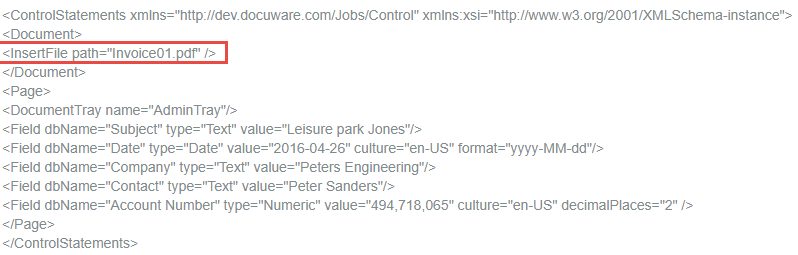
To use the insert file, the import configuration must also be adapted:
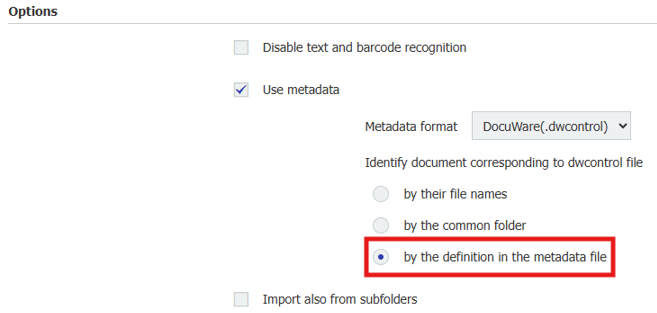
KBA is applicable for both Cloud and On-Prem organizations


