Question:
What is the location of user-specific settings stored in DocuWare versions 7.11+ ?
Answer:
By product design, as part of the breaking changes in DocuWare version 7.11, there have been changes in Platform Service configuration files, see Technical Release Notes for more information. There is a new configuration file called appsettings.json, which now contains the following configurations: CacheProfiles, LongRunning Operation, MessageBus, UnauthorizedRequestDelay and specifically the Web Client settings - LocalStorage.
What is the location of user-specific settings stored in DocuWare versions 7.11+ ?
Answer:
By product design, as part of the breaking changes in DocuWare version 7.11, there have been changes in Platform Service configuration files, see Technical Release Notes for more information. There is a new configuration file called appsettings.json, which now contains the following configurations: CacheProfiles, LongRunning Operation, MessageBus, UnauthorizedRequestDelay and specifically the Web Client settings - LocalStorage.
The LocalStorage settings specify where to store user settings for their layout, such as result list sort, column order, viewer options which are enabled, etc.
To ensure the settings are stored in the database, follow these steps:
1. Navigate to the directory: C:\Program Files\DocuWare\Web\Platform\appsettings.json
To ensure the settings are stored in the database, follow these steps:
1. Navigate to the directory: C:\Program Files\DocuWare\Web\Platform\appsettings.json
2. Open the appsettings.json file.
3. Change LocalStorage to your desired storage in the database and save the changes made:
"LocalStorage": false,
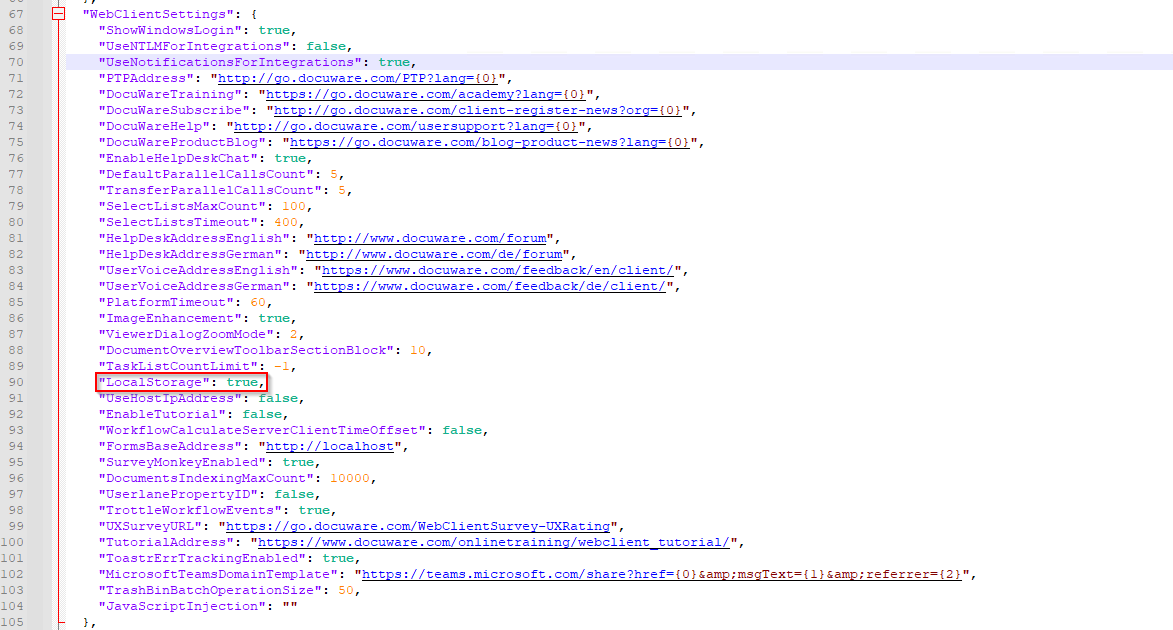
By making this change, user settings for their layout will be stored in the database rather than locally.
KBA applicable to On-premise Organizations ONLY!
"LocalStorage": false,
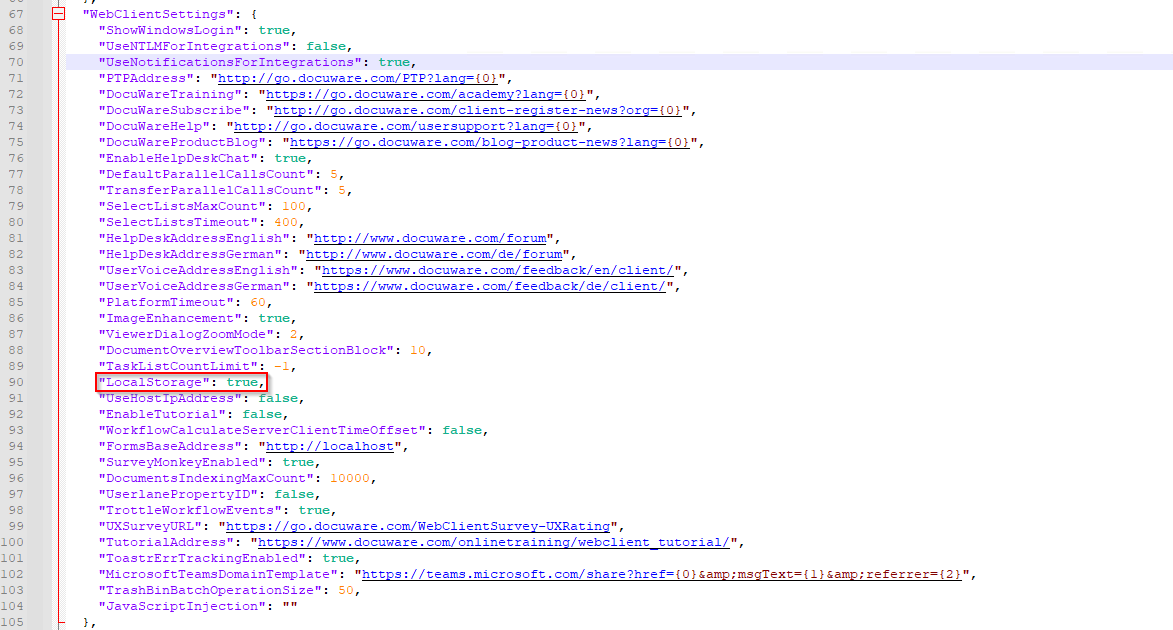
By making this change, user settings for their layout will be stored in the database rather than locally.
KBA applicable to On-premise Organizations ONLY!


