Question :
Ai-je installé la dernière version de Desktop Apps ?
Réponse :
Dans DocuWare Cloud, les mises à jour sont déployées régulièrement et comprennent des correctifs ainsi que de nouvelles versions. DocuWare Update vérifie quotidiennement la présence de nouvelles versions. Lorsqu'une mise à jour est disponible, une icône DocuWare jaune apparaît dans la barre d'état système. Double-cliquez sur l'icône pour lancer la mise à jour.

Vous pouvez également vérifier manuellement les mises à jour en cliquant avec le bouton droit de la souris sur l'icône bleue de DocuWare Desktop App, puis en cliquant sur Vérifier les mises à jour.
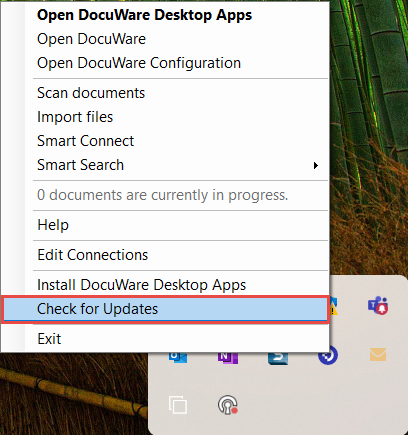
Si vous souhaitez savoir quelle version de DocuWare est installée, vous pouvez vérifier les programmes et les fonctionnalités de Windows. Accédez au Panneau de configuration > Programmes > Programmes et fonctionnalités. Dans la colonne Version, vous pouvez vérifier si votre DocuWare est à jour.
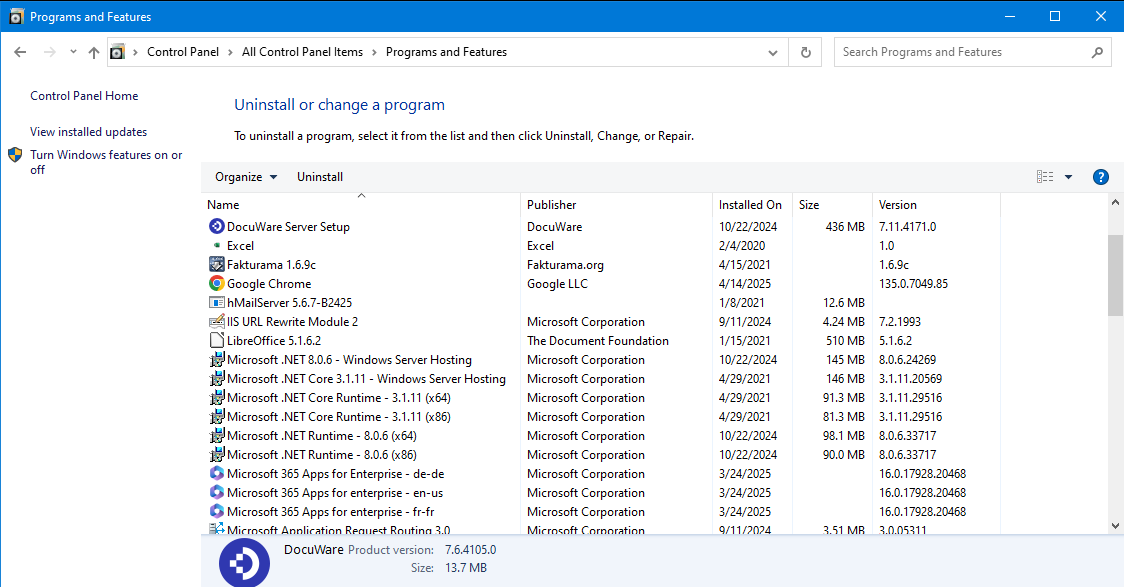
Le KBA s'applique aussi bien aux organisations en nuage qu'aux organisations sur site.
Remarque : cet article est une traduction de l'anglais. Les informations contenues dans cet article sont basées sur la version originale du produit en anglais. Il peut y avoir des erreurs mineures, par exemple dans la grammaire utilisée dans la version traduite de nos articles. Bien que nous ne puissions pas garantir l'exactitude totale de la traduction, dans la plupart des cas, vous trouverez qu'elle est suffisamment informative. En cas de doute, veuillez revenir à la version anglaise de cet article.


