Comportement :
Lorsque vous utilisez le client Web à partir de certains ordinateurs, vous pouvez remarquer des cases à cocher en regard de chaque document dans le bac Web ou la liste des résultats.
Solution :
DocuWare est en mode tactile (ou tablette). C'est le cas si vous utilisez un PC ou une tablette à écran tactile. Les cases à cocher permettent de sélectionner plusieurs documents au lieu d'utiliser le clavier et la souris.
Vous pouvez désactiver cette fonction en cliquant sur le menu déroulant situé à côté de votre Nom d'utilisateur et en sélectionnant "Mode souris".
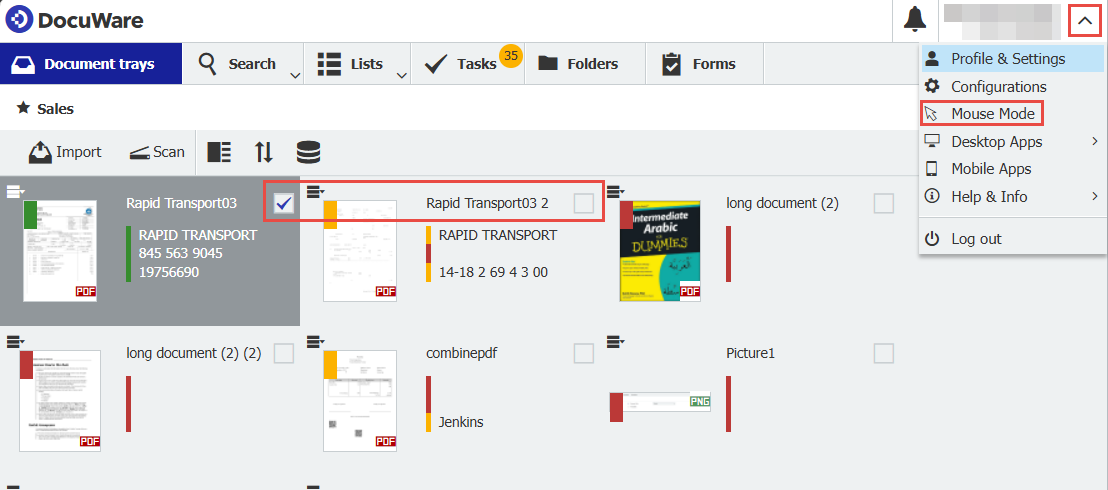
Si vous souhaitez revenir en arrière, cliquez à nouveau sur le menu déroulant et sélectionnez "Mode tactile".
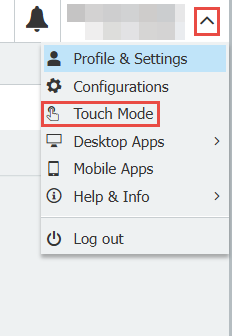
Veuillez noter : Cet article est une traduction de l'anglais. Les informations contenues dans cet article sont basées sur la ou les versions originales des produits en langue anglaise. Il peut y avoir des erreurs mineures, notamment dans la grammaire utilisée dans la version traduite de nos articles. Bien que nous ne puissions pas garantir l'exactitude complète de la traduction, dans la plupart des cas, vous la trouverez suffisamment informative. En cas de doute, veuillez revenir à la version anglaise de cet article.


