Comportement :
Après avoir renommé la machine du serveur DocuWare, les services ne démarrent pas.
Dans le journal du Serveur d'authentification, vous pouvez trouver une erreur telle que :
Impossible de trouver un serveur d'authentification actif. Tous les serveurs sont arrêtés ou les paramètres du canal de communication ne permettent pas d'établir une connexion.
Impossible d'accéder à l'url du serveur 'gtcp://DB-VM-2016:9000'. Vérifiez que le serveur est accessible et utilisez des options de communication compatibles.
Server identity ComputerID:DB-VM-2016 Domain:QA MachineCredential:MachineCredential:QA/DB-VM-2016 Guid:d99ee86f-9b1d-45f6-8367-4bb276516cdc Type:SettingsServer do not exist
Après avoir renommé la machine du serveur DocuWare, les services ne démarrent pas.
Dans le journal du Serveur d'authentification, vous pouvez trouver une erreur telle que :
Impossible de trouver un serveur d'authentification actif. Tous les serveurs sont arrêtés ou les paramètres du canal de communication ne permettent pas d'établir une connexion.
Impossible d'accéder à l'url du serveur 'gtcp://DB-VM-2016:9000'. Vérifiez que le serveur est accessible et utilisez des options de communication compatibles.
Server identity ComputerID:DB-VM-2016 Domain:QA MachineCredential:MachineCredential:QA/DB-VM-2016 Guid:d99ee86f-9b1d-45f6-8367-4bb276516cdc Type:SettingsServer do not exist
Solution :
Après un renommage du serveur, aucun service DocuWare ne peut s'authentifier auprès de la base de données.
En fonction du service installé sur le serveur, vous pouvez passer à la partie correspondant à votre système
Services DocuWare renommés
Base de données renommée
Serveur Fulltext renommé
Tout en un
Après un renommage du serveur, aucun service DocuWare ne peut s'authentifier auprès de la base de données.
En fonction du service installé sur le serveur, vous pouvez passer à la partie correspondant à votre système
Services DocuWare renommés
Base de données renommée
Serveur Fulltext renommé
Tout en un
Lorsque seul le serveur exécutant les services DocuWare est renommé, les étapes suivantes doivent être suivies pour démarrer les services :
Arrêter tous les services via Service Control.
Recréer l'utilisateur du système :
Arrêter tous les services via Service Control.
Recréer l'utilisateur du système :
KBA-36437 create dwmachine.config
Utilisez les commandes de console du fichier html pour recréer l'utilisateur du système.
Vous pouvez vérifier l'utilisateur du système en ouvrant le fichier dwmachine.config (C:\ProgramData\DocuWare\ServerConfig).
Utilisez les commandes de console du fichier html pour recréer l'utilisateur du système.
Vous pouvez vérifier l'utilisateur du système en ouvrant le fichier dwmachine.config (C:\ProgramData\DocuWare\ServerConfig).
Ajustez les paramètres du service d'authentification :
Allez dans le chemin d'installation de l'AS (par défaut : C:\Program Files (x86)\DocuWare\Serveur d'authentification)
Ouvrez DWAuthenticationServer.exe.settings avec un éditeur de texte.
Ouvrez DWAuthenticationServer.exe.settings avec un éditeur de texte.
Ajustez le nom du serveur
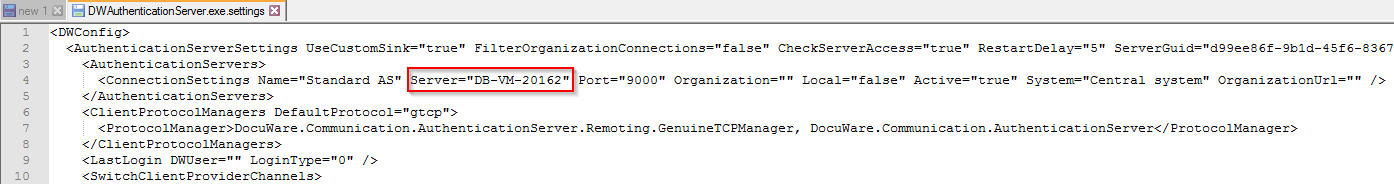
En fonction de la version, vous devez vérifier les autres paramètres du service.
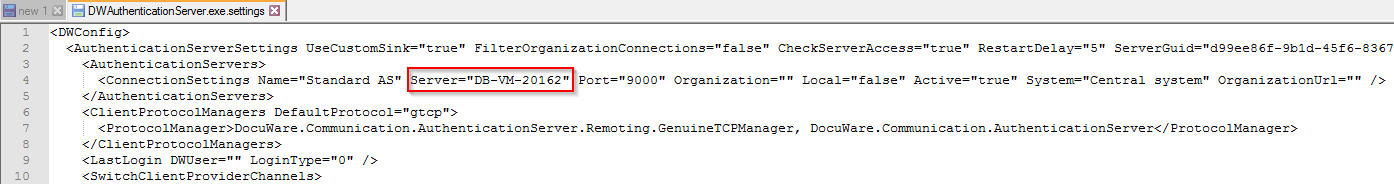
En fonction de la version, vous devez vérifier les autres paramètres du service.
Ajustez la base de données :
Assurez-vous d'avoir une sauvegarde de la base de données !
Allez à dwsystem.dwserver
Ajustez la colonne machine_name au nouveau nom du serveur Windows.
Ajustez la colonne connection pour refléter le nouveau nom du serveur Windows - faites attention aux ports utilisés.
Allez à dwsystem.dwserver
Ajustez la colonne machine_name au nouveau nom du serveur Windows.
Ajustez la colonne connection pour refléter le nouveau nom du serveur Windows - faites attention aux ports utilisés.
Une fois toutes les modifications effectuées, les services devraient redémarrer.
Vous pouvez réinitialiser le MSMQ si tous les services sont toujours hors ligne -KBA-35787
Ajustez la connexion Web :
Vous pouvez réinitialiser le MSMQ si tous les services sont toujours hors ligne -KBA-35787
Ajustez la connexion Web :
Ouvrez l'Administration.
Passez à "DocuWare System - Web Connection".
Modifiez le nom de la machine si la connexion Web pointe vers ce serveur et non, par exemple, vers un LoadBalancer.
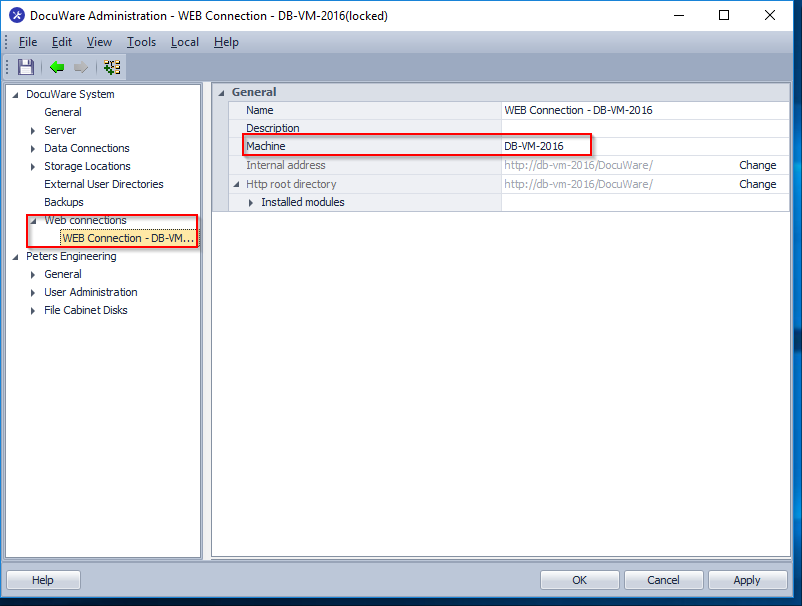
Passez à "DocuWare System - Web Connection".
Modifiez le nom de la machine si la connexion Web pointe vers ce serveur et non, par exemple, vers un LoadBalancer.
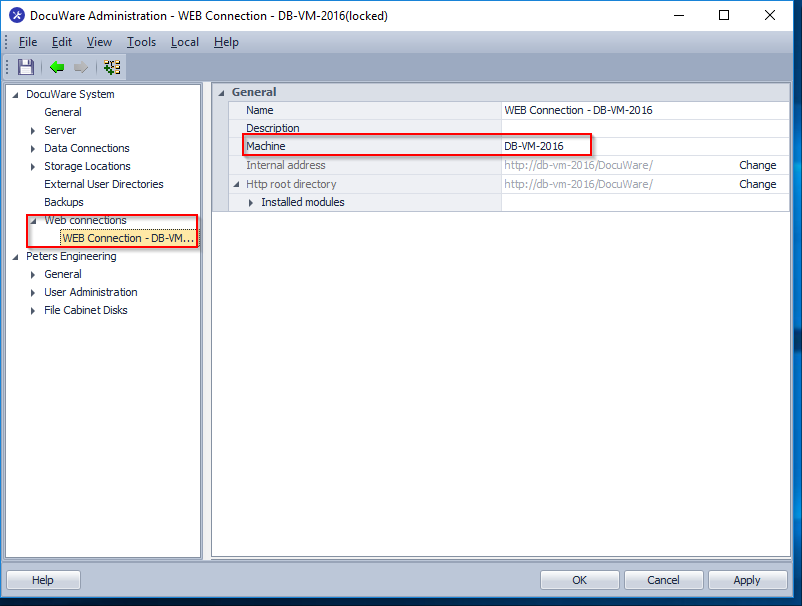
Si les emplacements de stockage ou tout autre emplacement du réseau sont accessibles via le nom du serveur, vérifiez-les.
Si vous avez renommé votre serveur de base de données, suivez d'abord la documentation de votre base de données pour résoudre tous les problèmes liés à la base de données.
Ce KBA ne résout que les problèmes liés à l'utilisation de la base de données du côté de DocuWare. Pour MySQL (base de données interne), MSSQL et Oracle, consultez les documentations.
Accédez au serveur DocuWare.
Utilisez le code html des composants d'installation pour définir le nouveau serveur de base de données dans le fichier dwmachine.config -KBA-36437
Veillez à modifier complètement la déclaration utilisée pour indiquer le serveur, la version de la base de données, le port, l'utilisateur et le mot de passe corrects.
L'AS devrait ensuite démarrer et vous pouvez ouvrir l'administration.
Vous devez à présent ajuster toutes les connexions à la base de données.
Ce KBA ne résout que les problèmes liés à l'utilisation de la base de données du côté de DocuWare. Pour MySQL (base de données interne), MSSQL et Oracle, consultez les documentations.
Accédez au serveur DocuWare.
Utilisez le code html des composants d'installation pour définir le nouveau serveur de base de données dans le fichier dwmachine.config -KBA-36437
Veillez à modifier complètement la déclaration utilisée pour indiquer le serveur, la version de la base de données, le port, l'utilisateur et le mot de passe corrects.
L'AS devrait ensuite démarrer et vous pouvez ouvrir l'administration.
Vous devez à présent ajuster toutes les connexions à la base de données.
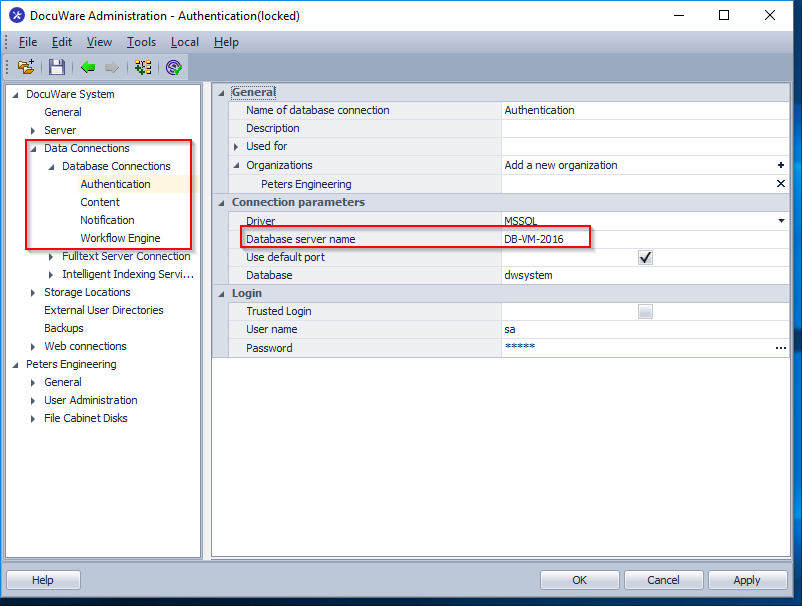
Si le serveur qui exécute le Fulltext Server est renommé, vous devez ajuster la connexion au serveur Fulltext.
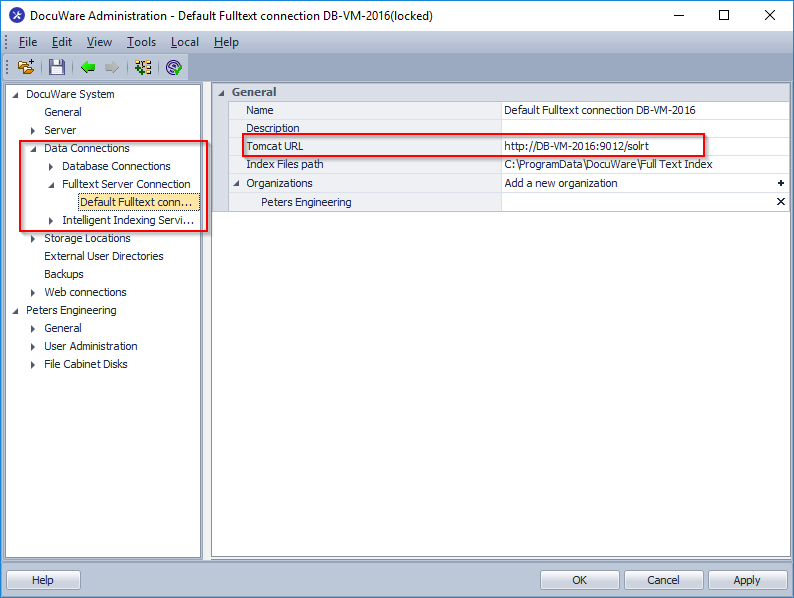
Le Fulltext Server lui-même n'a aucun problème avec les changements de noms de serveurs ou autres.
Si le chemin d'accès à l'index a le nom du serveur comme chemin d'accès au stockage réseau, il faut également l'ajuster.
Si le chemin d'accès à l'index a le nom du serveur comme chemin d'accès au stockage réseau, il faut également l'ajuster.
Si la base de données et tous les services se trouvent sur la même machine, suivez l'ordre suivant :
Ajustez les paramètres/connexions de la base de données - voir base de données
Après avoir ajusté le fichier dwmachine.config, vous devez commencer par les services DocuWare
Une fois que le serveur d'authentification fonctionne, revenez aux connexions de la base de données -base de données
Une fois que les connexions de la base de données sont établies, vous pouvez terminer le transfert des services DocuWare.
Terminez ensuite le transfert avec le Fulltext.
Veuillez noter : Cet article est une traduction de l'anglais. Les informations contenues dans cet article sont basées sur la ou les versions originales des produits en langue anglaise. Il peut y avoir des erreurs mineures, notamment dans la grammaire utilisée dans la version traduite de nos articles. Bien que nous ne puissions pas garantir l'exactitude complète de la traduction, dans la plupart des cas, vous la trouverez suffisamment informative. En cas de doute, veuillez revenir à la version anglaise de cet article.
Ajustez les paramètres/connexions de la base de données - voir base de données
Après avoir ajusté le fichier dwmachine.config, vous devez commencer par les services DocuWare
Une fois que le serveur d'authentification fonctionne, revenez aux connexions de la base de données -base de données
Une fois que les connexions de la base de données sont établies, vous pouvez terminer le transfert des services DocuWare.
Terminez ensuite le transfert avec le Fulltext.
Veuillez noter : Cet article est une traduction de l'anglais. Les informations contenues dans cet article sont basées sur la ou les versions originales des produits en langue anglaise. Il peut y avoir des erreurs mineures, notamment dans la grammaire utilisée dans la version traduite de nos articles. Bien que nous ne puissions pas garantir l'exactitude complète de la traduction, dans la plupart des cas, vous la trouverez suffisamment informative. En cas de doute, veuillez revenir à la version anglaise de cet article.


