Question:
What do the gold and red flags that appear next to a workflow task indicate?
Answer:
When viewing workflow tasks in the DocuWare Web Client, some tasks will be accompanied by a colored flag icon. The gold and red flags are both indicators that the task is either nearing the due date or has become overdue. The gold flag indicates when a task has become outstanding and a reminder email will be sent to the user assigned to the task. This behavior is configured from the "Reminder Settings" option under the Escalation tab of the Task configuration.
What do the gold and red flags that appear next to a workflow task indicate?
Answer:
When viewing workflow tasks in the DocuWare Web Client, some tasks will be accompanied by a colored flag icon. The gold and red flags are both indicators that the task is either nearing the due date or has become overdue. The gold flag indicates when a task has become outstanding and a reminder email will be sent to the user assigned to the task. This behavior is configured from the "Reminder Settings" option under the Escalation tab of the Task configuration.
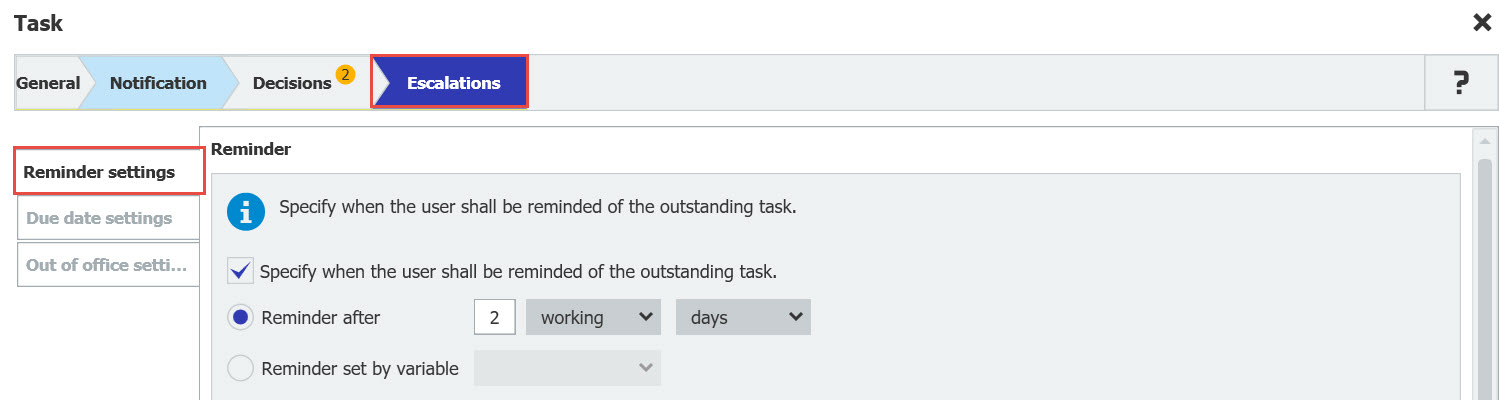
The red flag indicates when a task has become overdue. This behavior is configured from the "Due Date Settings" option under the Escalation tab of the Task configuration.
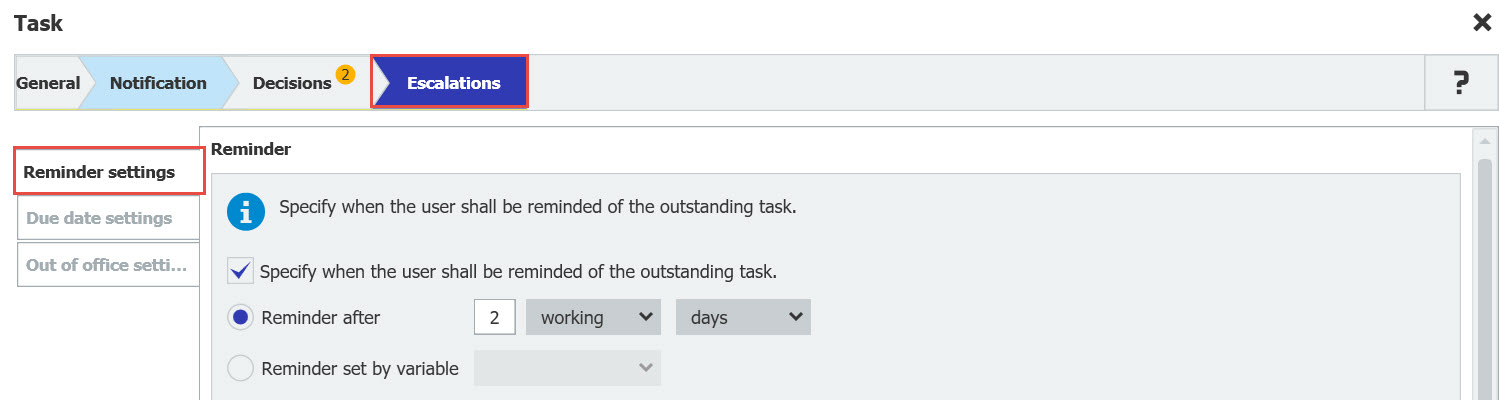
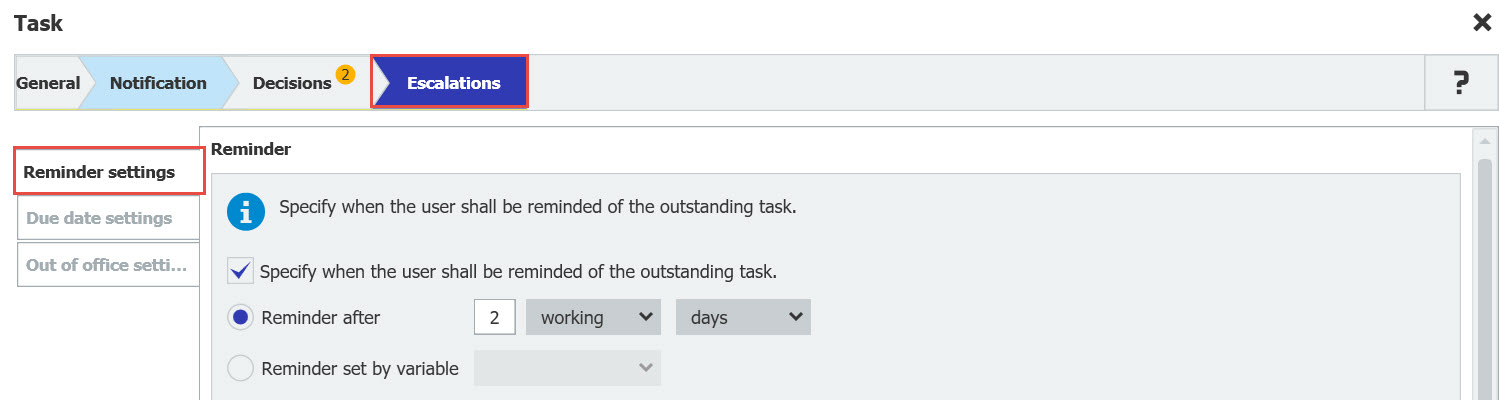
KBA is applicable for both Cloud and On-premise Organizations.


