Question:
How do I approve multiple received requests at once?
Answer:
Commencing in DocuWare 7.9, you now have the ability to select multiple Received requests and process them simultaneously. To perform this action, navigate to the My Task section of the DocuWare Web Client, hold the CTRL key while selecting the desired task, and then confirm the decision of the tasks.
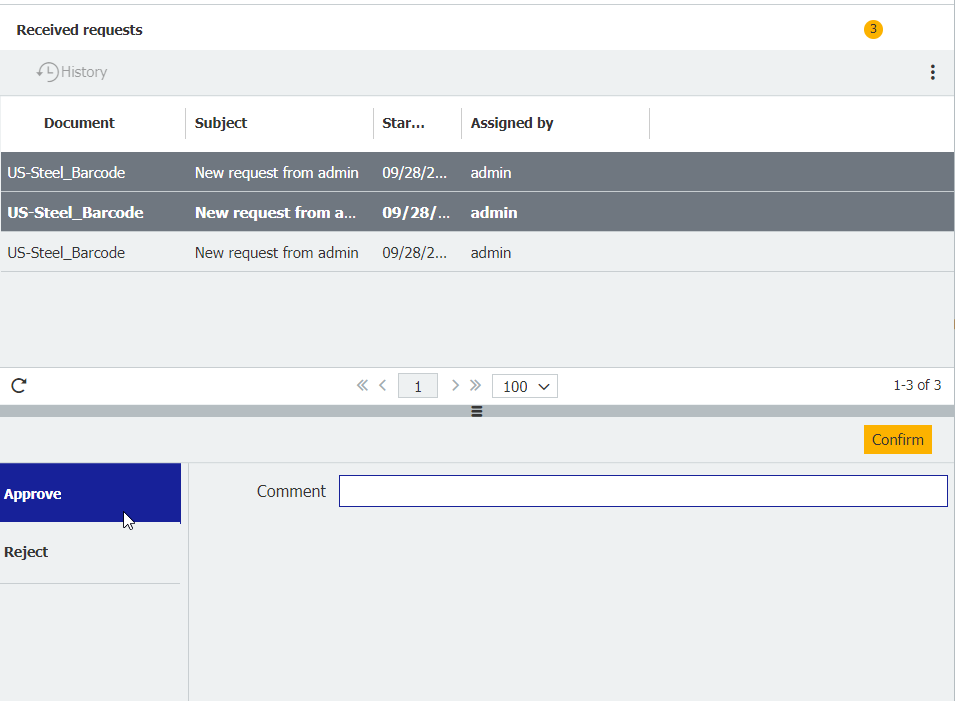
Answer:
Commencing in DocuWare 7.9, you now have the ability to select multiple Received requests and process them simultaneously. To perform this action, navigate to the My Task section of the DocuWare Web Client, hold the CTRL key while selecting the desired task, and then confirm the decision of the tasks.
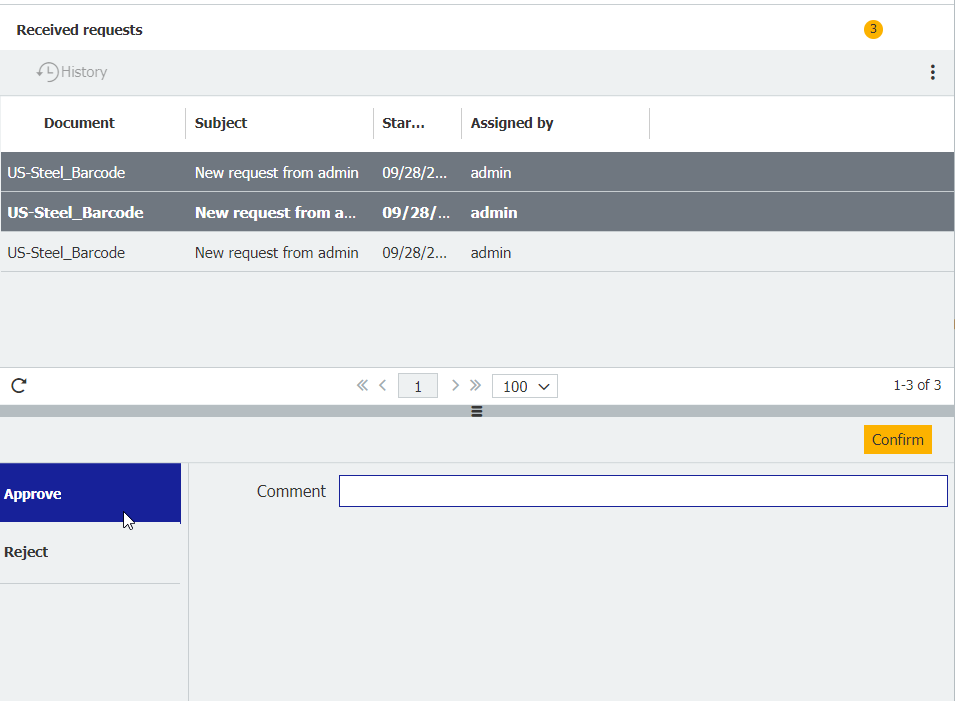
Please be aware that if the decisions of all the selected requests are not the same, the following message will appear and prevent you from processing multiple tasks at the same time:
"You have selected different types of requests. If you want to confirm multiple requests, make sure that you only select requests with the same available decisions."
KBA is applicable for On-premise and Cloud Organizations
"You have selected different types of requests. If you want to confirm multiple requests, make sure that you only select requests with the same available decisions."
KBA is applicable for On-premise and Cloud Organizations


