Bitte beachten Sie folgende Systemvoraussetzungen um DocuWare installieren zu können:
DocuWare Server Komponenten
- Windows 7 SP1 (Professional/Enterprise/Ultimate)
- Windows 8 (Pro/Enterprise) (nicht unterstützt von DocuWare 5.1c)
- Windows Server 2003 SP2 (nicht unterstützt von DocuWare 6/6.1)
- Windows Server 2008 SP2
- Windows Server 2008 R2
- Windows Server 2012 (nicht unterstützt von DocuWare 5.1c)
- Windows Server 2012 R2 (nicht unterstützt von DocuWare 5.1c)
DocuWare Client Module
- Windows XP Professional SP3
- Windows Vista SP2
- Windows 7 SP1
- Windows 8 (TIFFMAKER wird nicht unterstützt)
- Windows Server 2003 SP2
- Windows Server 2008 SP2
- Windows Server 2008 R2
- Windows Server 2012 (TIFFMAKER wird nicht unterstützt)
- Windows Server 2012 R2 (TIFFMAKER wird nicht unterstützt)
DocuWare Web Modules (Web Client)
- IIS 6
- Windows 2003 Server SP2 (nicht unterstützt von DocuWare 6/6.1)
- IIS 7/7.5
- Windows Vista SP2
- Windows 7 SP1
- Windows Server 2008 SP2
- Windows Server 2008 R2
- IIS 8
- Windows 8 (nicht unterstützt von DocuWare 5.1c)
- Windows Server 2012 (nicht unterstützt von DocuWare 5.1c)
- Windows Server 2012 R2 (nicht unterstützt von DocuWare 5.1c)
DocuWare Web Komponenten
Web Client Einstellungen, Platform Services, DocuWare Mobile, DocuWare Desktop Server Komponenten, HTML5 Viewer:
- IIS 7/7.5
- Windows Vista SP2
- Windows 7 SP1
- Windows Server 2008 SP2
- Windows Server 2008 R2
- IIS 8
- Windows 8 (nicht unterstützt von DocuWare 5.1c)
- Windows Server 2012 (nicht unterstützt von DocuWare 5.1c)
- Windows Server 2012 R2 (nicht unterstützt von DocuWare 5.1c)
Unterstützte Webbrowser
Silverlight
- Silverlight Version 4 unterstützt von DocuWare 5.1c - DocuWare 6.1
- Silverlight Version 5 unterstützt von DocuWare 5.1c SP1 - DocuWare 6.1
für 5.1c SP1 wird Hotfix 4 benötigt
- Internet Explorer 7 und höher
Internet Explorer 9 und höher für DocuWare 6 (HTML5) Web Viewer benötigt
Internet Explorer Kompatibilitätsansicht für die korrekte Nutzung erforderlich. - Firefox 17.0.6esr und höher
Wir empfehlen den Einsatz von ESR (Extended Support Release) Versionen. Die aktuellste ESR Version finden Sie hier: https://ftp.mozilla.org/pub/mozilla.org/firefox/releases/latest-esr/
Firefox Add-On "Microsoft .NET Framework Assisstant" für ClickOnce Anwendungen benötigt!
Outlook Versionen (Connect to Outlook)
- Version Microsoft Outlook 2007 (32 Bit) (keine Unterstützung für Windows Terminal Server)
- Version Microsoft Outlook 2010 (32-bit) (in Terminal-Server-Umgebungen keine Unterstützung der Funktionen "Senden und ablegen" und "Manuelle Ablage" in überwachten Ordner)
- Version Microsoft Outlook 2013 (32-bit) (in Terminal-Server-Umgebungen keine Unterstützung der Funktionen "Senden und ablegen" und "Manuelle Ablage" in überwachten Ordner.
- Der Exchange Cache Modus muss an jedem Client-Rechner aktiviert sein
- 64bit Versionen von Outlook werden nicht unterstützt
- Connect to Outlook wird lediglich im Zusammenhang mit einem Exchange E-Mail-Konto unterstützt!
Achtung: Abhängig vom Erscheinungsdatum der DocuWare Version und Outlook Version. Früher erschienene DocuWare Versionen werden nicht rückwirkend für neuere Systemkomponenten und 3rd Party-Applikationen getestet und sind daher nicht unterstützt)
.NET Framework
- DocuWare 5.1c benötigt mindestens.NET Framwork v3.5 SP1
- DocuWare 5.1c SP1 - DocuWare 6 benötigt mindestens.NET Framework v4.0
.NET Framework Version wird ggf. vom DocuWare Setup installiert.
Windows Installer
- at least Windows Installer 4.5
Windows Installer Version wird ggf. vom DocuWare Setup installiert.
Hardware
Server
- CPU: 2 x 3,16GHz
- RAM: 4GB
Client
- CPU: 2 x 2GHz
- RAM: 2GB
Unterstützte Datenbankserver:
- MySQL
- 5.0.x
- 5.1.x
- MS-SQL
- 2000
- 2005
- 2008
- 2012 (nicht unterstützt von DocuWare 5.1c - Workaround verfügbar unter: KBA-34718)
- SQL Server Express Edition (nicht unterstützt)
- Oracle
- 10 (nicht unterstützt von DocuWare 6/6.1)
- 11g
- ODAC 11.2.0.1.2 32bit erforderlich!
Höhere Versionen werden vom DocuWare Setup nicht unterstützt!
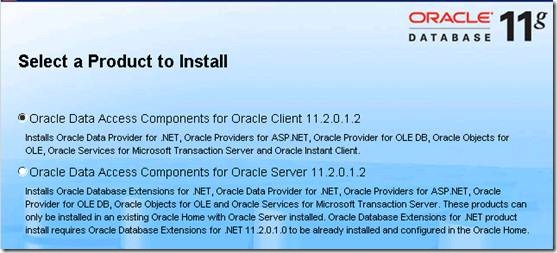
- ODAC 11.2.0.1.2 32bit erforderlich!
Speichersysteme für Dokumentdateien:
- Windows-, Linux-, SUN- und Novell-Dateisystem sowie andere mit Windows-Dateisystem-Support
- Zusätzlich mit der DocuWare ENTERPRISE Server Edition: Content Addressed Storage (CAS), NetApp Storage Solutions
Anforderungen für Festplattenspeicher
| DocuWare Setup | 1,5 GB |
| Client Module | bis 350 MB |
| Server Module |
bis 1,8 GB |


