Disclaimer:
The installation of MySQL databases is not part of DocuWare support.
As MySQL is a third party application we have no way of troubleshooting any issues, recommend any additional settings or check if the installation is fully complete.
DocuWare is not responsible for any corrupted systems, if the database is damaged during or after the installation.
Question:
How to install an external MySQL 8.0.28 and convert it to a V3 database?
Answer:
All needed files can be downloaded here:
Click here
MySQL 8.0.28
After downloading and running the setup you will see the following screen: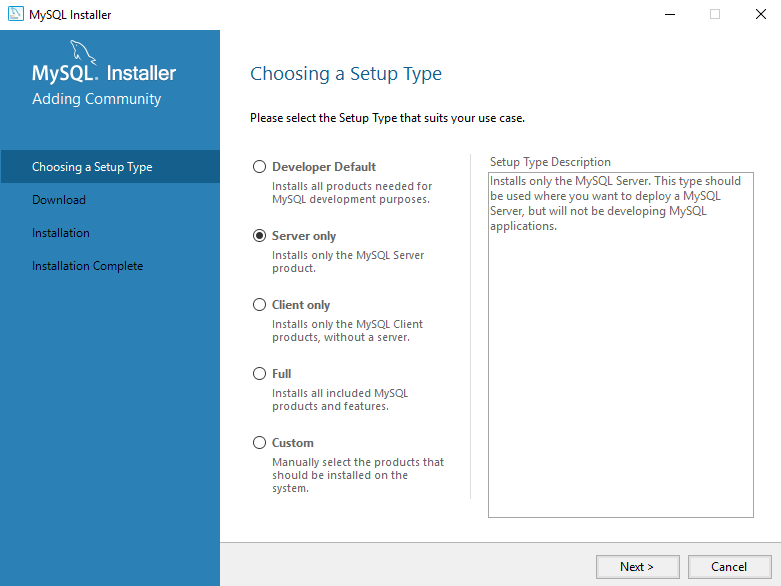
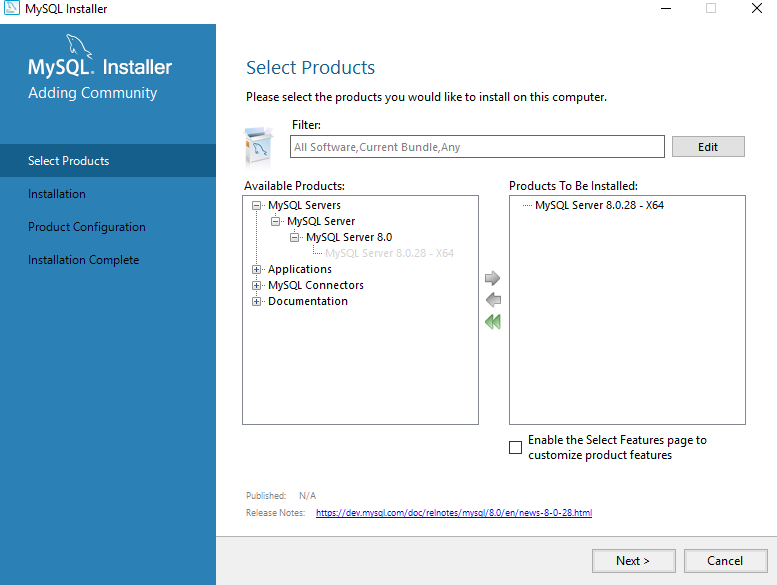
Advance the setup until you reach the "Type and networking" section.
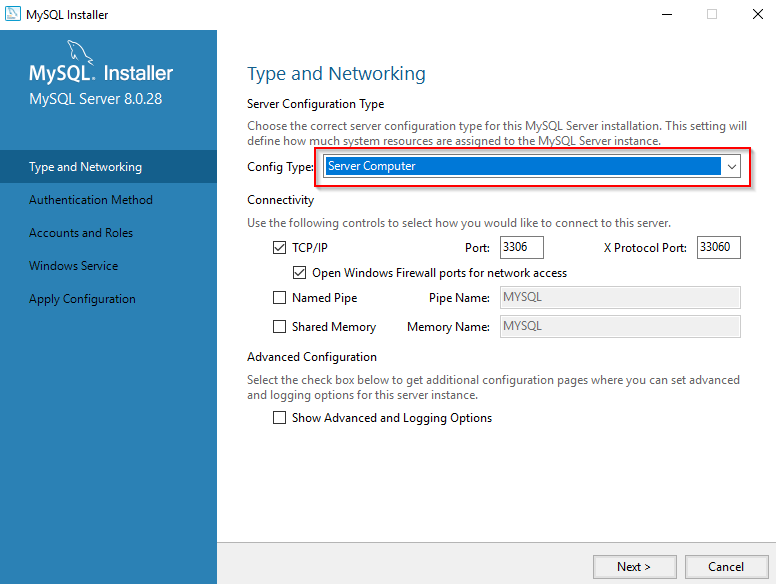
If you want to install DocuWare on the same machine, please select Server Computer here.
Advance the setup until you reach "Accounts and Roles".
Please choose a strong password for the root user and remember it.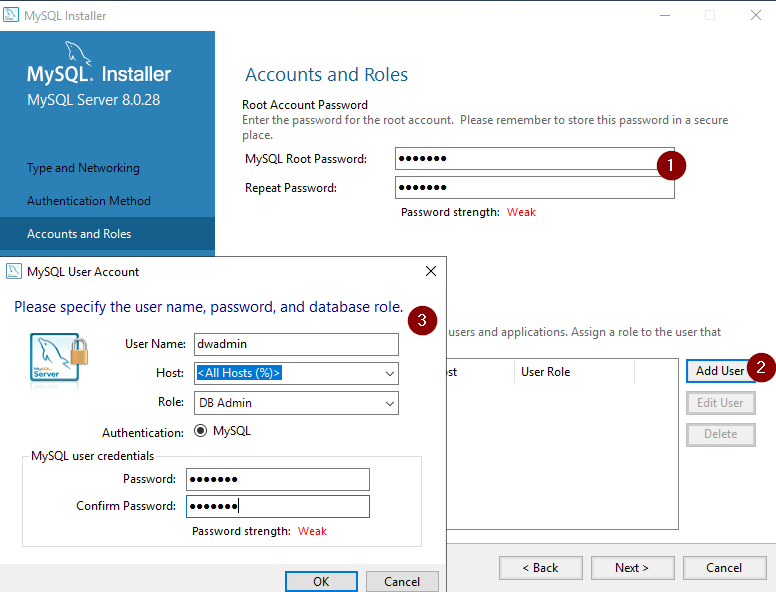
Please also create a new user which you want to use for DocuWare.
Granting the role "DB Admin" is one of the best methods to grant all rights needed for DocuWare.
Advance until "Windows Service"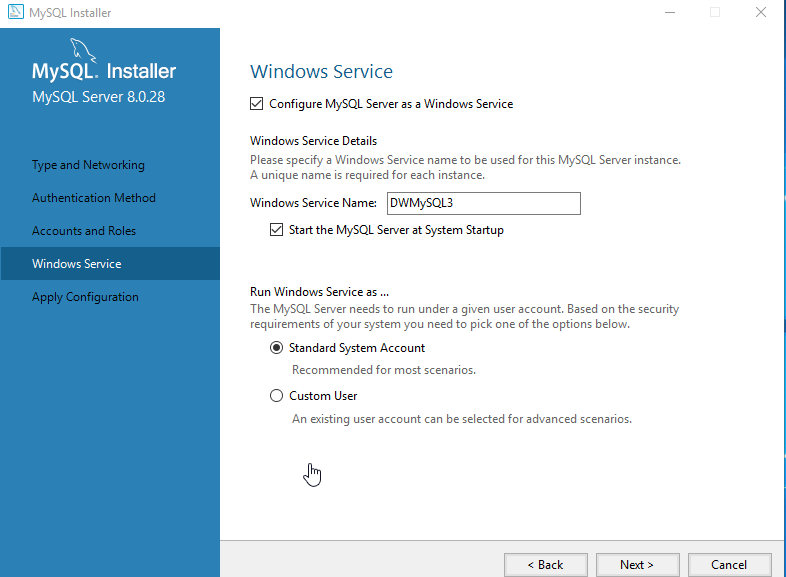
The right "Configure MySQL Server as a Windows Service" must be granted.
If you want to see the database via Service Control rename the Service to "DWMySQL3".
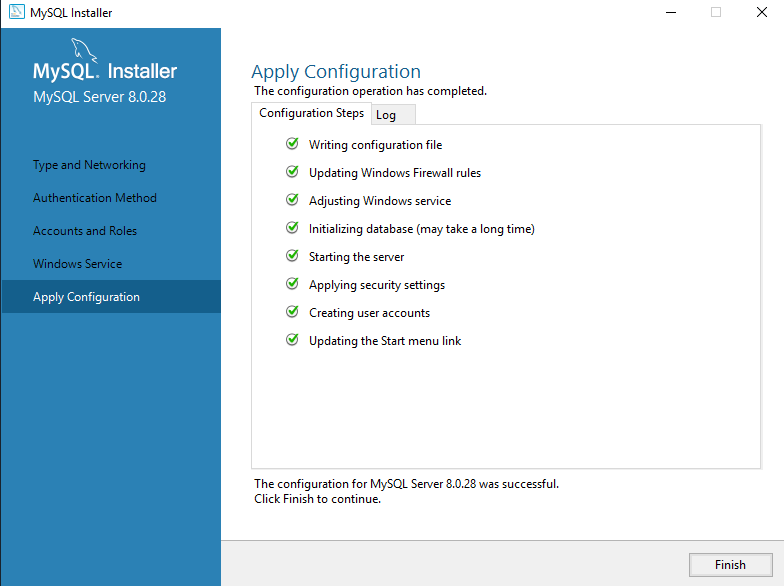
Continue until the installation is complete.
MySQL 8.0.28 to V3
Stop MySQL Service
Extract Internal Database V3.zip
Do not delete, but replace the files within the installation folder (C:\Program Files\MySQL\MySQL Server 8.0 ) with the files from the Internal Database V3.zip file.
Adapt the basedir, datadir and secure-file-priv entries in the my.ini provided in the zip folder.
Replace the my.ini file in the folder (C:\ProgramData\MySQL\MySQL Server 8.0) with the adapted my.ini file.
If everything was done correctly, you can start the MySQL service by either using the Service Control, Windows Services or the command
sc start DWMySQL3


